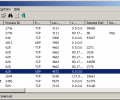CurrPorts 2.77
- Developer Link 1 (cports.zip)
- Download3k US (cports.zip)
- Download3k EU (cports.zip)
MD5: 0cff0a9d733f35ad109608e4bd2425d2
All files are original. Download3K does not repack or modify downloads in any way. Check MD5 for confirmation.
Review & Alternatives
"Lists opened TCP/UDP ports."
Overview
CurrPorts is a basic networking utility that can listen to open TCP and open UDP ports and display their information to the user.
The software shows each Windows process and what ports it is using currently. Each process ID is shown in the column next to the process. This can make them easier to identify in Task Manager or other third party task management utility. Results can be sorted by different criteria to make it simpler to locate similar ports being used or which application is using more than one port at the same time.
CurrPorts can be useful in finding applications that are exhibiting some strange network access and internet access tendencies that may suggest a security issue.
A process can be selected and a KILL command can be sent directly to the process to shut it down instead of needing to open the Task Manager to accomplish the same outcome.
Export reports in one of several formats to detail all the open ports and the process that are using them.
Installation
There application is a portable one so there is no installation required.
There was no adware, toolbars, spyware or malware included with the setup package.
CurrPorts requires Windows OS.
Interface
The interface includes a menu with options for File, Edit, View, Options, and Help. There is also a row of mini toolbar buttons to access some of the program commands a little faster.
The main display has multiple columns showing different types of information like the process name, process ID, type of connection, remote port, etc.
The total number of open ports is shown at the bottom of the application window.
Threatening open ports are shown in red.
Pros
- See the current of open TCP and UDP ports
- Threatening connections are shown in red color
- Safe connection are displayed in green color
- Sort open ports by column type
- View information like process name, process ID, type of connection, remote port, etc.
- Create CSV or HTML reports of the current open ports
Cons
- Basic interface.
Alternatives
PRTG Network Monitor is a data packet monitoring tool that can look at many types of incoming and outgoing traffic routed across different open ports.
Conclusion
CurrPorts is a useful open port listing tool that can show all open UDP and TCP ports in real-time. The tool also indicates what it sees as safe and unsafe connections and allows the user to kill the processes that are unsafe.

Antivirus information
-
Avast:
Clean -
Avira:
Clean -
Kaspersky:
Clean -
McAfee:
Clean -
NOD32:
Clean
Popular downloads in Network tools
-
 SoftPerfect Network Scanner 8.2.3
SoftPerfect Network Scanner 8.2.3
Fast multipurpose IP, SNMP, NetBIOS scanner. -
 Netman 6.41
Netman 6.41
Netman - PC Remote Access & Control Software -
 TeamViewer 11.0.64630
TeamViewer 11.0.64630
Remote control and online meetings -
 Ammyy Admin 3.0
Ammyy Admin 3.0
Ammyy Admin - Free Remote Desktop Sharing -
 Free IP Scanner 3.3
Free IP Scanner 3.3
A very fast IP scanner and port scanner. -
 Tiny DHCP Server 1.3.5597
Tiny DHCP Server 1.3.5597
Tiny Dhcp Service for Windows. -
 Angry IP Scanner 3.9.1
Angry IP Scanner 3.9.1
A very fast and small IP scanner. -
 uTorrent 3.6.0 Build 47196
uTorrent 3.6.0 Build 47196
Efficient and feature rich BitTorrent client. -
 Internet TV & Radio Player 5.5.2
Internet TV & Radio Player 5.5.2
Watch TV and listen radio stations on your PC -
 StrongDC++ 2.42
StrongDC++ 2.42
Client for sharing in Direct Connect network.