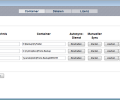CrococryptMirror 1.43a
- Developer Link 1 (CrococryptMirror-Setup.exe)
- Developer Link 2 (CrococryptMirror32-Setup.exe)
- Download3k US (CrococryptMirror-Setup.exe)
- Download3k EU (CrococryptMirror-Setup.exe)
MD5: 5d312bd14475bc416e01382bb7865e00
All files are original. Download3K does not repack or modify downloads in any way. Check MD5 for confirmation.
Review & Alternatives
"Encryption: Encrypted file mirroring tool"
Overview
Crococrypt is an encryption tool that can take existing directories and encrypt the contents so that they cannot be read. It also has some RAID-like folder mirroring features as well which are interesting. This can be performed either using the Twofish encryption method or the AES-256 encryption which is built into many modern computer processors for faster encryption; both technologies feature 256-bit encryption.
The file holding the encryption keys – known as a key file – is also protected using PKCS #5 with SHA512 or Whirlpool originating HMAC with thousands of iterations via AES or Twofish. Simply put, anyone worried about the security of their files and how best to encrypt them will find that the encryption used with this utility is hard to fault. The key file can be copied to a secondary location for safe keeping as the loss of the key file will render the encrypted file non-decryptable later.
Files can be copied from one folder to another. The folders can be encrypted to protect content so the originating folder remains non-encrypted whilst the destination folder is encrypted. This has benefits like when mirroring a folder to the cloud folder structure or to off-site backup which syncs from a different set of folders. In either case, the backup folder would go to the cloud encrypted.
The mirroring of files can be recursively performed. Mirroring can be performed automatically or performed manually to avoid any slowdown in disk read/write performance during busy times.
A portable version of Crococrypt is also available near the bottom of the developer's page (German site, but easy to spot the portable app download graphical link).
Installation
The installation requires 115.5 MB of available space. The setup options include using WebDAV so the application does get a bit more advanced.
There were no malicious software inclusions with the setup package.
Crococrypt requires Windows OS.
Interface
Upon first run, the user is advised to secure the key file with a strong password which should not be purely a whole word from a dictionary as these are easy to thwart.
The interface that opens up is very simple. There are three navigation-like buttons near the top center for Containers, Files and License. The view below changes depending on which button has been clicked on.
Basic interface that is easy to navigate, setup folders to mirror, where to copy files to and what encryption methodology to use.
Pros
- Backup folder(s) to a secondary location
- Encrypt folders at the secondary location while leaving the original folder decrypted
- Use Twofish or AES (both 256-bit level encryption) to secure data
- Good for keeping protected copies of important information in the cloud while not relying on cloud company security
- Network drives are accessible with Crococrypt as either source or destination folders, or both
- Explorer View to see into containers easily
- Automatic or manual syncing
- Freeware
Cons
- Key file lost or damaged, then impossible to decrypt destination folder contents
- Interface fairly basic, but early version of software
Alternatives
Similar software are AxCrypt, Cryptic Disk, S.S.E. File Encryptor for PC, and VeraCrypt.
Conclusion
Crococrypt is a very useful way to mirror a folder to a secondary destination folder while adding Twofish or AES 256-bit encryption at the same time to protect the destination folder contents. Perfect for off-site, cloud and other backup purposes while keeping the originating folder untouched.

Requirements: Windows 10/8/7/Vista/XP
What's new in this version: Auto-Sync-Service fixed for Windows 10. For details go to the CrococryptMirror Homepage.
Antivirus information
-
Avast:
Clean -
Avira:
Clean -
Kaspersky:
Clean -
McAfee:
Clean -
NOD32:
Clean
Popular downloads in Security
-
 Freegate Professional 7.90
Freegate Professional 7.90
Anti-censorship software. -
 MessenPass 1.42
MessenPass 1.42
Recovers instant messenger passwords -
 Hotspot Shield 12.9.7
Hotspot Shield 12.9.7
Secure your wi-fi connection from hackers -
 Asterisk Key 10.0 Build 3538
Asterisk Key 10.0 Build 3538
Uncover passwords hidden behind asterisks. -
 CmosPwd 5.0
CmosPwd 5.0
A cmos/bios password recovery application -
 Windows Installer CleanUp Utility 2.5.0.1
Windows Installer CleanUp Utility 2.5.0.1
Remove Windows Installer settings. -
 Protected Storage PassView 1.63
Protected Storage PassView 1.63
recovers the Protected Storage passwords. -
 Cain & Abel 4.9.56
Cain & Abel 4.9.56
Password recovery tool. -
 Hide Window Plus 4
Hide Window Plus 4
Hide programs from taskbar and tray -
 Asterisk Logger 1.04
Asterisk Logger 1.04
Reveals the passwords behind asterisks.