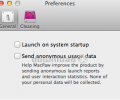CleanMyDrive 2.1
- Developer Link 1 (non https via iTunes App Store)
All files are original. Download3K does not repack or modify downloads in any way. Check MD5 for confirmation.
Review & Alternatives
"CleanMyDrive cleans external drives from junk"
Overview
One of the most favorable Mac OS X features is it’s easy to use interface, so why should cleaning up your drive be difficult? With the CleanMyDrive app it doesn’t have to be. CleanMyDrive is a handy easy to use tool that will automatically clean up your drive for you. The app doesn’t have a whole lot of functionality, but it’s simplistic and automated features make it fan favorite for OS X disk cleanup.
Once CleanMyDrive has been installed you’ll have an additional icon at the top right of your of your menu bar next to the time. Clicking on the CleanMyDrive icon will open up a drop down giving you a quick over view of all your drives connected to the system. The large icons make it easy to quickly identify what kind of drive each one is labeling them by USB, Firewire, Internal Disk, etc. For non-internal volumes there will also be a eject icon next to the drive allowing you to unmounts the drive.
The drop down menu provides a nice over view of disk usage and having the ability to eject drives is nice and all, but the real main feature for CleanMyDisk is that it automaticcly delete all those pesky unnecessary files that clutter up your disk like .Spotlight, Thumbs.db, and .DS_Store as well as much more. CleanMyDrive can be set to automatically start with your system and set to empty the trash can every time you unmount a drive. You can also set CleanMyDrive to ignore certain drives that you do not want the app automatically remove data on. The application will also avoid your Time Machine volumes to avoid causes issues with save states.
Installation
Installation is standard for OS X. CleanMyDrive has a free version for removable devices and a paid version that works with internal drives as well as removable drives. CleanMyDrive can be download on the Appstore.
Interface
A very nice interface that’s small, easy to use, understand, and looks very integrated into the system. The different icons for each drive are also a big plus. The graphics used to show space used and space to be cleaned on each volume fits the OS X standard of being crystal clear with a modern feel.
Pros
- Automatically removes un-needed files from your drives
- Able to configure each volume independently from each other
- Very light-weight and easy to use
Cons
- A small amount of functionality compared to other disk cleaning utilities.
Alternatives
FreeSpace is another disk cleaning utility for OS X that offers a lot more functionality than CleanMyDrive. If you’re looking for something with more options it would defiantly be worth checking out.
Conclusion
CleanMyDrive is a free application that doesn’t require the installation of 3rd party software, though the free version only works with un-mountable drives like USB and Firewire drives. The developers do offer a paid version that will clean internal disks as well as removable ones. CleanMyDrive is a very simple, well designed, and easy to use application that should appeal to most OS X users. If you’re looking for a simple disk cleaning utility it’s worth checking this one out.

Requirements: Mac OS X 10.10 or later
What's new in this version: 1) Ability to change application appearance from Preferences. 2) Easier access to CleanMyDrive’s Icons Store.
Antivirus information
Popular downloads in System Utilities
-
 Realtek AC'97 Drivers A4.06
Realtek AC'97 Drivers A4.06
Realtek AC 97 sound driver. -
 Windows 7 Service Pack 1 (SP1) 32-bit & 64-bit (KB976932)
Windows 7 Service Pack 1 (SP1) 32-bit & 64-bit (KB976932)
The first service pack for Windows 7. -
 Realtek High Definition Audio Driver for Vista, Win7, Win8, Win8.1, Win10 32-bit R2.82
Realtek High Definition Audio Driver for Vista, Win7, Win8, Win8.1, Win10 32-bit R2.82
High definition audio driver from Realtek. -
 .NET Framework 2.0
.NET Framework 2.0
The programming model of the .NET -
 Driver Cleaner Professional 1.5
Driver Cleaner Professional 1.5
Improved version of Driver Cleaner -
 RockXP 4.0
RockXP 4.0
Allows you to change your XP product key -
 Realtek AC'97 Drivers for Vista/Win7 6305
Realtek AC'97 Drivers for Vista/Win7 6305
Multi-channel audio CODEC designed for PC. -
 DAEMON Tools Lite 12.2.0.2253
DAEMON Tools Lite 12.2.0.2253
The FREE Virtual CD/DVD-ROM-EMULATOR. -
 AutoCorect 4.1.5
AutoCorect 4.1.5
Diacritice la comanda, punctuatie automata. -
 SIW 15.0.0102
SIW 15.0.0102
SIW - System Information for Windows