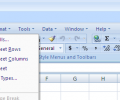Classic Style Menus for Excel 2007 4.4.10
Developed by ACCM Software
-
Windows
-
setup file excel-classic-menu-trial.zip (0.53 MB)
-
Shareware
Buy or select mirror:
- Buy $14.95
- Developer Link 1 (non https excel-classic-menu-trial.zip)
- Developer Link 2 (non https excel-classic-menu-trial.zip)
- Developer Link 3 (non https excel-classic-menu-trial.zip)
- Developer Link 4 (non https excel-classic-menu-trial.zip)
- Download3k US (excel-classic-menu-trial.zip)
- Download3k EU (excel-classic-menu-trial.zip)
MD5: 81be6c595232afc42056b0e4d98c9830
All files are original. Download3K does not repack or modify downloads in any way. Check MD5 for confirmation.
Developer Description
"Classic Style Menus and Toolbars Excel 2007"
A powerful and easy-to-use add-in for showing the classic menus and toolbars of Microsoft Excel 2003 on Ribbon of Microsoft Excel 2007.All of the new features in Microsoft Excel 2007 have been added into the Classic Style Menus and Toolbars.
Supports all languages that are supported by Microsoft Excel 2007 including: English, French, German, Italian, Spanish, Portuguese, Japanese, Dutch, Chinese and more.
Did you waste a lot of time at finding which Tab on Ribbon includes the function you want when you working on Microsoft Excel 2007? Please do not worry about it. Now Classic Style Menus and Toolbars bring back the familiar menus and toolbars to your Microsoft Excel 2007.
When you start up Microsoft Excel 2007 after installing the software, you will see the familiar menus and toolbars of Microsoft Excel 2003 on the Ribbon of Microsoft Excel 2007. You can start your jobs immediately and finish them quickly as using Microsoft Excel 2003.
You will get a smooth learning and training curve for all of Office 2007 Suites and use them immediately: Basic, Standard, Home and Student, Small Business, Professional, Professional Plus, Enterprise and Ultimate.
Easy to enable or disable the menus and toolbars.
Easy to show or hide the original tabs on Ribbon, including Home, Insert, Page Layout, View, Review and more.
Easy to deploy to client computers in your Enterprise or Organization.
Easy to install and uninstall this software.
Quickly find and execute the command that you want.
Small file size: only less than 700 KB! ( 0.7 MB )
You can decide where the menus should be shown.
Fast start up and use it immediately!
Requirements: Microsoft Excel 2007
What's new in this version: Install by an user has not Computer Administrator privileges; How to find the addin if it is not appeared in Outlook.
Antivirus information
Download3K has downloaded and tested Classic Style Menus for Excel 2007 on 27 Mar 2013 with some of Today's best antivirus engines and you can find below, for your convenience, the scan results:
-
Avira:
Clean -
Kaspersky:
Clean -
NOD32:
Clean
Popular downloads in Business & Finance
-
 Website Builder 9.0
Website Builder 9.0
This web site builder gives you everything y -
 PDF to Word | Solid Converter 10.1
PDF to Word | Solid Converter 10.1
Convert PDF to Word -
 Real Estate Price Calculator 3.0.1.5
Real Estate Price Calculator 3.0.1.5
Lands area length converter price calculator -
 Face Recognition System 2.0
Face Recognition System 2.0
Matlab source code for Face Recognition. -
 WPS Office Free 12.2.0.18911
WPS Office Free 12.2.0.18911
Perfect free for creating & editing documents -
 XLS (Excel) to DBF Converter 3.16
XLS (Excel) to DBF Converter 3.16
Allows you to convert XLS files to DBF format -
 vCard Wizard 4.25
vCard Wizard 4.25
Transfer any Contacts. vCard vcf converter -
 Bill Maker 1.0
Bill Maker 1.0
Bill, Invice, Inventory management -
 OEE 2
OEE 2
OEE calculator for MS Excel -
 Foxit Reader 10.0.0.35798
Foxit Reader 10.0.0.35798
Protects Against Security.The Best PDF Reader