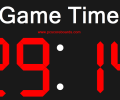ChronoTimer 2.0.4
- Buy $89
- Developer Link 1 (non https ChronoTimer204.exe)
- Download3k US (ChronoTimer204.exe)
- Download3k EU (ChronoTimer204.exe)
MD5: 0daad654917e72c37df448f8df39b572
All files are original. Download3K does not repack or modify downloads in any way. Check MD5 for confirmation.
Quick Review
"Counts up from a time or down to zero."
ChronoTimer is a program and gaming time that is capable of displays a very large ticking timer on the desktop. LED digits are used to display a little bit like an old digital alarm clock. Full screen mode can be switched to in order to turn a PC into a time; also useful with a dual screen graphic card where one screen has the timer and the other screen is a game being played. Select the color options to what you prefer. Changing the buzzer sounds for when a timer has completed its countdown. Name an event being counted down. Create new clocks for different purposes.
ChronoTimer Key Features:
- A countdown timer for Windows
- Displays a LED numbered countdown
- Change the buzzer sounds
- Change the color options
- Go full screen
- Requires Windows XP SP2 or later version of Windows
ChronoTimer is a timer for the desktop with large lettering.
Requirements: Windows Vista or newer.
What's new in this version: Various fixes to prevent scoreboard crash. Add 'Setting up Your Screens' to Help. Update installer to install dot net framework as needed. Period time can now display down to tenths of a second.
Antivirus information
-
Avast:
Clean -
Avira:
Clean -
Kaspersky:
Clean -
McAfee:
Clean -
NOD32:
Clean
Popular downloads in Games
-
 Steam / Counter-Strike 1.6
Steam / Counter-Strike 1.6
Counter-Strike is a MOD for Half-Life. -
 PlayStation Portable (PSP) Firmware 6.61
PlayStation Portable (PSP) Firmware 6.61
PlayStation Portable System Software Updater. -
 Line Rider ZaDa 1.3
Line Rider ZaDa 1.3
Line Rider - Desktop Edition. -
 Bus Driver 1.5a
Bus Driver 1.5a
Transport passengers around a realistic city! -
 Euro Truck Simulator 1.3b
Euro Truck Simulator 1.3b
Drive your truck across Europe! -
 Warcraft III: The Frozen Throne - Manual Patches Up to Patch 1.27(b)
Warcraft III: The Frozen Throne - Manual Patches Up to Patch 1.27(b)
Latest patch for Warcraft 3 The Frozen Throne -
 German Truck Simulator 1.32a
German Truck Simulator 1.32a
Drive your truck across Germany! -
 Grand Theft Auto 4 Patch 1.0.7.0
Grand Theft Auto 4 Patch 1.0.7.0
GTA 4 patch from Rockstar and Take Two. -
 Gaminator-multigame 1
Gaminator-multigame 1
Novomatic slot machine emulator -
 Cheat Engine 7.5 / 7.6 for Patreons
Cheat Engine 7.5 / 7.6 for Patreons
Cheat Engine will help you cheat in games