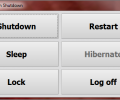Chameleon Volume Pro 1.0.0.132.300
- Buy $12
- Developer Link 1 (cvolume.exe)
- Developer Link 2 (cvolume.zip)
- Download3k US (cvolume.exe)
- Download3k EU (cvolume.exe)
MD5: 70d12bd3bb28a722a04c1c8270da29eb
All files are original. Download3K does not repack or modify downloads in any way. Check MD5 for confirmation.
Review & Alternatives
"Synchronize the work between media players"
Overview
Using a media player and Skype at the same time is common, so when you a receiving or making a Skype call you must pause the player then start it again when the call is over. Even if this sounds easy and simple enough, it can be quite frustrating when you have to do it often; that’s why Chameleon Volume Pro offers to do this job for you. It supports a wide range of media players and when it detects a call from Skype it automatically pauses the running player and resumes it after the end of the call. This is the main function of the program, but read on for more of its features.
Installation
The whole installation process won’t take more than a minute to complete. It has only a few steps that even an inexperienced user can follow without problems. The setup package doesn’t contain any malicious items and isn’t bundled with additional software.
Supported operating systems are Windows XP, 2003, Vista, 7 and 8. It is also compatible with both 32 and 64-bit OS.
Interface
The program’s main interface is the Volume Manager; that’s where the settings are located. Those include general options, options regarding the media players and volume control options. You can uncheck each category to disable it completely, or uncheck the bottom left checkbox that says “Enable” to fully disable the program. The “More” button on the bottom left corner opens a small drop-down list from where you can change the language, change configurations location and check for updates.
Apart from the Volume Manager, there is the Shutdown Manager too. To access it right click on Chameleon Volume’s system tray icon and select the corresponding item. A window will open with some shutdown options (Shutdown, Restart, Sleep, Hibernate, Log off and Lock) and whenever you hover over one of them, two options will appear: “Right now” and “With parameters…”. Clicking on the first choice will perform the action immediately, whilst the other one will transform the window and list a few conditions that when met, the action you picked will be performed.
Pros
Chameleon Volume doesn’t just pause the player when a Skype call takes place and resumes it afterwards. It can also pause it when another player starts playing, when full-screen applications start or when the computer is locked. The volume can be adjusted as well; for example it can be turned off when the computer is switched off (i.e. logged off, hibernated, etc.).
The fully supported media players are: Windows Media Player, Winamp, foobar2000 (“Winamp IPC emulator” is required to work properly), iTunes, AIMP, MediaMonkey, KMPlayer, Light Alloy (the “Emulate WinAMP window” option in Light Alloy has to be enabled), Apollo 37, BS.Player, JetAudio and Quintessential Player. The players with partial support are GOM Player, Media Player Classic, Corel WinDVD, CyberLink PowerDVD and Microsoft Zune, meaning that some features of Chameleon Volume don’t work with those players (such as automatically resuming playback when a Skype call ends or setting the player volume at startup).
The Shutdown Manager can help you schedule your computer’s shutdown, restart, log off, hibernation, sleep and lock. It gives you the ability to perform that particular action on delay, at a specific time, on idle time, CPU usage or closure of a program of your choice.
Cons
Although the program isn’t very complicated, a help file could be useful to newbies.
Alternatives
No alternatives for the program exist.
Conclusion
Highly configurable program that will help you save time from pausing and resuming media players when a new media output source starts playing. Great piece of software for a really low price.

Requirements: Windows XP or above
What's new in this version: Added Spanish language
Antivirus information
-
Avast:
Clean -
Avira:
Clean -
Kaspersky:
Clean -
McAfee:
Clean -
NOD32:
Clean
Popular downloads in System Utilities
-
 Realtek AC'97 Drivers A4.06
Realtek AC'97 Drivers A4.06
Realtek AC 97 sound driver. -
 Windows 7 Service Pack 1 (SP1) 32-bit & 64-bit (KB976932)
Windows 7 Service Pack 1 (SP1) 32-bit & 64-bit (KB976932)
The first service pack for Windows 7. -
 Realtek High Definition Audio Driver for Vista, Win7, Win8, Win8.1, Win10 32-bit R2.82
Realtek High Definition Audio Driver for Vista, Win7, Win8, Win8.1, Win10 32-bit R2.82
High definition audio driver from Realtek. -
 .NET Framework 2.0
.NET Framework 2.0
The programming model of the .NET -
 Driver Cleaner Professional 1.5
Driver Cleaner Professional 1.5
Improved version of Driver Cleaner -
 RockXP 4.0
RockXP 4.0
Allows you to change your XP product key -
 Realtek AC'97 Drivers for Vista/Win7 6305
Realtek AC'97 Drivers for Vista/Win7 6305
Multi-channel audio CODEC designed for PC. -
 DAEMON Tools Lite 12.2.0.2253
DAEMON Tools Lite 12.2.0.2253
The FREE Virtual CD/DVD-ROM-EMULATOR. -
 AutoCorect 4.1.5
AutoCorect 4.1.5
Diacritice la comanda, punctuatie automata. -
 SIW 15.0.0102
SIW 15.0.0102
SIW - System Information for Windows