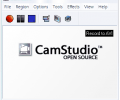CamStudio 2.7 r316
- Developer Link 1 (non https CamStudio_2.7_r316_setup.exe)
- Download3k US (ver 2.7 r316, CamStudio_2.7_r316_setup.exe)
- Download3k EU (ver 2.7 r316, CamStudio_2.7_r316_setup.exe)
MD5: 189502e3fe65d508f3e219cd90a46d00
All files are original. Download3K does not repack or modify downloads in any way. Check MD5 for confirmation.
Review & Alternatives
"Capture screen activity to an AVI or SWF."
Overview
If you are on a budget and want a tool that will allow you to capture movies and demos from your computer screen, CamStudio is virtually unbeatable. Yes, it does lack the advanced features of its professional and commercial rivals, such as Camtasia Studio, but if you just want a quick and no-fuss screencast, CamStudio is the right choice for you. And it is free! As you probably know, the process of creating full-motion movies of all your desktop activity is called screencasting. CamStudio is a useful tool, perfect for beginners, which will surely appeal to you.
Installation
The installation process of CamStudio is smooth and straightforward. Barely measuring 4MB in size, the setup of this tool will take you seconds to download and install. It is just that quick! In terms of the supported operating systems, you should be happy to find out that you will be able to run it on every Windows version you might have. It doesn’t have adware, spyware or other programs bundled with it. After such a quick installation, you will be greeted by the tool’s interface!
Interface
Perfect for beginners and newbies, capturing videos from your desktop has never been this easy. Even my mother and her old school friends are using it! You don’t need to be a tech wizard to use this software, as it boasts a very user-friendly and intuitive interface that will allow you to get the job done in a couple of minutes. You will certainly find that the interface of this tool is one of its strengths.
Pros
One of the best things about CamStudio is represented by its simplicity and functionality. So what do you get in CamStudio? Well, for one, a sturdy and small screencast tool that’s able to support the AVI and SWF (Flash) formats. It also boasts plenty of fine features that make it easily recommended. You can record with sound, automatically pan, and the cursor path during a recording session can be highlighted. Other useful features include the possibility of appending videos with comments, annotating them as well as providing them with a timestamp or a territorial watermark. CamStudio also supports the following languages: English, German, Japanese, French, Dutch, Hungarian and Italian.
Cons
A better audio output format would be great. Let’s hope a future version of CamStudio will fix this aspect. CamStudio does lack features like a huge variety of compressors or file types, a zoom feature or a video editor, but when you start to think about the fact that this tool is free, you quickly realize just how useful it is!
Alternatives
Alternatives to CamStudio include the following tools: Jing, Camtasia Studio, FastStone Capture, Fraps, Windows Live Movie Maker, and many more screen capture utilities.
Conclusion
All in all, CamStudio is a decent free tool that provides you with the necessary tools for creating screencasts and quick demos. It is the best tool on the market for people with a small budget or no budget and is excellent for novices.

Requirements: 400 MHz CPU, 64 MB RAM, 8 MB installation
Antivirus information
-
Avira:
Clean -
Kaspersky:
Clean -
NOD32:
Clean
Popular downloads in Photo & Graphic
-
 Bandicam Screen Recorder 8.1.0.2516
Bandicam Screen Recorder 8.1.0.2516
Best Game, Video, Screen Recording Software -
 PhotoScape 3.7
PhotoScape 3.7
A fun and easy photo editing software. -
 Magic Photo Editor 7.5
Magic Photo Editor 7.5
Easilly blend photo onto another picture. -
 SketchUp Make 16.1.1450 32-bit / 17.2.2555 64-bit
SketchUp Make 16.1.1450 32-bit / 17.2.2555 64-bit
An easy-to-learn 3D modeling program. -
 jAlbum 37.1
jAlbum 37.1
Highly customizable web galleries for any site. -
 Shipping Container House Plans 1.1
Shipping Container House Plans 1.1
Shipping Container House Plans Software -
 VEGAS Pro 22.0.0 Build 237
VEGAS Pro 22.0.0 Build 237
Provide the ultimate all-in-one environment -
 Corel PaintShop Pro 2023 25.2.0.58 Update 2
Corel PaintShop Pro 2023 25.2.0.58 Update 2
All you need to create fantastic photos! -
 Just Color Picker 6.1
Just Color Picker 6.1
Free colour picker and colour-editing tool. -
 JR Split File 1.2
JR Split File 1.2
Split a large file into smaller files