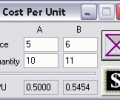CPU 1.001
- Developer Link 1 (non https cpu.zip)
- Download3k US (cpu.zip)
- Download3k EU (cpu.zip)
MD5: c2020d3f3da7546ebe8534c9b1617160
All files are original. Download3K does not repack or modify downloads in any way. Check MD5 for confirmation.
Quick Review
"Cost Per Unit calculator written in Assembly"
CPU is a simple yet effective tool for comparing the cost per unit of different products. It is designed to assist in determining which product and packet size is the most cost-effective, making it a valuable tool for shoppers and business owners alike.
The program's interface is clean and easy to navigate. The window stays on top, allowing users to easily compare prices while shopping. Additionally, there are two independent calculations shown, making it easy to compare prices of multiple products at once.
The program is compatible with a variety of Windows operating systems, including Win98SE, WinME, WinNT, Win2K, and WinXP, making it widely accessible to users. Installation is straightforward - simply run "Setup.exe" and follow the instructions. To remove the program, use the "Add/Remove Programs" option in the Control Panel or delete the CPU folder.
Using CPU is straightforward. Users can enter the cost of the product in either "Price" box and in the "Quantity" window, enter the size. The CPU appears in the "CPU" window below. The numbers entered should be only two decimal places precision, and better results will be achieved if the "Quantity" value is less than the "Price" value.
The button on the top right shows this file, and the bottom right-hand corner button brings up the "About" window. It is a lightweight program that uses minimal system resources and does not store data in the Windows directory.
In conclusion, CPU is a valuable tool for anyone looking to compare prices and determine which product offers the best value for money. Its simple and user-friendly interface, compatibility with various Windows operating systems, and ease of use make it an excellent choice for both personal and business use. The program is free, and the developer's website provides a clear guide on how to use it.
Antivirus information
-
Avast:
Clean -
Avira:
Clean -
Kaspersky:
Clean -
McAfee:
Clean -
NOD32:
Clean
Popular downloads in Business & Finance
-
 Website Builder 9.0
Website Builder 9.0
This web site builder gives you everything y -
 PDF to Word | Solid Converter 10.1
PDF to Word | Solid Converter 10.1
Convert PDF to Word -
 Real Estate Price Calculator 3.0.1.5
Real Estate Price Calculator 3.0.1.5
Lands area length converter price calculator -
 Face Recognition System 2.0
Face Recognition System 2.0
Matlab source code for Face Recognition. -
 WPS Office Free 12.2.0.18911
WPS Office Free 12.2.0.18911
Perfect free for creating & editing documents -
 XLS (Excel) to DBF Converter 3.16
XLS (Excel) to DBF Converter 3.16
Allows you to convert XLS files to DBF format -
 vCard Wizard 4.25
vCard Wizard 4.25
Transfer any Contacts. vCard vcf converter -
 Bill Maker 1.0
Bill Maker 1.0
Bill, Invice, Inventory management -
 OEE 2
OEE 2
OEE calculator for MS Excel -
 Foxit Reader 10.0.0.35798
Foxit Reader 10.0.0.35798
Protects Against Security.The Best PDF Reader