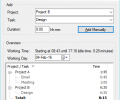TimeSheet 2.2.8
Developed by BusinessRunner.net
-
Windows
-
setup file Setup.exe (0.58 MB)
-
Shareware
Buy or select mirror:
- Buy $26
- Developer Link 1 (non https Setup.exe)
- Download3k US (Setup.exe)
- Download3k EU (Setup.exe)
MD5: e3180f1e24210e13540379903f36c760
All files are original. Download3K does not repack or modify downloads in any way. Check MD5 for confirmation.
Developer Description
"TimeSheet: automated time and task recording"
TimeSheet: the smart automated time tracking solution.TimeSheet is a powerful and extremely easy to use automated time & task recording tool for professionals.
The TimeSheet software will notice when you start using an application and registers the time spend on this application.
Just work as you normally would work on your PC or laptop. The TimeSheet app will run in the background, and sits quietly in the system tray.
With TimeSheet you can see exactly how you use software on your machine. TimeSheet monitors what software was used and for how long. TimeSheet monitors any software use, including software developed in-house.
The TimeSheet app will:
Detect which program you are using;
Look up a matching Rule by the title of the program (or document folder, or url);
Automatically assign a specific Project and Task, based on a Rule.
The Rule needs to be created by hand only once.
TimeSheet key features listed:
- Real time automated logging of tasks and projects based on frequently used applications and documents;
- Use smart rules to automatically determine the task and project working on;
- No data entry- unless you want to add something specific;
- Less time spend on administration;
- Accurate project budget control;
- Increase your profits: bill the registered hours you easily would forget;
- Improve your productivity;
- Track billable and non-billable working hours accurately;
- Automatic attendance logging;
- Recording of all used applications, including screen titles and duration;
- Use historic recorded data to allow for better future project budgeting;
- Reports can be exported to Excel;
- Easy to use, clear and simple software.
TimeSheet runs on every windows system
Links:
Website: http://www.BusinessRunner.net/TimeSheet/
Download: http://www.businessrunner.net/TimeSheet/Files/setup.exe
"How does it work" & screen prints: http://www.businessrunner.net/timesheet/#infos-scroll
Requirements: None
What's new in this version: The automatic application tracking of various browsers has been updated; In learning mode, the Rule dialog will be showed less intrusive
Antivirus information
Download3K has downloaded and tested TimeSheet on 15 Mar 2016 with some of Today's best antivirus engines and you can find below, for your convenience, the scan results:
-
Avast:
Clean -
Avira:
Clean -
Kaspersky:
Clean -
NOD32:
Clean
Popular downloads in Business & Finance
-
 Website Builder 9.0
Website Builder 9.0
This web site builder gives you everything y -
 PDF to Word | Solid Converter 10.1
PDF to Word | Solid Converter 10.1
Convert PDF to Word -
 Real Estate Price Calculator 3.0.1.5
Real Estate Price Calculator 3.0.1.5
Lands area length converter price calculator -
 Face Recognition System 2.0
Face Recognition System 2.0
Matlab source code for Face Recognition. -
 WPS Office Free 12.2.0.18911
WPS Office Free 12.2.0.18911
Perfect free for creating & editing documents -
 XLS (Excel) to DBF Converter 3.16
XLS (Excel) to DBF Converter 3.16
Allows you to convert XLS files to DBF format -
 vCard Wizard 4.25
vCard Wizard 4.25
Transfer any Contacts. vCard vcf converter -
 Bill Maker 1.0
Bill Maker 1.0
Bill, Invice, Inventory management -
 OEE 2
OEE 2
OEE calculator for MS Excel -
 Foxit Reader 10.0.0.35798
Foxit Reader 10.0.0.35798
Protects Against Security.The Best PDF Reader