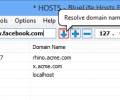BlueLifeHosts editor 1.1
- Developer Link 1 (non https)
- Download3k US (bl_hosts_editor.zip)
- Download3k EU (bl_hosts_editor.zip)
MD5: cb44996e0903b9548693059512572fa6
All files are original. Download3K does not repack or modify downloads in any way. Check MD5 for confirmation.
Quick Review
"Edit your hosts file easily"
Isn’t it annoying when you type a domain name in your browser and the old site is coming up? That’s because your Windows still remembers the IP where it was hosted last and it just won’t query too soon the Domain Name Server. There’s a solution for it and it involves digging around your Windows folder for a file named hosts, where you can force Windows to resolve a domain name to an IP you specify. But it you’re not a techie or just want don’t want to mess anything up by mistake, you can use BlueLifeHosts Editor to help you out.
Here’s a quick look at how it works:
- All you have to do is insert the domain names and the associated IPs and clicks save, Windows will automatically make the connection
- Delete old entries that you don’t need anymore
- Block sites that kill your productivity or your kids spend too much time on unsupervised (you can just set the IP to 127.0.0.1)
- Customize the layout, if you don’t like the font or the colors
- Works on Windows 8, Windows 7, Windows XP, Windows Vista (on both 64-bit and 32-bit versions)
- Support for multiple languages
Install BlueLifeHosts if you want to make block websites or just to point a domain name to the right IP.
Requirements: No Req. (Portable App)
What's new in this version: 1. BlueLife Hosts Editor v1.1 completely Rewritten ,2. [ Fixed ] – Hosts editor doesn’t work properly on Windows 8,3. [ Added ] – Import – Export options,4. [ Added ] – Automatically add other prefix to domains,5. [ Added ] – Backup manager,6. [ Added ] – Command Line Parameters support...
Antivirus information
-
Avast:
Clean -
Avira:
Clean -
Kaspersky:
Clean -
NOD32:
Clean
Popular downloads in Network tools
-
 SoftPerfect Network Scanner 8.2.3
SoftPerfect Network Scanner 8.2.3
Fast multipurpose IP, SNMP, NetBIOS scanner. -
 Netman 6.41
Netman 6.41
Netman - PC Remote Access & Control Software -
 TeamViewer 11.0.64630
TeamViewer 11.0.64630
Remote control and online meetings -
 Ammyy Admin 3.0
Ammyy Admin 3.0
Ammyy Admin - Free Remote Desktop Sharing -
 Free IP Scanner 3.3
Free IP Scanner 3.3
A very fast IP scanner and port scanner. -
 Tiny DHCP Server 1.3.5597
Tiny DHCP Server 1.3.5597
Tiny Dhcp Service for Windows. -
 Angry IP Scanner 3.9.1
Angry IP Scanner 3.9.1
A very fast and small IP scanner. -
 uTorrent 3.6.0 Build 47196
uTorrent 3.6.0 Build 47196
Efficient and feature rich BitTorrent client. -
 Internet TV & Radio Player 5.5.2
Internet TV & Radio Player 5.5.2
Watch TV and listen radio stations on your PC -
 StrongDC++ 2.42
StrongDC++ 2.42
Client for sharing in Direct Connect network.