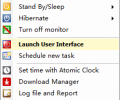Auto Shutdown Pro II 4.5.0.0
- Buy $20
- Developer Link 1 (non https autosetup.exe)
- Download3k US (autosetup.exe)
- Download3k EU (autosetup.exe)
MD5: d170f0087fec8cbbd70c2a7b4713bdbc
All files are original. Download3K does not repack or modify downloads in any way. Check MD5 for confirmation.
Review & Alternatives
"Saves computers, energy, and money."
Overview
Auto Shutdown Pro II is an application that can schedule several tasks to perform while you are away, such as shut down, hibernate and sleep by setting a timer or by checking the CPU’s status and heat. Blocked Time feature will keep your computer locked at specific times, so that parents can sleep well knowing that their kids will not be using the computer late at night, as well as professionals can keep their data safe from intruders during the time they are away.
Installation
When you launch the installer it will automatically start downloading the “real” setup package. It is quite big (~100MB) therefore it might take a while before the download finishes. When it’s done it will be automatically run. The procedure is very easy and quick. Nothing unsafe is included in the package (malware/spyware/adware) or any add-ons (toolbars etc.). It will take a few minutes before installation is complete.
The supported operating systems are Windows 8, Windows 7, Vista, and XP. The product provides support for both 32-bit and 64-bit operating systems, except for XP which offers only 32-bit environment support.
Interface
The user interface can be launched from the right-click menu in the program’s system tray icon. In that menu you can find almost every feature available, but it’s easier to use the interface instead.
When you launch the user interface, you will be guided through a series of steps to schedule a new task. There you can choose a title for the task, what type of task it is, the times it will be activated etc. When you finish the steps and save the task, a new window will open. In that window you will see bar that shows details about the selected scheduled task from the main area, where all the scheduled tasks are shown.
Pros
Blocked Time is one of the main features in Auto Shutdown Pro II. With it you can set “blocks” of times that you don’t want the computer to be used by anyone. You can set morning block time and evening block time, and in each one define the start and end time that you want this feature to prevent your computer from running. Even if someone turns on the computer during those hours, it will be shut down immediately after Windows starts.
It is also possible to have the program shutdown the computer if you set a timer, a stopwatch, or by checking the CPU usage. Overheating and low battery levels are another event where Auto Shutdown can shut down your computer too.
Other kinds of scheduled actions can be performed too: you can launch or terminate a program, open a file or a URL, or display a custom message. All these events can be scheduled either by using the Timer or the Duration method.
Cons
The effort made by this application’s developer is enormous, and it really paid off. It doesn’t have any cons, apart from a few minor glitches which are regularly fixed in updated versions. After letting the author know of a bug that prevented as from further testing the program, it was immediately fixed and an updated version was released in only a matter of a few hours.
Alternatives
Auto Shutdown helps you schedule when you want your computer to shut down, hibernate, log off, restart or stand by. You can set daily or weekly times for the same action to be performed, or specify a single date and time. Along with keyboard shortcuts for changing the actions, these are all of its features. Switch Off is another utility with the same purpose which allows you to schedule automatic shutdown, hibernation or standby of your system. It has tons of options and unlike Auto Shutdown, this one can be compared to Auto Shutdown Pro II.
Author's comments regarding the Alternatives section
Auto Shutdown Pro II is not merely a "shutdown" program. The objective of Auto Shutdown Pro II is to conserve the computer and extend its life by turning off the computer when it is not used, and secondarily to save electricity.
I reveiwed Switch Off, and as with other "shutdown" programs in the market place I have a written analysis of its features compared to Auto Shutdown Pro II. What I found shocking about what was available in the market place was not in so much what these programs did - for example such as in Switch Off - but in what they didn't do. Â The brief analysis of Switch Off - which I have had now for several years - now follows:
Switch Off: This program support the following events: shutdown, restart, log off, sleep, hibernate, lock, close dial-up. The event can be either at a specific time or after a countdown of time. The program however only supports one task. The program does not support multiple tasks at different times. The program does not delay shutdowns if critical programs are running, will not start programs when scheduled, will not terminate programs at a scheduled time, will not display user messages at a desired time, can not open files (Word, Excel, Video) or open a URL at a desired time or after so many hours. The program does not support a busy, heat, or power shutdown. The program does not support Blocked Time (Parental control and to protect confidential data). The program does not support a power on. The program does not support Internet management of groups. The program does not log the events it fires. The program has no download integration. Â The program does not offer the ability to clear temporary files, documents, or Recycle Bin. The program has no windows help system, and no tutorial system. The program has no customized uninstall. The program comes in 2 languages, English and Russian. Auto Shutdown Pro II supports 54 languages. This program is freeware, and costs you nothing. Auto Shutdown Pro II is $10.
Conclusion
Auto Shutdown Pro II has a really extended functionality and can be used for various purposes. It also looks out for your computer’s safety in several ways, and makes sure that it will remain turned off even if someone wants to use it.
Video Tutorials

Requirements: Microsoft Windows. No dependencies for Microsoft supported operating systems.
What's new in this version: The product offers a new event task for scheduling, a Mouse/Keyboard Idle event for shutdowns. The program no longer requires the installation of .Net Framework but rather uses the version installed on the users computer. The program no longer uses Access and thus avoids installing an Access runtime
Antivirus information
-
Avast:
Clean -
Avira:
Clean -
Kaspersky:
Clean -
NOD32:
Clean
Popular downloads in System Utilities
-
 Realtek AC'97 Drivers A4.06
Realtek AC'97 Drivers A4.06
Realtek AC 97 sound driver. -
 Windows 7 Service Pack 1 (SP1) 32-bit & 64-bit (KB976932)
Windows 7 Service Pack 1 (SP1) 32-bit & 64-bit (KB976932)
The first service pack for Windows 7. -
 Realtek High Definition Audio Driver for Vista, Win7, Win8, Win8.1, Win10 32-bit R2.82
Realtek High Definition Audio Driver for Vista, Win7, Win8, Win8.1, Win10 32-bit R2.82
High definition audio driver from Realtek. -
 .NET Framework 2.0
.NET Framework 2.0
The programming model of the .NET -
 Driver Cleaner Professional 1.5
Driver Cleaner Professional 1.5
Improved version of Driver Cleaner -
 RockXP 4.0
RockXP 4.0
Allows you to change your XP product key -
 Realtek AC'97 Drivers for Vista/Win7 6305
Realtek AC'97 Drivers for Vista/Win7 6305
Multi-channel audio CODEC designed for PC. -
 DAEMON Tools Lite 12.2.0.2253
DAEMON Tools Lite 12.2.0.2253
The FREE Virtual CD/DVD-ROM-EMULATOR. -
 AutoCorect 4.1.5
AutoCorect 4.1.5
Diacritice la comanda, punctuatie automata. -
 SIW 15.0.0102
SIW 15.0.0102
SIW - System Information for Windows