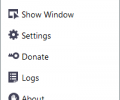Anvi AD Blocker Ultimate 3.1
- Developer Link 1 (non https adbusetup.exe)
- Download3k US (ver 3.1, adbusetup.exe)
- Download3k EU (ver 3.1, adbusetup.exe)
MD5: af5aaa13061f02ad3dd730e47218b47c
All files are original. Download3K does not repack or modify downloads in any way. Check MD5 for confirmation.
Review & Alternatives
"Blcok Ads with Anvi Ad Blocker Ultimate"
Overview
Encounter with numerous irrelevant advertisements is probably the most annoying thing that one has to experience while browsing the internet. They are not only causing hindrance between your work but also cause slower page loads and make your system vulnerable to various types of virus threats and internet fraud. To save yourselves from such ads, make use of Anvi AD Blocker Ultimate which is a utility designed to block browser related ads for all the popular web browsers including Google Chrome, Mozilla Firefox, and Internet Explorer. It has the capability to block various types of ads such as search links, videos, text links, product comparisons (and reviews), banners, and coupons. Blocking these ads eventually helps in providing protection against online frauds and increasing the browsing speed.
Installation
The three-step installation process is a walk in the park as it is quick and simple. You only need to take care that other running applications are closed and need to confirm the destination location for the setup and then you are all set to start blocking online ads. It is compatible with Windows XP/Vista/7/8.
Interface
The interface of Anvi Ad Blocker is decent and intuitive. The options shown in its compact window are very straightforward which are - Analyzed Count, Blocked Count, DB version, and a switch button to On or Off the ad-blocking feature. The skin colors, interface language, and Network settings can be changed from the Settings window. Right-click Menu management lets you easily and quickly access the utility's window or features from the system tray.
Pros
Anvi Ad Blocker can analyze and block most common types of annoying ads including video ads, search links, text links, banners, graphics, product reviews, coupons and similar interactive content.
Most of the times you have to face the annoying ads while browsing the internet, but there are also times when some ads might be relevant and useful to you. For these times, "real-time blocker" (On/Off button) proves to be very handy as you can instantly turn on or off the ads according to your wish.
As soon as you turn on the "real-time block" button, it automatically analyzes the web content (that you are browsing) in real time, courtesy its massive and constantly updating database.
It is multi-browser-friendly as you can use it to block ads on various browsers including - Google Chrome, Internet Browser, and Mozilla Firefox.
The logs of Anvi Ad Blocker provide you details about the ads being blocked on daily basis and these logs can be directly accessed by clicking on the blocked count number shown on its window.
You can configure the ad blocker to run at Windows Startup and also apply menu management icon on the system tray for it. By right-clicking on this icon, you can directly view the number of blocked content, open its window, check its logs, switch it on or off and view its settings.
Cons
Free version allows blocking of only 50 advertisements.
Alternatives
AdBlock Plus is a very popular browser extension capable of blocking various types of ads for different browsers such as Google Chrome, Mozilla Firefox, Internet Explorer, and Opera.
Conclusion
Anvi Ad blocker is a simple utility but at the same time is quite effective in serving its purpose. It proved to be powerful enough to block irrelevant ads in reasonable time and that too without consuming too many system resources. If you are thinking of getting an ad blocker utility, then you must try its free version which will not disappoint you.

Requirements: 300 MHz processor or faster processor,128 MB of RAM,1M of free hard disk space
What's new in this version: Enlarged advertisements blocking database,Added program updating module,Added database automatic updating feature,Fixed some bugs that affect web pages’ structure,
Antivirus information
-
Avast:
Clean -
Avira:
Clean -
Kaspersky:
Clean -
NOD32:
Clean
Popular downloads in Network tools
-
 SoftPerfect Network Scanner 8.2.3
SoftPerfect Network Scanner 8.2.3
Fast multipurpose IP, SNMP, NetBIOS scanner. -
 Netman 6.41
Netman 6.41
Netman - PC Remote Access & Control Software -
 TeamViewer 11.0.64630
TeamViewer 11.0.64630
Remote control and online meetings -
 Ammyy Admin 3.0
Ammyy Admin 3.0
Ammyy Admin - Free Remote Desktop Sharing -
 Free IP Scanner 3.3
Free IP Scanner 3.3
A very fast IP scanner and port scanner. -
 Tiny DHCP Server 1.3.5597
Tiny DHCP Server 1.3.5597
Tiny Dhcp Service for Windows. -
 Angry IP Scanner 3.9.1
Angry IP Scanner 3.9.1
A very fast and small IP scanner. -
 uTorrent 3.6.0 Build 47196
uTorrent 3.6.0 Build 47196
Efficient and feature rich BitTorrent client. -
 Internet TV & Radio Player 5.5.2
Internet TV & Radio Player 5.5.2
Watch TV and listen radio stations on your PC -
 StrongDC++ 2.42
StrongDC++ 2.42
Client for sharing in Direct Connect network.