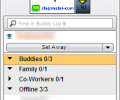AIM 1.0.1.2
- Developer Link 1 (non https AIM_Install.exe)
- Download3k US (AIM_Install.exe)
- Download3k EU (AIM_Install.exe)
MD5: 618cdb9dc36932467898e72c9724c431
All files are original. Download3K does not repack or modify downloads in any way. Check MD5 for confirmation.
Review & Alternatives
"The next generation of instant messaging."
Overview
Talking with friends, family members and business partners has changed a lot in the last decade. Instant messaging has become the norm and as a result, a vast array of instant messaging tools has flooded the market. AIM is much more than an instant messaging tool because it offers a lot more features than your average tool from this domain. Video chat and integration with social networks are just a few of the features that can be found in AIM. Let’s find out more about this instant messaging tool and its features in this quick article.
Installation
AIM is a lightweight software product boasting a setup kit of just 7MB. Thus, the installation process is smooth and pretty straightforward. It works on all the available versions of Windows you can think of and in terms of bundles, there isn’t any adware or other programs packed into AIM. After the installation is complete, you will be greeted by a really simple interface so let’s move on to the next component.
Interface
The basic and straightforward interface works like a charm. Designed with novice users in mind, the placement of the buttons allows for an easy and quick navigation experience. It is easy to use, intuitive and it looks rather stylish yet quirky. The low level of complexity is great for everyone who doesn’t want to mess around with a thousand settings. You will chat in an instant! Well, I guess this is why they are called instant messaging tools!
Pros
AIM offers a lot of features that should excite every IM user out there. All the standard chat functions are there along with streaming video, online games as well as several business oriented features. The ability to photo share is present as pictures can be dragged and dropped into the photo sharing window. Pictures can also be sent to the local folder. The possibility of sending them to an e-mail account is sorely lacking though. You can see what your buddy is typing with the Real-Time IM capability and the implemented video chat is decent but not as good as Skype or Windows Live Messenger, for example. A very interesting feature provided by AIM is called Lifestream. Basically, Twitter and Facebook updates can be included and the stream is richer with photo and file uploads. Offline IMs, IM Grouping, IM Logging are also featured by AIM. Some cool news is that the buddy list just got bigger and you can stay in touch with up to 1000 of your closest friends. Pretty neat, isn’t it?
Cons
Perhaps the video chat could look better and we could also use more features such as handwriting input and personalized video winks. These are offered by Windows Live Messenger, for example, which is still the staple IM system used by millions of computer users.
Alternatives
Let’s take a look at some alternatives to AIM which include the following tools: Windows Live Messenger, Pidgin, Google Talk, Adium, Digsby, Miranda IM and many more.
Conclusion
All in all, AIM is a decent tool with some good features but not quite up there in other departments when compared to some of its leading competition.

Antivirus information
-
Avira:
Clean -
Kaspersky:
Clean -
NOD32:
Clean
Popular downloads in Internet
-
 Google Talk 1.0.0.105
Google Talk 1.0.0.105
Google chat messenger with voice. -
 Motorola Phone Tools 5.0
Motorola Phone Tools 5.0
Motorola Phone Tools kit. -
 Download Accelerator Plus 10.0.6.0
Download Accelerator Plus 10.0.6.0
DAP 10: For the fastest downloads. -
 Opera Mini for Java 8.0.35626
Opera Mini for Java 8.0.35626
A fast and tiny Web browser. -
 Firefox 134.0.2 / 135.0b7 Beta 7
Firefox 134.0.2 / 135.0b7 Beta 7
The award winning Web browser. -
 YMulti Messenger 2.0.0.100
YMulti Messenger 2.0.0.100
Multiple Yahoo Messenger instances - same pc. -
 Skype 8.133.0.202 / 7.41.0.101 Classic / 8.132.0.201 MS
Skype 8.133.0.202 / 7.41.0.101 Classic / 8.132.0.201 MS
Talk with your friends for free. -
 InternetDownload Manager 6.42.26
InternetDownload Manager 6.42.26
Accelerate, resume and schedule web downloads -
 Google Chrome 132.0.6834.84 / 133.0.6943.16 Beta / 134.0.6958.2
Google Chrome 132.0.6834.84 / 133.0.6943.16 Beta / 134.0.6958.2
Minimal design with sophisticated technology. -
 UC Browser for Java 9.5.0.449
UC Browser for Java 9.5.0.449
A Web and WAP browser.