-
Avast:
Clean -
AVG:
Clean -
Avira:
Clean -
Kaspersky:
Clean -
NOD32:
Clean
Detailed logs
camfrog.exe|>$PLUGINSDIR\System.dll OK
camfrog.exe|>$PLUGINSDIR\Offercast2802_CMG_.exe OK
camfrog.exe|>$PLUGINSDIR\$PLUGINSDIR\ExecDos.dll OK
camfrog.exe|>$TEMP\$PLUGINSDIR\modern-header.bmp OK
camfrog.exe|>$TEMP\$PLUGINSDIR\w7tbp.dll OK
camfrog.exe|>$INSTDIR\$PLUGINSDIR\cfigm60.exe OK
camfrog.exe|>$SMPROGRAMS\Camfrog Video Chat 6.5\$PLUGINSDIR\DownloadOffers.exe OK
camfrog.exe|>$SMPROGRAMS\Camfrog Video Chat 6.5\$PLUGINSDIR\eula.html OK
camfrog.exe|>$SMPROGRAMS\Camfrog Video Chat 6.5\$PLUGINSDIR\privacy.html OK
camfrog.exe|>$SMPROGRAMS\Camfrog Video Chat 6.5\$PLUGINSDIR\style.css OK
camfrog.exe|>$SMPROGRAMS\Camfrog Video Chat 6.5\$PLUGINSDIR\list.gif OK
camfrog.exe|>$SMPROGRAMS\Camfrog Video Chat 6.5\$PLUGINSDIR\favicon.ico OK
camfrog.exe|>$SMPROGRAMS\Camfrog Video Chat 6.5\$PLUGINSDIR\common_user_bg.jpg OK
camfrog.exe|>$SMPROGRAMS\Camfrog Video Chat 6.5\$PLUGINSDIR\common_user_logo.jpg OK
camfrog.exe|>$SMPROGRAMS\Camfrog Video Chat 6.5\$PLUGINSDIR\footer_bg.png OK
camfrog.exe|>$SMPROGRAMS\Camfrog Video Chat 6.5\$PLUGINSDIR\nsDialogs.dll OK
camfrog.exe|>$SMPROGRAMS\Camfrog Video Chat 6.5\$PLUGINSDIR\options_header.bmp OK
camfrog.exe|>$SMPROGRAMS\Camfrog Video Chat 6.5\$PLUGINSDIR\header.bmp OK
camfrog.exe|>$SMPROGRAMS\Camfrog Video Chat 6.5\$PLUGINSDIR\lastHeader.bmp OK
camfrog.exe|>$SMPROGRAMS\Camfrog Video Chat 6.5\Camfrog Video Chat.exe OK
camfrog.exe|>$SMPROGRAMS\Camfrog Video Chat 6.5\CrashSender.exe OK
camfrog.exe|>$SMPROGRAMS\Camfrog Video Chat 6.5\D3DX9_43.dll OK
camfrog.exe|>$SMPROGRAMS\Camfrog Video Chat 6.5\XFrog.dll OK
camfrog.exe|>$SMPROGRAMS\Camfrog Video Chat 6.5\cmnet.dll OK
camfrog.exe|>$SMPROGRAMS\Camfrog Video Chat 6.5\crashrpt_lang.ini OK
camfrog.exe|>$SMPROGRAMS\Camfrog Video Chat 6.5\graphstats.fxo OK
camfrog.exe|>$SMPROGRAMS\Camfrog Video Chat 6.5\media.dll OK
camfrog.exe|>$SMPROGRAMS\Camfrog Video Chat 6.5\rgb9rast_1.dll OK
camfrog.exe|>$SMPROGRAMS\Camfrog Video Chat 6.5\xfrog.fxo OK
camfrog.exe|>$SMPROGRAMS\Camfrog Video Chat 6.5\CamfrogHandler.exe OK
camfrog.exe|>$SMPROGRAMS\Camfrog Video Chat 6.5\CamfrogNET.exe OK
camfrog.exe|>$INSTDIR\Help\camfrogclient.html OK
camfrog.exe|>$INSTDIR\Help\common_user_bg.jpg OK
camfrog.exe|>$INSTDIR\Help\op_tools_user_guide.html OK
camfrog.exe|>$INSTDIR\Help\style.css OK
camfrog.exe|>$_OUTDIR\css\style.css OK
camfrog.exe|>$_OUTDIR\images\common_bg.jpg OK
camfrog.exe|>$_OUTDIR\images\content-bg-top.gif OK
camfrog.exe|>$_OUTDIR\images\list.gif OK
camfrog.exe|>$_OUTDIR\images\guide\optools\screen1.png OK
camfrog.exe|>$_OUTDIR\images\guide\optools\screen2.png OK
camfrog.exe|>$_OUTDIR\images\guide\optools\screen3.png OK
camfrog.exe|>$INSTDIR\Lang\Arabic.lang OK
camfrog.exe|>$INSTDIR\Lang\Bosnian.lang OK
camfrog.exe|>$INSTDIR\Lang\Bulgarian.lang OK
camfrog.exe|>$INSTDIR\Lang\Chinese_Simplified.lang OK
camfrog.exe|>$INSTDIR\Lang\Chinese_Traditional.lang OK
camfrog.exe|>$INSTDIR\Lang\Croatian.lang OK
camfrog.exe|>$INSTDIR\Lang\Czech.lang OK
camfrog.exe|>$INSTDIR\Lang\Dutch.lang OK
camfrog.exe|>$INSTDIR\Lang\English_UK.lang OK
camfrog.exe|>$INSTDIR\Lang\French.lang OK
camfrog.exe|>$INSTDIR\Lang\German.lang OK
camfrog.exe|>$INSTDIR\Lang\Indonesian.lang OK
camfrog.exe|>$INSTDIR\Lang\Italian.lang OK
camfrog.exe|>$INSTDIR\Lang\Korean.lang OK
camfrog.exe|>$INSTDIR\Lang\Malay.lang OK
camfrog.exe|>$INSTDIR\Lang\Norwegian.lang OK
camfrog.exe|>$INSTDIR\Lang\Polish.lang OK
camfrog.exe|>$INSTDIR\Lang\Portuguese_Brazil.lang OK
camfrog.exe|>$INSTDIR\Lang\Portuguese_Portugal.lang OK
camfrog.exe|>$INSTDIR\Lang\Russian.lang OK
camfrog.exe|>$INSTDIR\Lang\Serbian.lang OK
camfrog.exe|>$INSTDIR\Lang\Spanish.lang OK
camfrog.exe|>$INSTDIR\Lang\Thai.lang OK
camfrog.exe|>$INSTDIR\Lang\Turkish.lang OK
camfrog.exe OK
#
# Number of scanned files: 68
# Number of scanned folders: 0
# Number of infected files: 0
# Total size of scanned files: 29799843
# Virus database: 130502-1, 05/02/13
# Total scan time: 0:0:5
General Security Recommendations
1. Install an antivirus
In order to keep your computer free of malware, we recommend that you always have an antivirus program installed, especially when downloading and installing new programs from the web. At least once a day, run its database update program. This will allow your antivirus to stay up to date with the latest badware threats and better protect your computer data.
If you don't have a powerful antivirus solution already protecting your computer, you should install one from our recommendations: Avast Free, AVG Free, Avira Free, Bitdefender Free, NOD32.
2. Choose a safe web browser
An important aspect to keep in mind is what web browser you use. Most browser exploits and viruses target Internet Explorer so it's best you consider an alternative. The safest web browsers available Today are considered to be Mozilla Firefox and Google Chrome. Besides being free, they are both fast, have pop-up blocking, tabbed browsing, with privacy and security features. Give them a try: Download Mozilla Firefox or Download Google Chrome.
3. Learn more about securing your PC
These articles should help you further:
- - Our Chart of Top Dumb Ways to Mess Up Your PC
- - PC improvement tips for National Clean Out Your Computer Day (or any other day)
- - The Crucial Actions to take when using a new Windows PC for the first time
- - Introduction to Sandboxed Browsing
- - Will Clearing Your Browser's Cache Actually Improve Your Browsing Experience?
- - Browser Hijacking Signs and How To Clean-up
- - Comprehensive Guide to Secure Passwords
- - Two-Factor Authentication Explained - Protecting Your Accounts With More Than Just a Password
Get the HTML Code for this report
Graphic Link


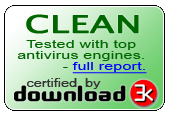
Text Link
- Example:Camfrog Video Chat Antivirus report done by Download3k.com.
- HTML:
- Forum code:







