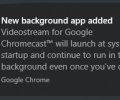Latest articles tagged “windows 10”
How to Remove 'New background app added' Notification when starting Google Chrome in Windows 10
by Mihai Neacsu
on 8 October 2019
·
19709 views
If you're seeing a pop-up saying "New background app added" every time you open Google Chrome in Windows 10, there are two ways to fix this and to stop seeing this notification. Option 1: Disable Chrome background apps from running in the background. ... Read more
Disable Google Chrome's Dark Mode in Windows 10 without disabling Dark Mode for Windows
by Mihai Neacsu
on 7 May 2019
·
19159 views
If you are wondering why you can't disable Dark Mode on Chrome without disabling it for Windows 10 too, you're not alone. Until Google adds a builtin option for this toggle, here's the best solution for you. ... Read more
How to fix/unpin stuck FTP links from File Explorer's Quick access menu in Windows 10
by Mihai Neacsu
on 26 April 2019
·
35212 views
If you came across a situation where you opened a FTP address in the built-in Windows 10 File Explorer, pinned it to Quick access, then later on realized you can't no longer remove it from the Quick access list, this short guide will help fix that. ... Read more
Fastest way to open a Command Prompt (cmd) or PowerShell at any specific folder location using your keyboard only (Windows 10)
by Mihai Neacsu
on 27 February 2019
·
21007 views
In this quick guide, we'll show you the fastest way to open a CMD or PowerShell at any folder location, using Microsoft's File Explorer built into Windows 10. To make things even faster, we'll do this using keyboard shortcuts for the main steps. ... Read more
Skype won't sign in automatically in Windows 10. How to manually reset its settings to fix this issue.
by Mihai Neacsu
on 12 December 2018
·
20727 views
The latest version of Skype for desktop was failing to sign me in automatically after each Windows restart, even with the option 'Automatically start Skype' being enabled in General Settings. Here's how to reset Skype's settings and fix this issue. ... Read more
EarTrumpet review: A better alternative to the volume control app in Windows 10
by Mihai Neacsu
on 21 September 2018
·
11421 views
EarTrumpet has been around for a while now and has been praised online as the sound control app to have in Windows 10. In this review, we'll take a closer look at it, discuss features and interface, while comparing it to the default Win10 volume app. ... Read more
An easy fix to try when Windows 10 Update is stuck/frozen
by Mihai Neacsu
on 10 August 2018
·
4972 views
In this tutorial we'll cover a quick fix you can try when Windows 10 is stuck on downloading new security patches or when it's updating to a new version and nothing else seems to nudge it in the right direction. ... Read more
Add Command Prompt back to Windows 10 Win+X Power User menu
by Mihai Neacsu
on 10 August 2018
·
4939 views
In the latest versions of Windows 10, the Power User (Win+X) menu shows Windows PowerShell instead of the entries for Command Prompt and Command Prompt (Admin). If you wish to get the Command Prompt entries back in this menu, here's how to do it. ... Read more
How to Make Windows 10 Louder and Get a Built-in Equalizer
by Chris Thomas
on 7 August 2018
·
12538 views
The most detailed guide for boosting and optimizing sound levels in Windows 10. Learn how to use DFX Audio Enhancer to add reverb and graphic EQ capabilities, as well as adjusting native sound enhancing features in the Speaker Properties window. ... Read more
How to assign applications to different sound outputs and inputs in Windows 10
by Mihai Neacsu
on 24 May 2018
·
19175 views
Have you ever needed to route different audio to HDMI and desktop speakers or switch an application to a different playback device? Windows 10 made things easier for these tasks and we're explaining here, step-by-step, how to use these options. ... Read more
You can still Upgrade to Windows 10 for Free, by the end of 2017 - Here's how
by Mihai Neacsu
on 13 November 2017
·
4244 views
Is this the last chance to upgrade to Windows 10 for free? It sure looks like it, as Microsoft is closing down its last free upgrade offer, for people claiming to use assistive technologies, on 31 December 2017. ... Read more
How to boot Windows 10 Fall Creators Update without automatically restoring previously opened applications
by Mihai Neacsu
on 9 November 2017
·
3382 views
In this guide we will cover several ways to block Windows 10 Creators Fall update behavior which lets previously opened programs to automatically start at boot. ... Read more
How to Extract an ISO (Disk Image File) in Windows 8 and 10 using the Built-In Mount Option
by Chris Thomas
on 27 October 2017
·
8977 views
A detailed guide on how to extract the contents of an .ISO image file in Windows 8 and 10. Covers the conventional right-click, Mount, and Paste method. ... Read more
How to Enable or Disable Quick Launch in Windows 7, 8, 10
by Chris Thomas
on 17 October 2017
·
6765 views
A thorough guide on how to enable, customize, position, and disable the Quick Launch toolbar on the taskbar in Windows 7, Windows 8, and Windows 10. ... Read more
How to Change Your DNS in Windows
by Chris Thomas
on 30 August 2017
·
4166 views
A guide on changing the DNS server IP addresses in Windows 10. Includes Command Prompt instructions that will work in all versions of Windows and info on adding extra DNS IP addresses. ... Read more
Stay Connected
Follow us to get the latest tech tutorials, news, and giveaways as soon as we post them.
Have a Tech Question or News Tip?
Featured Articles
Popular This Week
#news #windows #android #games #ios #how tos #review #best apps #security #google #windows 10 #free #microsoft #apple #windows 8 #apps #chrome #pc #best games #mac #ps4 #smartphone #answers #iphone #samsung #facebook #update #firefox #xbox one #xbox