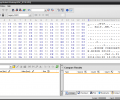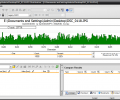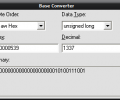Hex Workshop 6.8.0
- Buy $89.95
- Developer Link 1 (non https hw_v680.exe)
- Developer Link 2 (hw_v680.exe)
- Download3k US (hw_v680.exe)
- Download3k EU (hw_v680.exe)
MD5: d21b000da44bef88bd6a9bedba70784b
All files are original. Download3K does not repack or modify downloads in any way. Check MD5 for confirmation.
Review & Alternatives
"Hex Workshop, the Professional Hex Editor"
Overview
Many developers can relate when I’m saying that a hex editor is one of the most crucial and useful programs to have in your toolset. It can untie your hands whenever you have to deal with hex operations and viewing file hex information. Hex Workshop is a shareware a hex editor that has many useful features, such as creating bookmarks, visualizing character distribution in a document, as well as and performing bitwise, logical and arithmetic operations.
Installation
The program’s installation procedure is very easy and straightforward. All you have to do is run the installer, let the installation wizard guide you through the installation steps, which by the way don’t have any advanced settings. More specifically, you’ll be prompted to choose whether you want to remove older versions of Hex Workshop (if there are any installed) before proceeding to install the current version, or keep both and install the current version side-by-side with the others. Additionally, you’ll have to choose between Typical, Custom and Complete installation mode; it’s recommended that you pick the Complete installation mode, since it includes all the available program features and doesn’t consume much space in the disk. Afterwards, the main installation process will begin.
The program doesn’t have any malicious items included (viruses, trojans, spyware, etc.) and doesn’t install any 3rd party advertised apps either.
Supported operating systems are Windows 2003, XP and newer (32/64-bit).
Interface
Hex Workshop’s main interface is rich and might seem complicated at first, but you’ll get used to it.
The main window is divided into several different panes:
The Toolbar (which includes buttons for performing commonly used functions), the Data Visualizer (in which the hex data is visualized in order to help you identify patterns), the Editor Window (where you can view hex data and edit files/sectors), the Data Inspector (used to quickly view and edit editor data as an atomic data type), the Expressions Calc (allows users to perform C-style operations), the Structure Viewer (which gives users the ability to apply C-Style structure definitions in the editor and view and edit data in its natural, structured form) and last but not least, the Results Window (which includes various Hex Workshop tools).
Pros
Hex Workshop has a wide variety of features available to you.
For instance, you can add and edit bookmarks in a selected data region in an open document, for quick navigation. In addition, the program offers syntax highlighting as well, which can be configured to better suit your taste (i.e. change background color, foreground color, border colors etc.).
A unique feature of this professional application is its ability to generate Character Distributions, which displays a character distribution histogram, a character distribution list, and a character distribution bitmap. This is especially useful when trying to find patterns in the data that you’re analyzing. Another way of visually identifying data patterns is by using the Color Mapping feature, or by looking at the Data Visualizer window.
Other features include a Checksum Generator, for generating checksums for a document (or a part of it), a Comparison Tool for comparing binary files, the Data Inspector for displaying caret data as decimal and binary values, the Expression Calc for performing bitwise, logical and arithmetic operations, as well as the Structure Viewer, for viewing and editing binary data in a convenient and natural format.
Two mini applications are included in Hex Workshop too: the Base Converter and the Hex Calculator. The first app allows you to quickly convert numbers between Hex, Decimal and Binary bases, while the second app gives you the ability to perform several arithmetic and bitwise operations.
Cons
The large number of features and functions might be too confusing for a relatively inexperienced user, but the Help file included have very detailed instructions and explanations.
Alternatives
Other alternatives under the same category are HxD (free), UltraEdit (paid), PE Explorer (paid), wxHexEditor (free), Hexplorer (free) and WinHex (paid). Among these, HxD and UltraEdit are the best ones.
Conclusion
Hex Workshop is a very helpful application for viewing and manipulating hex data, with an expanded functionality, which however might be a bit too much for some users who are just looking for simplicity. If you’re looking for an advanced hex viewer/editor, this one might be one of your best bets.

Requirements: 512 MiB RAM, 35 MiB HD
What's new in this version: Hex Workshop v6.8 features integrated structure, color map, and expression calculator editors with syntax coloring.
Antivirus information
-
Avast:
Clean -
Avira:
Clean -
Kaspersky:
Clean -
NOD32:
Clean
Popular downloads in System Utilities
-
 Realtek AC'97 Drivers A4.06
Realtek AC'97 Drivers A4.06
Realtek AC 97 sound driver. -
 Windows 7 Service Pack 1 (SP1) 32-bit & 64-bit (KB976932)
Windows 7 Service Pack 1 (SP1) 32-bit & 64-bit (KB976932)
The first service pack for Windows 7. -
 Realtek High Definition Audio Driver for Vista, Win7, Win8, Win8.1, Win10 32-bit R2.82
Realtek High Definition Audio Driver for Vista, Win7, Win8, Win8.1, Win10 32-bit R2.82
High definition audio driver from Realtek. -
 .NET Framework 2.0
.NET Framework 2.0
The programming model of the .NET -
 Driver Cleaner Professional 1.5
Driver Cleaner Professional 1.5
Improved version of Driver Cleaner -
 RockXP 4.0
RockXP 4.0
Allows you to change your XP product key -
 Realtek AC'97 Drivers for Vista/Win7 6305
Realtek AC'97 Drivers for Vista/Win7 6305
Multi-channel audio CODEC designed for PC. -
 DAEMON Tools Lite 12.2.0.2251
DAEMON Tools Lite 12.2.0.2251
The FREE Virtual CD/DVD-ROM-EMULATOR. -
 AutoCorect 4.1.5
AutoCorect 4.1.5
Diacritice la comanda, punctuatie automata. -
 SIW 15.0.0102
SIW 15.0.0102
SIW - System Information for Windows