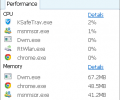Kingsoft PC Doctor 3.7.0.47
- Developer Link 1 (non https setup_multilang.exe)
- Developer Link 2 (non https setup_multilang.exe)
- Download3k US (setup_multilang.exe)
- Download3k EU (setup_multilang.exe)
MD5: 2bffc14ddbf56790b9eb6b7b37ba8a75
All files are original. Download3K does not repack or modify downloads in any way. Check MD5 for confirmation.
Review & Alternatives
"Free Pro Diagnosis and Optimization Software"
Overview
During your session at your computer you may encounter crashes, error messages and slowdowns due to various reasons. Kingsoft PC Doctor is an all-in-one solution designed to help you maintain your computer, keep it clean from junk files and increase its speed with various methods. It is very easy to use, making it an ideal solution for beginners while still being suitable for more advanced users as well.
Installation
The installation package is very small and doesn’t include any other additional software with it; the setup finishes almost as soon as it starts. This program has very few requirements and the supported operating systems are Windows XP, Vista and 7.
Interface
The interface looks very simple and attractive, with modern buttons and explanations for every tool. It keeps a record of errors and junk that has been found in previous scans, as well as a section with recommended tools to use. When the main window is closed, it leaves a process running in the taskbar and a small bar in your screen that displays the CPU and memory load, showing detailed information about every process when you hover over it.
One small and unique touch is a “Like” button on the bottom right of the main Window, which directs you to Kingsoft Security’s Facebook page instead of the usual link to the company’s website.
Pros
It has a diagnostic utility that lets you scan your computer to gather and display information about your system’s overall status. This way you can see in which area your computer needs more attention and alerts you to be more careful in the future to avoid serious problems.
PC Doctor has another interesting tool that drastically increases your system’s loading times by disabling unwanted processes. Those startup tasks make Windows slower, with more chances of crashing. You can let the program take a recommended action for each process, or you can decide yourself which tasks to allow or disable.
Cons
Sometimes it is impossible for the program to fix all the errors, as they seem to be corrected at first but then reappear if you scan again. Some problems are persistent and Kingsoft PC Doctor is unable to take care of them.
Alternatives
TuneUp Utilities has more features and is more reliable than Kingsoft PC Doctor, but it also eats up a lot of system’s resources making its use unbearable on slower computers. CCleaner on the other hand is very lightweight, simple and has more functions than PC Doctor, making it a fine alternative.
Conclusion
If you’re looking for a neat utility that keeps your computer in a good state of health, this program is for you. It has all the necessary utilities to keep Windows running smoothly, and all it takes is a few mouse clicks.

Requirements: CPU:PIII 500 MHz or higher; RAM: 128 MB or above
What's new in this version: Major Bug Fixes.
Antivirus information
-
Avast:
Clean -
Avira:
Clean -
Kaspersky:
Clean -
NOD32:
Clean
Popular downloads in System Utilities
-
 Realtek AC'97 Drivers A4.06
Realtek AC'97 Drivers A4.06
Realtek AC 97 sound driver. -
 Windows 7 Service Pack 1 (SP1) 32-bit & 64-bit (KB976932)
Windows 7 Service Pack 1 (SP1) 32-bit & 64-bit (KB976932)
The first service pack for Windows 7. -
 Realtek High Definition Audio Driver for Vista, Win7, Win8, Win8.1, Win10 32-bit R2.82
Realtek High Definition Audio Driver for Vista, Win7, Win8, Win8.1, Win10 32-bit R2.82
High definition audio driver from Realtek. -
 .NET Framework 2.0
.NET Framework 2.0
The programming model of the .NET -
 Driver Cleaner Professional 1.5
Driver Cleaner Professional 1.5
Improved version of Driver Cleaner -
 RockXP 4.0
RockXP 4.0
Allows you to change your XP product key -
 Realtek AC'97 Drivers for Vista/Win7 6305
Realtek AC'97 Drivers for Vista/Win7 6305
Multi-channel audio CODEC designed for PC. -
 DAEMON Tools Lite 12.3.0.2297
DAEMON Tools Lite 12.3.0.2297
The FREE Virtual CD/DVD-ROM-EMULATOR. -
 AutoCorect 4.1.5
AutoCorect 4.1.5
Diacritice la comanda, punctuatie automata. -
 SIW 15.11.1119
SIW 15.11.1119
SIW - System Information for Windows