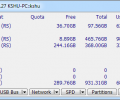System Information Viewer (SIV) 5.79
- Developer Link 1 (non https)
- Download3k US (ver 5.24, siv.zip)
- Download3k EU (ver 5.24, siv.zip)
MD5: 7215ee9c7d9dc229d2921a40e899ec5f
All files are original. Download3K does not repack or modify downloads in any way. Check MD5 for confirmation.
Review & Alternatives
"A general Windows utility."
Winner Best software in 2014 -Â System info.
Overview
Imagine the following situation: you have an older computer and you want to install a new video card. One solution would be to look for the documentation of the computer to see if you need a PCI or AGP compatible video card. However, a much faster and reliable method is to have the System Information Viewer installed on the computer. With a click of a button, you can learn anything you need to know about your machine – including information about the OS, USB bus, Volumes, Network, Sensors and other details – and account for several other situations than the one presented as well.
Installation
The System Information Viewer does not require an actual installation. Simply download and unzip the application and it will be ready for use. This review would like to applaud the fact that the application is free of bundled programs and advertisements, particularly considering that it is freeware. In addition, it does not have high system requirements and it occupies very little storage space, namely 16 MB. SIV works on various operating systems, from NT4 to Windows 8 and anything in between.
Interface
At first glance, the interface is not very visually appealing and it might look confusing for users with limited knowledge on computers. However, if you look closely at the information presented on the main window, you will soon realize the data is perfectly understandable. From the current version of your Windows operation system to the exact name of the processor and even the GPU Memory Usage and Temperature – a feature included in the newest version of the software – the main window includes all the basic information that anyone looking to tweak his OS or machine will ever need. Nonetheless, if you need to know more, then all you need to do is click on either of the specific menus found at the bottom of the main window.
Pros
The System Information Viewer has the ability to combine the simple UI with accurate information regarding the features and functionalities of the hardware. The biggest advantage this software can bring to the table is that it will allow you to know details like brand, model numbers and serials without you having to open the case. And, all that without hogging your system’s resources!
Well worth mentioning is the fact that the SIV64X version of the program, which you'll find inside the same setup file archive, provides native 64-bit support. This Unicode application supports the Windows 8 limit of 640 CPUs! (W7 is limited to 256).
Cons
While it is not necessarily a bad thing, some users find the high numbers of panels as confusing. It simply means that it addresses the needs of the users who want to find out the exact names, details and information about their machines.
Alternatives
Top three most noticeable alternatives to the System Information Viewer application include SIW (System Info), Auslogics System Information and ASTRA32 – Advanced System Information Tool.
Conclusion
Compact but powerful; the System Information Viewer is viewed as one of the ideal tools for users who want to know specific data about the hardware and software of their machine. In fact, it can provide data regarding the machine and system with such precision and accuracy that users can even check out the font families they have installed, the base .DLL files being used by the OS and the Cache-0 latency.

Antivirus information
-
Avast:
Clean -
Avira:
Clean -
Kaspersky:
Clean -
McAfee:
Clean -
NOD32:
Clean
Popular downloads in System Utilities
-
 Realtek AC'97 Drivers A4.06
Realtek AC'97 Drivers A4.06
Realtek AC 97 sound driver. -
 Windows 7 Service Pack 1 (SP1) 32-bit & 64-bit (KB976932)
Windows 7 Service Pack 1 (SP1) 32-bit & 64-bit (KB976932)
The first service pack for Windows 7. -
 Realtek High Definition Audio Driver for Vista, Win7, Win8, Win8.1, Win10 32-bit R2.82
Realtek High Definition Audio Driver for Vista, Win7, Win8, Win8.1, Win10 32-bit R2.82
High definition audio driver from Realtek. -
 .NET Framework 2.0
.NET Framework 2.0
The programming model of the .NET -
 Driver Cleaner Professional 1.5
Driver Cleaner Professional 1.5
Improved version of Driver Cleaner -
 RockXP 4.0
RockXP 4.0
Allows you to change your XP product key -
 Realtek AC'97 Drivers for Vista/Win7 6305
Realtek AC'97 Drivers for Vista/Win7 6305
Multi-channel audio CODEC designed for PC. -
 DAEMON Tools Lite 12.2.0.2253
DAEMON Tools Lite 12.2.0.2253
The FREE Virtual CD/DVD-ROM-EMULATOR. -
 AutoCorect 4.1.5
AutoCorect 4.1.5
Diacritice la comanda, punctuatie automata. -
 SIW 15.0.0102
SIW 15.0.0102
SIW - System Information for Windows