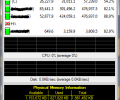FreeMeter 2.11.0.179
- Developer Link 1 (non https FreeMeterSetup_v2.11.0.exe)
- Download3k US (FreeMeterSetup_v2.11.0.exe)
- Download3k EU (FreeMeterSetup_v2.11.0.exe)
MD5: 616c624ede982a870eceb7a750080199
All files are original. Download3K does not repack or modify downloads in any way. Check MD5 for confirmation.
Review & Alternatives
"A program that monitors system performance."
Overview
If you use multiple hard disks in your PC and would generally want to up to date on how your system is performing, it can be rather daunting to check every aspect individually. There are software dedicated to hard disk performance, memory performance but having all these running at the same time can have a negative effect on your PC performance as well as making it rather confusing keeping up with all of them. FreeMeter is a software that aims to eliminate this issue by providing an all in one solution.
Installation
The software is only 450KB in size and takes only a few seconds to install. The process is pretty straightforward and there is no other software/adware bundled with it. FreeMeter is only compatible with major versions of Windows and is not compatible with Mac OS X, Linux.
Interface
FreeMeter has a rather simple yet very intuitive interface. It’s not very modern looking and does give an outdated feel sometimes but that doesn’t deter it from its main functionality. On the main screen you will see all your hard disks listed as well as any removable media like USB flash drives or memory cards. For each of these you can view information related to disk space. Below, there are different meters showing information such as RAM usage or CPU usage. There are a few advance options that are intended for experienced users but as a whole, even amateur users will get around easily.
Pros
FreeMeter pretty much covers all aspects of system resources usage. For each individual partition you can view free space, total space and percentage used. You can rearrange or remove these columns if you so wish. Furthermore you can even view how much space each folder in the drive takes on the disk. FreeMeter can also monitor network drives and fully supports UNC volume names. A CPU meter is also present on the main screen showing processor usage. If you have a multiple core CPU then all cores are shown individually and you can monitor load on each of them. Each core will have its own separate graph. Apart from the CPU and disk meter, you also have a meter dedicated to memory and page file usage. You can read this graph to identify any slow downs in your PC. The Network Ping meter pings a list of local or remote hosts to determine which are up and which are down. It displays each host's ping response time. The free version FreeMeter gives you access to several meters and if you need more, you can upgrade to the paid version. The software itself is very light on system resources and doesn’t bog the system down.
Cons
The free version of FreeMeter gives you access to all basic meters, however if you want to download more you will have to purchase the paid version. The software also needs a makeover, as in its current state it looks rather outdated.
Alternatives
Windows own built in resource monitor shows similar information in a much more detailed manner. However that is solely intended for advanced users or system administrators.
Conclusion
FreeMeter is a basic software that gives you all the information you’ll need to monitor your system’s resources. It does this using a simple and intuitive interface.

Antivirus information
-
Avast:
Clean -
Avira:
Clean -
Kaspersky:
Clean -
McAfee:
Clean -
NOD32:
Clean
Popular downloads in System Utilities
-
 Realtek AC'97 Drivers A4.06
Realtek AC'97 Drivers A4.06
Realtek AC 97 sound driver. -
 Windows 7 Service Pack 1 (SP1) 32-bit & 64-bit (KB976932)
Windows 7 Service Pack 1 (SP1) 32-bit & 64-bit (KB976932)
The first service pack for Windows 7. -
 Realtek High Definition Audio Driver for Vista, Win7, Win8, Win8.1, Win10 32-bit R2.82
Realtek High Definition Audio Driver for Vista, Win7, Win8, Win8.1, Win10 32-bit R2.82
High definition audio driver from Realtek. -
 .NET Framework 2.0
.NET Framework 2.0
The programming model of the .NET -
 Driver Cleaner Professional 1.5
Driver Cleaner Professional 1.5
Improved version of Driver Cleaner -
 RockXP 4.0
RockXP 4.0
Allows you to change your XP product key -
 Realtek AC'97 Drivers for Vista/Win7 6305
Realtek AC'97 Drivers for Vista/Win7 6305
Multi-channel audio CODEC designed for PC. -
 DAEMON Tools Lite 12.2.0.2253
DAEMON Tools Lite 12.2.0.2253
The FREE Virtual CD/DVD-ROM-EMULATOR. -
 AutoCorect 4.1.5
AutoCorect 4.1.5
Diacritice la comanda, punctuatie automata. -
 SIW 15.0.0102
SIW 15.0.0102
SIW - System Information for Windows