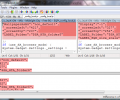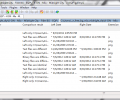WinMerge 2.14.0
- Developer Link 1 (non https WinMerge-Setup.exe)
- Developer Link 2 (non https WinMerge-2.14.0-Setup.exe)
All files are original. Download3K does not repack or modify downloads in any way. Check MD5 for confirmation.
Review & Alternatives
"Compare and merge files or directories"
Overview
WinMerge helps you locate differences between files and folders and gives you the ability to merge them. You can see the changes between different files versions in a visual text format that is easy to understand, as well as compare folders using file sizes, dates, or regular expressions that allow including or excluding certain items. With WinMerge you can also create patch files for sharing with others, while its functionality can be enhanced with plugins.
Installation
During installation you will be asked whether to make a typical, compact, full or custom installation. Typical installation includes most components, compact includes only the core files needed for the application to run, full includes all the available components (filters, plugins and translations) whilst in custom you can choose yourself what to install. Just before the installation begins you are also asked if you want to enable context menu integration and add WinMerge folder to your system path.
WinMerge supports the following operating systems: Windows 98, ME, 2000, XP, 2003, Vista and 2008. Although it is not officially stated, it can run without problems under a Windows 7 OS as well.
Interface
It’s very easy to use the program. When you want to compare two files or folders, you pick one for showing on the left pane and one for the right pane. Then their data will appear in each of the windows, with their differences being highlighted throughout them. On the left side there is an overview of the two files’ data called Location pane, which gives you a better view of where their differences appear. At the bottom there are two horizontal panes which display the differences one by one. All of the features are available from the toolbar and menu bar.
Pros
You can compare more than one couple of files/folders at a time, thanks to the tab support. Syntax highlight of various programming languages is available (ASP, C/C++, C#, FORTRAN, HTML, Java, PHP, Pascal, Perl, Python, Ruby etc.) as well as word-wrap and line numbering.
When comparing folders, a list of all the files inside them is displayed. The column next to their filenames has information about which folder they belong to (left or right), and if a file with the same name exists in both folders then it will either state that they are identical or they have differences. Selecting to compare files inside those folders opens a new tab with the comparison results.
With WinMerge you can create patch files so that others will be able to apply them without having to go through the process of manually finding the differences between files themselves.
Cons
You cannot compare 3 files or folders. This makes it a bit limited when it comes to more professional use.
Alternatives
There are many file comparing tools, like Beyond Compare (freeware for Windows and Linux), Meld (open-source application for Mac, Linux and Windows) and kdiff3 (open-source for Linux and Windows). All of them provide 3-way comparison, which gives them a big advantage against WinMerge.
Conclusion
It is lightweight, has a great interface that is easy to use, has most features that file and folder comparison tools have, and it’s free. Those are facts that push you towards to trying it, and it’s not a bad idea to do so if you’re looking for a decent file and folder comparison program.

Antivirus information
Popular downloads in System Utilities
-
 Realtek AC'97 Drivers A4.06
Realtek AC'97 Drivers A4.06
Realtek AC 97 sound driver. -
 Windows 7 Service Pack 1 (SP1) 32-bit & 64-bit (KB976932)
Windows 7 Service Pack 1 (SP1) 32-bit & 64-bit (KB976932)
The first service pack for Windows 7. -
 Realtek High Definition Audio Driver for Vista, Win7, Win8, Win8.1, Win10 32-bit R2.82
Realtek High Definition Audio Driver for Vista, Win7, Win8, Win8.1, Win10 32-bit R2.82
High definition audio driver from Realtek. -
 .NET Framework 2.0
.NET Framework 2.0
The programming model of the .NET -
 Driver Cleaner Professional 1.5
Driver Cleaner Professional 1.5
Improved version of Driver Cleaner -
 RockXP 4.0
RockXP 4.0
Allows you to change your XP product key -
 Realtek AC'97 Drivers for Vista/Win7 6305
Realtek AC'97 Drivers for Vista/Win7 6305
Multi-channel audio CODEC designed for PC. -
 DAEMON Tools Lite 12.2.0.2253
DAEMON Tools Lite 12.2.0.2253
The FREE Virtual CD/DVD-ROM-EMULATOR. -
 AutoCorect 4.1.5
AutoCorect 4.1.5
Diacritice la comanda, punctuatie automata. -
 SIW 15.0.0102
SIW 15.0.0102
SIW - System Information for Windows