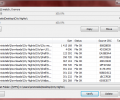TeraCopy 3.10
- Developer Link 1 (non https teracopy.exe)
- Download3k US (teracopy.exe)
- Download3k EU (teracopy.exe)
MD5: d704e453e065a23ed414927d9b203086
All files are original. Download3K does not repack or modify downloads in any way. Check MD5 for confirmation.
Review & Alternatives
"Copy files faster and more secure"
Overview
TeraCopy is a software designed to help you transfer files easier, faster and safer. It is programmed to copy files at maximum speed and skip bad files in order to achieve faster completion of the transfer. But before skipping, it will try again to copy the corrupt file and after a few unsuccessful tries it will ignore it and move on to the next ones. You also have the ability to pause the process and resume it at a later time.
Installation
It is very easy to install TeraCopy, you just need to follow some simple steps. In one of the first few steps you will see an overview of the program’s features and requirements. A few steps afterwards you will be asked what kind of installation you want to make; normal or portable. They don’t have many differences, mainly that in portable mode TeraCopy.exe can launched from any computer. You have the option to associate TeraCopy with .md5 and .sfv files as well. When installation is over you will be presented with the changelog of the version you installed.
The program can run perfectly under any Windows XP, Vista or 7 OS.
Interface
Very simple and clean interface without graphics that consume much RAM and processing power.
The main window has two bars, one for showing the status of the current file that is being copied and one for the status of the whole process. You can drag and drop files in the first bar and choose a target folder in the second. When you’re done, you can choose between copying or moving files. There are a few buttons between the two bars, which control actions of the program when transfer is complete. Those include shutting down the computer, eject drive, run test or close window.
If you click on the “More” button, the window will be expanded with more options. You can see details of the files to be transferred, and a menu button at the bottom right corner.
Pros
TeraCopy is programmed to transfer files between locations faster than the normal Windows transfer function. If you want to copy many or big files, then you can pause the process at any given moment to free up system resources and resume it later. This is one of the most useful features of the software.
If a file is being used, locked or corrupt then TeraCopy will not get stuck on it. It will try to transfer the file nonetheless, and if after some tries it hasn’t succeeded yet it will skip the file and continue with the rest of the files. After the task has finished, you can view a list of the files failed to copy and try to transfer them again.
The fact that shell integration is supported makes it even more useful. Copy and move functions in Explorer are replaced by TeraCopy’s corresponding functions, saving you time from opening the program every time.
Cons
The program has no bugs and is updated regularly to improve user experience. It would be a lie if we said that it has any drawbacks. It works fine, is very simple, uses very few system resources and has no unnecessary features.
Alternatives
TeraCopy Pro has everything that TeraCopy has, plus a few more features, including moving and copying files to your favorite folders, saving reports as CSV and HTML files, selecting files with the same extension in a folder and removing selected files from the copy queue. For a small price you can add those features to TeraCopy and work with it even easier. Other alternatives include Ultracopier (free), SuperCopier (free), FastCopy (free), Copy Handler (free), Total Copy (free), ExtremeCopy (free) and Copywhiz (paid, formerly known as “Piky Basket”). All of them are reliable software with many features.
Conclusion
If you have often problems with Explorer’s copy and move functions or if you just think that’s it’s not fast or good enough, then don’t hesitate taking a look at TeraCopy. It is free and does a very good job in transferring files fast and easy.

Requirements: Windows Vista/7/8/10/11
What's new in this version: - Added xxHash3 support (64/128 bit). - Blake3 speed improved significantly. - Automatically check if the target FAT32 device is limited to 4 GB. - Many UI improvements. - Limited service access to the user profile folder only. - Multiple bug fixes.
Antivirus information
-
Avast:
Clean -
Avira:
Clean -
Kaspersky:
Clean -
McAfee:
Clean -
NOD32:
Clean
Popular downloads in System Utilities
-
 Realtek AC'97 Drivers A4.06
Realtek AC'97 Drivers A4.06
Realtek AC 97 sound driver. -
 Windows 7 Service Pack 1 (SP1) 32-bit & 64-bit (KB976932)
Windows 7 Service Pack 1 (SP1) 32-bit & 64-bit (KB976932)
The first service pack for Windows 7. -
 Realtek High Definition Audio Driver for Vista, Win7, Win8, Win8.1, Win10 32-bit R2.82
Realtek High Definition Audio Driver for Vista, Win7, Win8, Win8.1, Win10 32-bit R2.82
High definition audio driver from Realtek. -
 .NET Framework 2.0
.NET Framework 2.0
The programming model of the .NET -
 Driver Cleaner Professional 1.5
Driver Cleaner Professional 1.5
Improved version of Driver Cleaner -
 RockXP 4.0
RockXP 4.0
Allows you to change your XP product key -
 Realtek AC'97 Drivers for Vista/Win7 6305
Realtek AC'97 Drivers for Vista/Win7 6305
Multi-channel audio CODEC designed for PC. -
 DAEMON Tools Lite 12.3.0.2297
DAEMON Tools Lite 12.3.0.2297
The FREE Virtual CD/DVD-ROM-EMULATOR. -
 AutoCorect 4.1.5
AutoCorect 4.1.5
Diacritice la comanda, punctuatie automata. -
 SIW 15.11.1119
SIW 15.11.1119
SIW - System Information for Windows