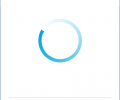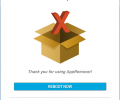AppRemover 3.1.22.1
- Developer Link 1 (non https appremover.exe)
- Download3k US (ver 3.1.22.1, AppRemover.exe)
- Download3k EU (ver 3.1.22.1, AppRemover.exe)
MD5: 45b4819a41db0f6a5094b2977f5d81c4
All files are original. Download3K does not repack or modify downloads in any way. Check MD5 for confirmation.
Review & Alternatives
"uninstall antivirus security applications"
Overview
Even though security suites are must-have tools for anyone that has a computer connected to the internet, not all of them are very efficient at protecting your data. Whilst it is bad enough that you had your data compromised, installing a new security software utility on your machine can develop further complications that will not let you setup a new antivirus or anti-spyware because the old product did not uninstall properly. In case you are having problems with completely removing your current antivirus utility from your computer, then you should learn more about the AppRemover software.
The AppRemover is especially designed to eliminate the frustration and the time you spend on clearing out all traces of the security software and preparing the system for the new one. What is great about it is that it can help you even in circumstances where you cannot uninstall the old antivirus program because you forgot your master password.
Installation
The AppRemover can be either installed or simply run from its location, this later option being useful on a USB stick as well. Do note that if you choose Full Installation you'll also be installing the OPSWAT Security Toolbar, set OPSWAT as your browser's default search engine, install the Metascan Client, Install Secure Virtual Desktop, and receive news and info from OPSWAT. If you don't want these on your system, you can choose Custom Install.
The AppRemover is compatible with Windows 2000 and newer versions up to Windows 8.
Interface
The interface of AppRemover is quite simple and intuitive with clearly marked options and buttons. Once you launch the product you'll have to agree with the Terms and conditions and hit "Start". It will then detect your installed products matching its database.
After the scan finishes, you'll be presented with a list of products, including versions, split into two main categories: Security Applications and Public File Sharing. You can choose the products you want removed and click on the big blue "Remove selected applications" button.
Pros
Taken as a whole, the AppRemover is a very useful free application and one of its most appreciated features is the detection of the security products on your machine. You would be surprised at how many times you see old files of products in the Windows Management Instrumentation that you thought were removed long ago. However, thanks to its capabilities, you will have nothing to worry about in terms of leaving any erroneous WMIs behind.
The latest versions also removes public file sharing applications from your system. This is a much expected addition to its capabilities, which hints at more types of software to be added (hopefully) in the future as well.
Cons
Its main problem is that it has limited support for security and public sharing software, but the list of supported apps is constantly growing.
Alternatives
An alternative to AppRemover is the Revo Uninstaller software, a tool designed by VS Revo Group. Available in both free and paid versions, the Revo Uninstaller is able to perform the scanning and cleaning of security products with just as much efficiency. However, if you are looking for a professional application that includes features needed by expert users, then Glary Utilities Free (also available in a paid version) is a very nice choice.
Conclusion
The AppRemover software is a freeware that aims to eliminate the traces of old products that impede you from installing a new security suite. The main problem with this application is that it seems to have limited support. However, if you are trying to eliminate a product present in its support list, you will be very happy with the results.

Requirements: 1.83 Ghz CPU, 1GB RAM, 14MB HDD space
What's new in this version: Enhanced support for [Microsoft Corp.] System Center Endpoint Protection 4.x, [Sophos Plc.] Sophos Anti-Virus 10.x
Antivirus information
-
Avast:
Clean -
Avira:
Clean -
Kaspersky:
Clean -
NOD32:
Clean
Popular downloads in System Utilities
-
 Realtek AC'97 Drivers A4.06
Realtek AC'97 Drivers A4.06
Realtek AC 97 sound driver. -
 Windows 7 Service Pack 1 (SP1) 32-bit & 64-bit (KB976932)
Windows 7 Service Pack 1 (SP1) 32-bit & 64-bit (KB976932)
The first service pack for Windows 7. -
 Realtek High Definition Audio Driver for Vista, Win7, Win8, Win8.1, Win10 32-bit R2.82
Realtek High Definition Audio Driver for Vista, Win7, Win8, Win8.1, Win10 32-bit R2.82
High definition audio driver from Realtek. -
 .NET Framework 2.0
.NET Framework 2.0
The programming model of the .NET -
 Driver Cleaner Professional 1.5
Driver Cleaner Professional 1.5
Improved version of Driver Cleaner -
 RockXP 4.0
RockXP 4.0
Allows you to change your XP product key -
 Realtek AC'97 Drivers for Vista/Win7 6305
Realtek AC'97 Drivers for Vista/Win7 6305
Multi-channel audio CODEC designed for PC. -
 DAEMON Tools Lite 12.2.0.2253
DAEMON Tools Lite 12.2.0.2253
The FREE Virtual CD/DVD-ROM-EMULATOR. -
 AutoCorect 4.1.5
AutoCorect 4.1.5
Diacritice la comanda, punctuatie automata. -
 SIW 15.0.0102
SIW 15.0.0102
SIW - System Information for Windows