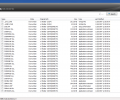Glary Undelete 5.0.1.19
- Developer Link 1 (non https gunsetup.exe)
- Download3k US (gunsetup.exe)
- Download3k EU (gunsetup.exe)
MD5: c4663abaf91e9745780b7f22d175f8c1
All files are original. Download3K does not repack or modify downloads in any way. Check MD5 for confirmation.
Review & Alternatives
"Recover deleted files - File Recovery"
Overview
At some point of time every computer user must have been the culprit of deleting his own important files by mistake or when in a hurry. However, there are many applications available nowadays that help you restore such files and one of them is Glary Undelete. It is a free and robust file recovery software that has the power to restore the files that have been deleted accidentally (by the user) or due to incidents like system crashes, bugs or virus invasions. This file recovery solution for FAT and NTFS file systems can restore the files emptied from Recycle Bin or deleted from DOS Window, hard drives, removable devices (Digital Cards and Memory sticks) and Windows Explorer with shift key held down.
Installation
Installation for Glary Undelete is simple and quick but before starting the process, it is recommended to close other running applications for a trouble-free installation. Generic details like the setup destination location and additional icons (Desktop and/or Quick Launch) need to be confirmed during the process. In the final step, you can choose to launch the application right away and also choose to install ‘Glary Utilities’. It is an all-inclusive utility for cleaning PCs designed by Glarysoft, so it is up to you to install it or not. All Windows versions support Glary Undelete.
Interface
The GUI is very straightforward, decent, and instinctual. Even those users who are not familiar with file recovery solution software can easily learn to restore files with it from the very first time. The dropdown at the top lets you select the drive or a particular folder from where you want to restore the files. The window mainly has two major portions – one to display list of Folders and the File Types and the second one to show all the deleted files along with details such as Name, State, Original Path, and so on. ‘Filter’ button lets you filter out the results based on rules like Filename, size, date, and state.
Pros
- Generally all hope is lost to recover files if they have been removed from the Recycle Bin but Glary Undelete makes it possible to undelete even these files (unless they have not been overwritten with other files)
- It supports multiple file systems including NTFS, NTFS5, FAT, FAT16, FAT32, and NTFS + EFS
- Furthermore, it has the ability to recover those files that were compressed, encrypted or fragmented by the user on NTFS file systems
- Apart from recovering the internal hard drive data, this versatile software also has the capability to restore data from removable devices including USB key, flash drive, memory card, external hard disk, and MemoryStick
- A very useful feature of this software is that it displays a clear state of the deleted file. It reads the MS Windows File Allocation Table (FAT) to conclude whether the space recently used by the deleted file is currently being used by another file or not. If it is occupied, then the search result will show this file’s recovery state as ‘Overwritten’ which means that it cannot be restored anymore
- Sometimes a long list of search result for deleted files can be displayed in the software which makes it difficult to choose the required file. With the help of File Filter function, you can narrow down the list based on different rules like their Filename, Size, Date, and State (Condition of a deleted file)
- It also supports basic and dynamic volumes
- Another handy feature is that it allows the users to save the recovered files in their preferred location which makes it easier for them to track the file after its recovery
Cons
This is not exactly a con but be aware of the fact that the list of deleted files is very long (most of the times) and you need to spend good amount of time searching for the right file to restore. Also, the speed with which it scans for deleted files is not too fast.
Alternatives
Recuva (Pronounced as “Recover”) is a very user-friendly software to restore files that have been accidentally deleted from the computer, an MP3 player, USB drive, or digital camera memory cards. Easy File Undelete is also an efficient file recovery software that supports NFS, FAT 16 and FAT 32 file systems and can restore data from hard disk as well as external storage devices.
Conclusion
All in all, Glary Undelete is quite efficient in recovering the deleted files and that too from different media sources. It is a very user-friendly application and although it takes time to search the deleted files but it does not hampers the system performance while doing so. Since it helps you restore most of your important file for free, so it is highly recommended to all the users.

Requirements: 20 MB free hard disk space at least,32 MB RAM
What's new in this version: Fixed some bugs.
Antivirus information
-
Avast:
Clean -
Avira:
Clean -
Kaspersky:
Clean -
McAfee:
Clean -
NOD32:
Clean
Popular downloads in System Utilities
-
 Realtek AC'97 Drivers A4.06
Realtek AC'97 Drivers A4.06
Realtek AC 97 sound driver. -
 Windows 7 Service Pack 1 (SP1) 32-bit & 64-bit (KB976932)
Windows 7 Service Pack 1 (SP1) 32-bit & 64-bit (KB976932)
The first service pack for Windows 7. -
 Realtek High Definition Audio Driver for Vista, Win7, Win8, Win8.1, Win10 32-bit R2.82
Realtek High Definition Audio Driver for Vista, Win7, Win8, Win8.1, Win10 32-bit R2.82
High definition audio driver from Realtek. -
 .NET Framework 2.0
.NET Framework 2.0
The programming model of the .NET -
 Driver Cleaner Professional 1.5
Driver Cleaner Professional 1.5
Improved version of Driver Cleaner -
 RockXP 4.0
RockXP 4.0
Allows you to change your XP product key -
 Realtek AC'97 Drivers for Vista/Win7 6305
Realtek AC'97 Drivers for Vista/Win7 6305
Multi-channel audio CODEC designed for PC. -
 DAEMON Tools Lite 12.2.0.2253
DAEMON Tools Lite 12.2.0.2253
The FREE Virtual CD/DVD-ROM-EMULATOR. -
 AutoCorect 4.1.5
AutoCorect 4.1.5
Diacritice la comanda, punctuatie automata. -
 SIW 15.0.0102
SIW 15.0.0102
SIW - System Information for Windows