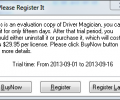Driver Magician 5.9
- Buy $29.95
- Developer Link 1 (non https DriverMagician.exe)
- Download3k US (DriverMagician.exe)
- Download3k EU (DriverMagician.exe)
MD5: cc434572cf6d6dff578c3eb601e3688c
All files are original. Download3K does not repack or modify downloads in any way. Check MD5 for confirmation.
Review & Alternatives
"driver backup, restoration and update tool"
Overview:
Driver Magician is a small program for backing up your drivers, software which controls hardware devices both internal and external, to a safe secondary location. With features to restore saved drivers, find updates to existing drivers, and locate unknown drivers resident on your computer, Driver Magician by GoldSolution Software is a useful utility for keeping your hardware drivers up to date and secure. Driver Magician is available for almost all home and office versions of Windows, with a Single-User License per purchase, meaning that the software may run on only one computer at a time. Driver Magician costs $29.95 per license, though bulk discounts are available. A shareware version of this software is available for download, nearly fully functional for a period of fifteen days.
Installation:
Installation is quick and simple; a wizard is employed with a standard Software License Agreement to accept, a choice of installation directory (requiring 10.1 MB of free space), as well as an option to rename the program folder as it is seen in the start menu, and an option for icon placement on the desktop. This process is ad-free and does not attempt installation of any accompanying software or toolbars.
Interface:
Driver Magician provides a simple layout for its features. A standard main menu is laid out atop the window, and a row of buttons keyed to primary features lies vertically along the length of the left side of the interface. In the center is a panel which displays most of the results of the operations Driver Magician performs. This panel is context-sensitive, but generally contains names of drivers alongside important information each driver.
Features:
When Driver Magician is first started, it alerts you that its driver database has not been updated recently. This alert will recur if you continue to use Driver Magician and do not allow it to update its database for a period of fifteen days or longer. Subsequently, a dialogue is displayed in which Driver Magician will attempt to update itself automatically.
By default, Driver Magician displays a list of all non-Microsoft drivers it finds – in other words, all the drivers that are not default on your computer. By clicking on any driver displayed in the main panel, you can view details of that driver not displayed in the main window.
The aforementioned buttons on the left side of the program window correspond to the six main features provided by Driver Magician. The first is to backup your drivers – clicking this displays the standard view of all your existing non-Microsoft drivers, as before. From this context you may select drivers to back up and begin the storing process.
Clicking “Restore Drivers” brings up a dialogue requesting you to choose the folder where you have stored your drivers. Obviously, this will only work if you have backed up your drivers in the past.
Next is the “Update Drivers” button. Clicking this will cause Driver Magician to search for updates to all your drivers, and give you the opportunity to download them, should those updates exist. However, in the unregistered version, downloading from this context is unavailable. Driver Magician detects your operating system and searches for appropriate driver updates, but should you have reason to want an update for another system, there is an input box which allows you to choose from various versions of Windows. Selecting one of these will cause Driver Magician to initiate another search.
The next button lets you uninstall existing drivers, through a similar window interface as the update and backup windows.
The options button does not switch to a new window but rather brings up the options dialogue, also available through the Tools section of the main menu. This dialogue provides options to choose the default setting for the source and destination Driver Backup and Driver Restoration buttons respectively, selecting among a folder, zipped archive, self extractor, etc. Essentially this is modifying the behavior of the corresponding buttons on the left side of the interface.
Options are also provided to show alert messages when restoring drivers (set on by default), to reboot the computer without notification after restoring drivers (set off by default), and to select the compression level for backing up your drivers if not backing up to a folder.
The last button, LiveUpdate, returns the dialogue which updates components that Driver Magician uses, as is brought up on Driver Magician’s first startup.
The main menu provides similar functionality as the buttons, only with more options. Through the Driver Backup menu, you can choose to display all drivers or merely the non-Microsoft drivers (default), which might be useful if you might have installed updated or additional Microsoft drivers after the initial OS installation.
Under “Driver Restoration”, you can choose which kind of backup to pull your saved drivers from, assuming they have been put there in the first place. The Update menu lets you update your drivers or update the Driver Magician components. “Tools” gives you access to the options menu and the pane for uninstalling drivers, as well as a feature to search for unknown device drivers. This will display information on drivers that are unknown to Driver Magician. The Tools menu also gives you a choice of display languages, and an additional feature to back up your favorites folder in Internet Explorer, your computer’s registry, your “My Documents” folder, and your Desktop.
The final menu, “Help”, gives you access to a fairly significant help file. You can also register from this menu, view information about the program, and visit the website of Driver Magician’s creators.
Pros:
Driver Magician clearly possesses a number of useful features. While driver backup is its primary function, and one it does moderately well, the additional features it provides are an excellent touch. Indicating available updates for your drivers can be a useful way of keeping your computer up to date, since Windows will not indicate when non-Microsoft drivers need updating. Even if you have not registered Driver Magician, you will still be able to identify which drivers need updating, and act accordingly.
Cons:
Driver Magician is an easy program to use, but in some ways it is too easy. A click of a button is all it takes to remove critical drivers from your system, and if for some reason this happened before you had a chance to backup your drivers, this could leave you in a very dire situation.
Though Driver Magician’s interface is simple, it provides redundancy of commands which could be beneficial or annoying, depending on your perspective. Most features are accessible from both the main menu and the sidebar menu, and if a user was not precognizant of this, it might be confusing to determine which menu option corresponds to what function.
Alternatives
There are a number of programs out there which provide functionality similar to Driver Magician’s. However, many such programs have only one or two of the features, such as only backup/restore or only driver updates, and choose to focus on those features.
Among those programs which do compare to Driver Magician, Driver Genius is a significant competitor. Intended for Windows, like Driver Magician, Driver Genius lays out its driver lists much in the way Window’s device manager does, and provides features that are nearly identical to Driver Magician’s.
DriverEasy is another alternative. Organized more as a wizard, DriverEasy also has a free and professional version, and has similar features to Driver Magician and Driver Genius, with the additional capacity to back up files for Mozilla Firefox.
Device Doctor is again another similar program, but one that supports older software with drivers from its own database. While perhaps somewhat less powerful, Driver Doctor is free.
Conclusion:
Driver Magician is a light but formidable program. While the price might seem a bit steep for the features provided, there is no doubt that a program of this nature can be a lifesaver, and Driver Magician performs its few tasks well. Driver Magician does about all that can be asked of such a program, and should be compared against the abilities of similar, cheaper programs.
For quality design and performance offset by limited feature set and relatively hefty price, Driver Magician by GoldSolution Software gets 3.5 out of 5 stars.

What's new in this version: Support Windows 10
Antivirus information
-
Avast:
Clean -
Avira:
Clean -
Kaspersky:
Clean -
McAfee:
Clean -
NOD32:
Clean
Popular downloads in System Utilities
-
 Realtek AC'97 Drivers A4.06
Realtek AC'97 Drivers A4.06
Realtek AC 97 sound driver. -
 Windows 7 Service Pack 1 (SP1) 32-bit & 64-bit (KB976932)
Windows 7 Service Pack 1 (SP1) 32-bit & 64-bit (KB976932)
The first service pack for Windows 7. -
 Realtek High Definition Audio Driver for Vista, Win7, Win8, Win8.1, Win10 32-bit R2.82
Realtek High Definition Audio Driver for Vista, Win7, Win8, Win8.1, Win10 32-bit R2.82
High definition audio driver from Realtek. -
 .NET Framework 2.0
.NET Framework 2.0
The programming model of the .NET -
 Driver Cleaner Professional 1.5
Driver Cleaner Professional 1.5
Improved version of Driver Cleaner -
 RockXP 4.0
RockXP 4.0
Allows you to change your XP product key -
 Realtek AC'97 Drivers for Vista/Win7 6305
Realtek AC'97 Drivers for Vista/Win7 6305
Multi-channel audio CODEC designed for PC. -
 DAEMON Tools Lite 12.2.0.2253
DAEMON Tools Lite 12.2.0.2253
The FREE Virtual CD/DVD-ROM-EMULATOR. -
 AutoCorect 4.1.5
AutoCorect 4.1.5
Diacritice la comanda, punctuatie automata. -
 SIW 15.0.0102
SIW 15.0.0102
SIW - System Information for Windows