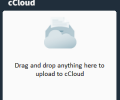cCloud 3.0.8.84
- Developer Link 1 (non https cCloud_Setup.exe)
- Download3k US (cCloud_Setup.exe)
- Download3k EU (cCloud_Setup.exe)
MD5: f6e81afe5d9bb9dfb5e1c03c010f5095
All files are original. Download3K does not repack or modify downloads in any way. Check MD5 for confirmation.
Review & Alternatives
"FREE 10 GB of cloud storage!"
Overview
cCloud is a cloud storage service offered by Comodo, one of the leading antivirus provider. cCloud is neat, elegant and user-friendly. It offers generous 10GB free storage and free downloads of cCloud client, cDrive and Comodo Backup. You can start using cloud storage with just cCloud, though. Having cloud storage is a necessity rather than luxury nowadays. It allows you to have access to your work files, music and video from anywhere in the world where you can find Internet access. You no longer need to carry a memory stick with you – cloud has it all, provided you synchronized files you need.
Benefits of cloud storage are countless. It is the quality of service which needs to be evaluated. cCloud is a decent solution, and it offers a 10GB free storage before you choose to commit with a purchase of 100GB which has a solid price tag with it. Unfortunately, there are no average plans of 25-50GB, yet.
Installation
Installation does not have any bundles with it and requires 128 MB RAM, 25 MB free hard drive space for Windows OS, or Android 2 and higher.
Interface
cCloud offers an intuitive interface. Basically, the interface is in the web version, while your local folder is just a new folder in Win Explorer. Comodo offers Help via dedicated forums and email. You need to register an account before you can start using your free 10GB cloud storage. Once that is complete, you can start synchronizing your data with cloud storage by right-clicking and choosing Sync to Comodo cCloud, or by simply drag-and-dropping the files in the cCloud folder. The Dropzone could have been useful if it did not disappear after we opened the cCloud folder once. After that, the Drop Zone window did not show up, and it was not in the tray.
Pros
Drag-and-drop makes synchronizing easy, while right-clicking on a file will give you the option to do just the same. You do not need to download the app to be able to upload data; this can be done via online interface by clicking Upload button. cCloud works with both Mac and Windows, as well as Android.
cCloud offers a secure transmission and secure storage. Data encryption before it leaves the PC and SSL connection ensure your privacy. Note, however, that your data cannot be ‘viewed, modified or retrieved by anybody but authorized personnel.’
If you want to work with your files online, download and install cDrive. If you need backup solution, you can download and install Comodo Backup program free of charge so far to be able to schedule backup for your files and command line interface.
Cons
There is no option to work with your files online, like you have in GoogleDrive with GoogleDocs, or SkyDrive unless you download cDrive. You cannot even preview a document, or image online – you will have to download it.
The Android application is supposed to work on Android 2 and higher. We tried to install it to Android 4.3 to no avail, and there are some complaints in user reviews on Google Play, too. In our test, cCloud for Android scored 0 points.
cCloud involves 2 online accounts – one with Comodo, where your payment details and orders are displayed, and one with cCloud where your stored files are. You need to access both from different links. You need to register online before you can get access to storage. Moreover, cCloud itself has several components – cCloud client and cCloud Drive you need to download and install separately. Having to go through all that red tape may not be that time consuming, but it sure is confusing, and unintuitive. Now, I am a fan of Comodo’s, but cCloud is not my favorite product. Why not make it a single program with three module interface with cCloud, cDrive and Comodo Backup in one?
The ‘authorized personnel’ notice, see Pros, means double standard in Privacy.
Alternatives
Cloud storage niche is abundant in generous offers which is good news for end user. Competing for more users, companies are willing to give more freebies than before. Nowadays, it is almost faux pas not to have cloud storage, but choose yours wisely. As for my personal chart, SkyDrive, Dropbox and Google Drive for personal use beat the competition. Among other providers are: JustCloud, Livedrive, MyPCBackup, ZipCloud, Jottacloud, SpiderOak's Windows client, Bitdefender Safebox for Windows, AVG LiveKive.
Conclusion
cCloud is an elegant cloud storage solution with10GB free offer so far. Note that Comodo reserves the right to change conditions and cancel your free account if there is no activity in it for 90 days. If 10GB is not enough for you, you can upgrade to 100GB for $7.99 per month or $79.95 per year. It is somewhat expensive and too large a storage for individual use. We would like to see an intermediate plan, or maybe two. Nonetheless, 10GB may sound generous to many users, and cCloud may be a viable solution. However, it does not beat Dropbox or SkyDrive, yet.

Requirements: 128 MB RAM, 25 MB free hard drive space
What's new in this version: Features: - 10GB free accounts. - Synchronize between unlimited computers - Dropzone visible only when dragging and dropping - Website for browsing/uploading/downloading files https://www.ccloud.com - Share files with friends or everyone - Collaborate with your employees using cCloud for business
Antivirus information
-
Avast:
Clean -
Avira:
Clean -
Kaspersky:
Clean -
McAfee:
Clean -
NOD32:
Clean
Popular downloads in Network tools
-
 SoftPerfect Network Scanner 8.2.3
SoftPerfect Network Scanner 8.2.3
Fast multipurpose IP, SNMP, NetBIOS scanner. -
 Netman 6.41
Netman 6.41
Netman - PC Remote Access & Control Software -
 TeamViewer 11.0.64630
TeamViewer 11.0.64630
Remote control and online meetings -
 Ammyy Admin 3.0
Ammyy Admin 3.0
Ammyy Admin - Free Remote Desktop Sharing -
 Free IP Scanner 3.3
Free IP Scanner 3.3
A very fast IP scanner and port scanner. -
 Tiny DHCP Server 1.3.5597
Tiny DHCP Server 1.3.5597
Tiny Dhcp Service for Windows. -
 Angry IP Scanner 3.9.1
Angry IP Scanner 3.9.1
A very fast and small IP scanner. -
 uTorrent 3.6.0 Build 47196
uTorrent 3.6.0 Build 47196
Efficient and feature rich BitTorrent client. -
 Internet TV & Radio Player 5.5.2
Internet TV & Radio Player 5.5.2
Watch TV and listen radio stations on your PC -
 StrongDC++ 2.42
StrongDC++ 2.42
Client for sharing in Direct Connect network.