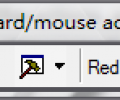Quick Macro 6.6
- Buy $29.95
- Developer Link 1 (non https quickmacro6.exe)
- Download3k US (quickmacro6.exe)
- Download3k EU (quickmacro6.exe)
MD5: 8851c5eb80a8cc8eb29b33639b25c9ec
All files are original. Download3K does not repack or modify downloads in any way. Check MD5 for confirmation.
Review & Alternatives
"record, replay and edit keyboard & mouse mac"
Overview
Quick Macro is designed to record and reproduce your actions in order to make recurring tasks simpler. It records both keyboard and mouse macros, so the result is still as accurate as it was when the user performed the actions. After saving the actions, you can replay them one by one or edit them thanks to the easy to use macro script editing interface.
Installation
The installation will not trouble you at all, whether you are an advanced or a novice user.
When you try to launch the program, your antivirus might pick it up as a harmful file. It is quite reasonable since its purpose is to control your system, and the developers are working to fix this false report issue.
It supports all Windows OS.
Interface
You will find the main window quite stylish. There is no menu bar, only a toolbar with some buttons for basic tasks such as recording and adding or modifying scripts. Those scripts appear in the tabs below, which are used to organize better your macros. For example, you can import macros regarding common applications or online gaming into the appropriate tab. On the right side there is a window with the properties of the selected Macro. From there you can change its filename, start/stop hotkeys and a few settings that change how the program runs. Below the properties is a box with a description of the macro.
If you want to edit a script you can do so by using the built-in script editor that appears every time you finish recording your actions. To bring up the editor you just have to double click on any script.
Pros
To start recording is not hard. Simply click on the Record button from the toolbar and a small window will appear with instructions on how to start and stop recording. From this small window you will have control of the recording. You can start and stop it by clicking on the corresponding icons, and if you are satisfied you can save it. If you decide to do so, the editor will open so that you can view and edit your actions if you wish.
The accuracy of the replay is stunning. Even the smallest movement of the mouse is recorded and will be reproduced.
There is a collection of macro scripts created by other users so that you don’t have to record them yourself.
Cons
The fact that some antivirus software think that this is some sort of virus can discourage many users from installing it in their systems. Rest assure though, the program is 100% clean as you can see from our scan report.
Alternatives
AutoHotkey is a free and easy to use program that will give you the ability to record your actions and replay them as many times you want. It is very similar to AutoIt, another freeware macro recorder that has plenty of features and is a very reliable program. Both of them have about the same features as Quick Macro.
Conclusion
Quick Macro replays very accurately all your actions. It can be used for various purposes, and since a lot of its users create and share their scripts, it can become really useful and simplify your daily tasks without much effort.

Requirements: Pentium 100 PC, 16MB RAM
Antivirus information
-
Avira:
Clean -
Kaspersky:
Clean -
NOD32:
Clean
Popular downloads in System Utilities
-
 Realtek AC'97 Drivers A4.06
Realtek AC'97 Drivers A4.06
Realtek AC 97 sound driver. -
 Windows 7 Service Pack 1 (SP1) 32-bit & 64-bit (KB976932)
Windows 7 Service Pack 1 (SP1) 32-bit & 64-bit (KB976932)
The first service pack for Windows 7. -
 Realtek High Definition Audio Driver for Vista, Win7, Win8, Win8.1, Win10 32-bit R2.82
Realtek High Definition Audio Driver for Vista, Win7, Win8, Win8.1, Win10 32-bit R2.82
High definition audio driver from Realtek. -
 .NET Framework 2.0
.NET Framework 2.0
The programming model of the .NET -
 Driver Cleaner Professional 1.5
Driver Cleaner Professional 1.5
Improved version of Driver Cleaner -
 RockXP 4.0
RockXP 4.0
Allows you to change your XP product key -
 Realtek AC'97 Drivers for Vista/Win7 6305
Realtek AC'97 Drivers for Vista/Win7 6305
Multi-channel audio CODEC designed for PC. -
 DAEMON Tools Lite 12.3.0.2297
DAEMON Tools Lite 12.3.0.2297
The FREE Virtual CD/DVD-ROM-EMULATOR. -
 AutoCorect 4.1.5
AutoCorect 4.1.5
Diacritice la comanda, punctuatie automata. -
 SIW 15.11.1119
SIW 15.11.1119
SIW - System Information for Windows