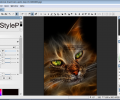Hornil StylePix 2.0.3.0
- Developer Link 1 (non https HornilStylePix2.0.3.0Setup.exe)
- Download3k US (ver 2.0.3.0, HornilStylePix2.0.3.0Setup.exe)
- Download3k EU (ver 2.0.3.0, HornilStylePix2.0.3.0Setup.exe)
MD5: 795284e86424a77a722dcb0ce59bbfea
All files are original. Download3K does not repack or modify downloads in any way. Check MD5 for confirmation.
Review & Alternatives
"It's excellent free image editor."
Overview
Hornil StylePix is free feature-rich image editing software designed to help users enhance the quality of their photos You can add shapes, text messages, apply various cool effects. It is a light and rather useful tool for anyone who wants to protect his digital work. A photographer can protect his photos by adding text message to the image, as well as a writer, can create an image of his text file and add text watermarking his copyright. Overall, number of elaborate operations this nifty tool allows is great. This is a reliable and free alternative to expensive image editors, like Photoshop. Hornil StylePix comes with a plethora of advanced features. All you need is to dedicate some time to studying them.
Installation
Hornil StylePix is a lightweight application that installs in sandbox painlessly. It requires 133MHz or faster processor, 512MB RAM, 10MB of available hard-disk space, 1024x768 Resolution. It is compatible with all Windows OS, including Win 8.
Interface
The application offers an intuitive interface that is more functional than beautiful. This is understandable due to the number of features you need to master and navigate. There is a dozen of handy tools, which are self-evident in their functions.
Features
- Support for png, jpg, bmp, tif, gif, tga file formats.
- Possibility to work with multiple files simultaneously.
- Full-screen view Guides, rulers, grid support View histogram, thumbnail and waveform for the current image.
- Editing tools from auto-range to lasso and transformation options.
- Drawing tools from brush to circles and multi-line text embedding.
- 20 blending modes.
- Gradient fill support.
- HSV color picker.
- Batch processing includes renaming, filtering, resizing.
- Restore and enhancement tools are over 30.
- Adjust color, sharpness, brightness, sharpness.
- Apply mosaic, noise, style and other filters.
- Support for multi-layer and group editing.
- Support for blending modes.
Pros
- Hornil StylePix is lightweight and undemanding on system resources.
- It works fast and does not affect other program’s performance.
- Abundance of advanced tool for image editing.
- Availability of transformation options to rotate, scale, skew, distort the perspective.
- Wide variety of drawing tools, filters and layer support.
- Images can be saved to many file formats.
Cons
- No watermarking feature.
- No snapshot/screenshot import feature.
Alternatives
Hornil StylePix is close to Photoshop in features, but the latter comes at a substantial price and has a steep learning curve. Speedy Painter is an OpenGL based painting software that supports Wacom digitizers to vary the size and opacity of brush strokes according to pen pressure. MyPaint a fast and easy open-source graphics application for digital painters. Corel Paint Shop Pro is a graphics and photos editor, comes as Shareware. Run Painter Run is a Windows freeware for digital painters; compatible with Windows 98/Me/NT/2000/XP/2003.
Conclusion
The bottom line is that Hornil StylePix is a powerful and free alternative to Photoshop. It offers an attractive and intuitive GUI allowing users start editing and enhancing their photos on the go. Newcomers to image editing will spend some time learning the features of this capable software, but considering the fact that it is a free fully-fledged image editing application, the time spent learning is well worth the effort.

Requirements: 133Mhz or faster CPU, 512MB RAM, 25MB Hard disk, 1024 x 768 Display
What's new in this version: Check on the Hornil.com website.
Antivirus information
-
Avast:
Clean -
Avira:
Clean -
Kaspersky:
Clean -
McAfee:
Clean -
NOD32:
Clean
Popular downloads in Photo & Graphic
-
 Bandicam Screen Recorder 8.1.0.2516
Bandicam Screen Recorder 8.1.0.2516
Best Game, Video, Screen Recording Software -
 PhotoScape 3.7
PhotoScape 3.7
A fun and easy photo editing software. -
 Magic Photo Editor 7.5
Magic Photo Editor 7.5
Easilly blend photo onto another picture. -
 SketchUp Make 16.1.1450 32-bit / 17.2.2555 64-bit
SketchUp Make 16.1.1450 32-bit / 17.2.2555 64-bit
An easy-to-learn 3D modeling program. -
 jAlbum 37.1
jAlbum 37.1
Highly customizable web galleries for any site. -
 Shipping Container House Plans 1.1
Shipping Container House Plans 1.1
Shipping Container House Plans Software -
 VEGAS Pro 22.0.0 Build 237
VEGAS Pro 22.0.0 Build 237
Provide the ultimate all-in-one environment -
 Corel PaintShop Pro 2023 25.2.0.58 Update 2
Corel PaintShop Pro 2023 25.2.0.58 Update 2
All you need to create fantastic photos! -
 Just Color Picker 6.1
Just Color Picker 6.1
Free colour picker and colour-editing tool. -
 JR Split File 1.2
JR Split File 1.2
Split a large file into smaller files