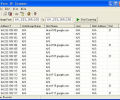Free IP Scanner 3.3
- Developer Link 1 (non https ipscan.exe)
- Developer Link 2 (non https ipscan.exe)
- Developer Link 3 (non https ipscan.exe)
- Download3k US (ipscan.exe)
- Download3k EU (ipscan.exe)
MD5: 741ca6ba055bed01fef0a271d0b3d3e3
All files are original. Download3K does not repack or modify downloads in any way. Check MD5 for confirmation.
Review & Alternatives
"A very fast IP scanner and port scanner."
Overview
All the computers that operate online are usually able to do that via the Internet Protocol address or IP. The reasons why there is a need to designate an IP to a computer that operates online is to ensure that the messages you send will address the correct destination. In order to verify the IP of a computer, you will usually need to employ the help of Internet Protocol scanning software. Commonly used by network administrators, as well as some home users, these software utilities will allow you to identify all connected computers in your network, discover potential security problems and open ports.
The Free IP Scanner software utility is a no-cost alternative that meets the needs of both beginners and experts. Unlike most similar products, the advantage of this application is that it includes an IP and port scanner in the same software. A further advantage of the Free IP Scanner is that it can display the name of the host, MAC address, and work group of all the computers in the network with an incredible speed. In fact, the manufacturer claims that this tool has a responsiveness of over one hundred scans per minute. Impressive!
Installation
The Free IP Scanner is a standalone application, meaning that it does not require installation and it can be just as easily run from a CD or USB device if you saved it that way. It only has 0.42 MB and in order to run it you just need to double click on its icon regardless of its storage location. Once you launch it, you will notice a registration menu placed there for donations. If you are unaware of its capabilities, then you can press the skip button to make a donation later.
Interface
When you first launch the Free IP Scanner, you may not be very impressed by the interface design and style, as it is quite dull and plain. However, it is easily comprehensible and all you need to do in order to find a certain IP address is type in first and last addresses in the designated field of the upper part. It is important to note that all the settings are automatic and usually it will detect the IP range of your address. Nonetheless, in case you want to apply editing to the settings you should access the opion.ini file, as any back-up, upgrade or transfer option can be modified in that file.
For advanced users, the Free IP Scanner provides a few configuration options, such as the maximum scanning threads, the time that the application should wait for a response from each computer or port it scans, and display the non-responsive machines and ports. In addition, it allows you to search only for certain IP addresses and to auto refresh the scan after a certain period.
Pros
Even though it has been available for quite some time as a freeware utility, you will be glad to know that this application does not contain advertisements, toolbars or any form of malware. In addition, it is indeed one of the fastest multi-threaded IP scanning tool that you will find on the freeware market. Besides the over one hundred searches per second, which makes it ideal for network admin, the Free IP Scanner allows the expert users to fully configure what, when, and in what order the software should do the scanning.
Cons
While it is true that it is an efficient and powerful IP scanning utility, the truth is that the manufacturer can work a bit more on the interface of the software.
Alternatives
Two similar software tools that come close to the proficiency and speed of the Free IP Scanner are Advanced IP Scanner and Angry IP Scanner. Whilst they basically provide the same IP and port scanning options, the truth is that their speed fades in comparison with the Free IP Scanner.
Conclusion
If you are looking for a very simple way to scan ports and IPs, regardless of whether you are an administrator or a home user, the Free IP Scanner is the right tool for the job. Simple, fast and free of charge, this powerful software will reveal the hostnames, MAC addresses, IPs and ports in a matter of seconds.

Requirements: PC586DX with 8MB RAM and 10 MB free HD
What's new in this version: Fixed bug with system error code 111.
Antivirus information
-
Avast:
Clean -
Avira:
Clean -
Kaspersky:
Clean -
McAfee:
Clean -
NOD32:
Clean
Popular downloads in Network tools
-
 SoftPerfect Network Scanner 8.2.3
SoftPerfect Network Scanner 8.2.3
Fast multipurpose IP, SNMP, NetBIOS scanner. -
 Netman 6.41
Netman 6.41
Netman - PC Remote Access & Control Software -
 TeamViewer 11.0.64630
TeamViewer 11.0.64630
Remote control and online meetings -
 Ammyy Admin 3.0
Ammyy Admin 3.0
Ammyy Admin - Free Remote Desktop Sharing -
 Free IP Scanner 3.3
Free IP Scanner 3.3
A very fast IP scanner and port scanner. -
 Tiny DHCP Server 1.3.5594
Tiny DHCP Server 1.3.5594
Tiny Dhcp Service for Windows. -
 Angry IP Scanner 3.9.1
Angry IP Scanner 3.9.1
A very fast and small IP scanner. -
 uTorrent 3.6.0 Build 47168
uTorrent 3.6.0 Build 47168
Efficient and feature rich BitTorrent client. -
 Internet TV & Radio Player 5.5.2
Internet TV & Radio Player 5.5.2
Watch TV and listen radio stations on your PC -
 StrongDC++ 2.42
StrongDC++ 2.42
Client for sharing in Direct Connect network.