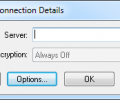VNC Connect 7.13.1 (r57)
- Developer Link 1 (VNC-Server-7.13.1-Windows.exe)
- Developer Link 2 (VNC-Server-7.13.1-Windows-msi.zip)
- Download3k US (VNC-Server-7.13.1-Windows.exe)
- Download3k EU (VNC-Server-7.13.1-Windows.exe)
MD5: 7154b4edfd5dfabaca4c7f4b7aeecc84
All files are original. Download3K does not repack or modify downloads in any way. Check MD5 for confirmation.
Review & Alternatives
"View a computing 'desktop' via the Internet."
Winner of Best Remote Control Tool in 2017.
Overview
VNC is a renowned remote computer access software that allows you to connect to and control a computer's desktop/hard drive from anywhere in the world via an Internet connection. This software makes it easy to view and manage files on any of your computers, regardless of where they're located, by using a web browser to log into the operating system.
Installation
With an incredibly compact file size of less than 1 MB, VNC consumes very little disk space and downloads almost instantaneously on any broadband connection. There are install files available for virtually all versions of Windows, UNIX, Linux, Mac OS X and iOS, and Solaris. The setup process is guided by a wizard-style interface that only requires you to click “Next” a few times and select which components of the software you'd like to install (VNC Server and/or VNC Viewer). The VNC viewer component needs to be installed on the computer that you plan on using as the remote controller, while the VNC server component needs to be installed on the computer that you plan on accessing. In most cases it would be best to just perform a full installation and install both components so that you can have dual accessibility in the future.
Interface
The VNC interface is split into two main components – the desktop side, which lets you adjust your network settings, and the browser side, which let's you access multiple computers simultaneously within a single tab simultaneously, giving you the ability to resize windows to your likings.
Pros
-
Complete cross-platform compatibility means that you can, for example, remotely access and control a Linux computer using a computer that has Windows installed.
-
Consumes very little RAM (random access memory) and does not slow down your computer at all
-
Simplified functionality and advanced features make VNC a favored choice amongst individual PC users and massive corporations alike
-
Responsive support staff and comprehensive help documentation ensures that anyone can learn to use this software
-
Highly reliable and provides lightning fast performance over any decent Internet connection
-
Java-viewer gives you the ability to access a computer remotely via a web browser, so you can use almost any Java-compatible device that can access a browser (including iOS smart phones and Tablet PCs) as a VNC server
Cons
-
Does not give you an option to save your favorite connections, so you have to enter in the necessary credentials repeatedly, or save them as a favorite within your web browser
Alternatives
Some of the most popular alternatives to VNC include LogMeIn, TeamViewer, Remote Desktop Connection, Windows Live Mesh (Windows, Mac), and TightVNC. Of these alternatives, TeamViewer is by far the most popular, and provides functionality that is somewhat more extensive than the free version of VNC. The second most popular alternative would have to be LogMeIn, which can be set up in under 2 minutes and is available for 100% free use.
Conclusion
If you're looking for an easy way to connect to any of your computers from anywhere in the world, VNC provides an affordable, reliable, and powerful solution that offers superb control over your network through a number of advanced features.
![]()

Antivirus information
-
Avast:
Clean -
Avira:
Clean -
Kaspersky:
Clean -
McAfee:
Clean -
NOD32:
Clean
Popular downloads in Network tools
-
 SoftPerfect Network Scanner 8.2.3
SoftPerfect Network Scanner 8.2.3
Fast multipurpose IP, SNMP, NetBIOS scanner. -
 Netman 6.41
Netman 6.41
Netman - PC Remote Access & Control Software -
 TeamViewer 11.0.64630
TeamViewer 11.0.64630
Remote control and online meetings -
 Ammyy Admin 3.0
Ammyy Admin 3.0
Ammyy Admin - Free Remote Desktop Sharing -
 Free IP Scanner 3.3
Free IP Scanner 3.3
A very fast IP scanner and port scanner. -
 Tiny DHCP Server 1.3.5597
Tiny DHCP Server 1.3.5597
Tiny Dhcp Service for Windows. -
 Angry IP Scanner 3.9.1
Angry IP Scanner 3.9.1
A very fast and small IP scanner. -
 uTorrent 3.6.0 Build 47196
uTorrent 3.6.0 Build 47196
Efficient and feature rich BitTorrent client. -
 Internet TV & Radio Player 5.5.2
Internet TV & Radio Player 5.5.2
Watch TV and listen radio stations on your PC -
 StrongDC++ 2.42
StrongDC++ 2.42
Client for sharing in Direct Connect network.