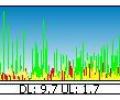BitMeter 2 3.6.0
Developed by Codebox Software
-
Windows
-
setup file BitMeter2.zip (1.35 MB)
-
Freeware
Select a download mirror:
- Developer Link 1 (non https)
- Download3k US (BitMeter2.zip)
- Download3k EU (BitMeter2.zip)
MD5: f1f1a0b712206a98b08cf426f7c17a3c
All files are original. Download3K does not repack or modify downloads in any way. Check MD5 for confirmation.
Developer Description
"Graphical Bandwidth Meter with many features"
BitMeter 2 is a bandwidth meter, it allows you to visually monitor your internet connection by displaying a scrolling graph that shows your upload and download speed over time.BitMeter is freeware - ie. it is given away completely free of charge, there is no trial period, no time-limited features, no spyware, and no adware, guaranteed.
BitMeter displays a coloured graph showing your upload and download speeds, the display updates every second, and the current speeds are also displayed numerically in the lower part of the window.
BitMeter has lots of handy features:
Statistics window, showing historical data both graphically and numerically.
A web interface, allowing you to monitor your speed remotely over the internet via an ordinary web browser.
Speed and volume alerts.
On-screen stopwatch.
Speed/time calculator.
Transparent, Float and Click-through modes.
Infopane.
Comprehensive 36-page help file.
Audio notifications.
Animated System-Tray icon showing upload and download speeds.
Check for new version (with auto-check option and proxy support).
Select any combination of network cards to monitor/ignore.
Configurable graph scale - set to any value, or set to auto-adjust according to your speed.
Connection Speed Helper.
Option to display current graph maximum on screen.
Change units used in readout (Kb,KB,Mb,MB).
Change graph type (bar or line graph).
Interval bars with adjustable time period.
Adjustable scroll interval (anywhere between 1 and 60 seconds).
Save favourite colour combinations for later use, or use one of the preconfigured colour-schemes.
Configure System Tray tooltip information (including speeds and days totals).
Show or hide readout area, or adjust its font-size.
Auto-start option for current user, or for all users.
Manual and automatic backup options of configuration and traffic history information.
What's new in this version: Bug Fixes
Antivirus information
Download3K has downloaded and tested BitMeter 2 on 1 Oct 2018 with some of Today's best antivirus engines and you can find below, for your convenience, the scan results:
-
Avast:
Clean -
Avira:
Clean -
Kaspersky:
Clean -
McAfee:
Clean -
NOD32:
Clean
Popular downloads in Network tools
-
 SoftPerfect Network Scanner 8.2.3
SoftPerfect Network Scanner 8.2.3
Fast multipurpose IP, SNMP, NetBIOS scanner. -
 Netman 6.41
Netman 6.41
Netman - PC Remote Access & Control Software -
 TeamViewer 11.0.64630
TeamViewer 11.0.64630
Remote control and online meetings -
 Ammyy Admin 3.0
Ammyy Admin 3.0
Ammyy Admin - Free Remote Desktop Sharing -
 Free IP Scanner 3.3
Free IP Scanner 3.3
A very fast IP scanner and port scanner. -
 Tiny DHCP Server 1.3.5596
Tiny DHCP Server 1.3.5596
Tiny Dhcp Service for Windows. -
 Angry IP Scanner 3.9.1
Angry IP Scanner 3.9.1
A very fast and small IP scanner. -
 uTorrent 3.6.0 Build 47196
uTorrent 3.6.0 Build 47196
Efficient and feature rich BitTorrent client. -
 Internet TV & Radio Player 5.5.2
Internet TV & Radio Player 5.5.2
Watch TV and listen radio stations on your PC -
 StrongDC++ 2.42
StrongDC++ 2.42
Client for sharing in Direct Connect network.