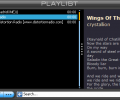Spider Player 2.5.3.0
- Developer Link 1 (non https Spider_Player_2.5.2_Setup.exe)
- Developer Link 2 (non https)
- Developer Link 3 (non https Spider_Player_2.5.2.zip)
- Developer Link 4 (non https)
All files are original. Download3K does not repack or modify downloads in any way. Check MD5 for confirmation.
Review & Alternatives
"Spider is a free powerful audio player."
Overview
In general, when people hear about music players they do not expect many different features, but rather an elegant and totally different design. However, this is not the case with the Spider Player. Besides the absolutely gorgeous and elegant interface, which includes an intuitive menu and many customization functions, the Spider Player also acts like an internet radio. Moreover, this application incorporates extra features that are rarely found on a music player, including CD ripping, equalizer, lyrics and metadata editors and audio conversion.
Installation
In order to install the Spider Player on your machine, first of all you need to know that this application is compatible with Windows XP and upward operating systems. In addition, you will need to have at least DirectX 9 and Internet Explorer 8 in order for the installation to go smoothly. The player is rather small and requires only 13.6MB of storage space. It is free of charge and doesn't come bundled with additional software.
What is great about Spider Player is that you can choose to install it on your computer or opt for the portable installation, which means that information regarding the software will not be written to the registry. Furthermore, you can choose the components that you want to install, as you can select between a full, custom or compact installation. The entire installation process will take less than one minute.
Interface
The interface contains four main windows, the playlist, equalizer, lyrics pane and the tab where you have the basic commands of play, pause, stop, forward and back. Right clicking on the Spider Player icon in the tray bar can easily access the basic options. Immediately after the installation, the player only contains two main skin options. However, it is important to note that you have a wide variety of skins that you can add to the Spider Player. Besides the skins, you will be glad to learn that you can download plug-ins and various icon sets as well.
The main menu of the Spider Player is located in the upper left corner of the application. There you can choose to load a playlist, find a radio station, rip a CD or customize the appearance of the interface. What is really impressive is that once you search for an internet radio, you will have instant access to hundreds of stations to choose from. A further exciting feature of the player is the fact that regardless of the song played, either from the radio or playlist, you will see the artist, track and lyrics on the left screen. However, you can choose to open or close the lyrics sections by simply clicking on the splitter.
Pros
Perhaps the strongest features greatly appreciated by users of the Spider Player are the converter and CD ripping functions. Moreover, this player not only supports dozens of multi-format playback files, but it also enables you to download even further format supports. It is important to note that you only encode one track at the time with the free version of the player. However, if you enjoy this amazing music and radio player, then you can purchase it, as it is rather cheap considering the array of options it allows.
A further plus of the Spider Player music player is the 32-bit sound processing function that enables users to enjoy a crystal clear sound. In fact, this application is able to process the sound clarity internally. What this means is that, even though your sound card is outdated, you will still notice an enhanced sound, especially if you enable the DSP effects.
Cons
The only issue that users were not happy about with the Spider Player is that it does not include global shortcuts.
Alternatives
One of the most popular alternatives of the Spider Player is the Winamp Lite player. This highly extensive media player enables users to play as many file formats as the Spider Player. However, unlike the Spider Player, the CD ripping and burning are only available with the paid version of Winamp.
Conclusion
Overall, the Spider Player is one of the best music player applications that have been recently released on the market. It is easy to use, enables an enhanced music listening experience and it has a very attractive, intuitive and customizable interface.

Requirements: DirectX 9 or better recommended. Internet Explorer 8 or later recommended.
What's new in this version: "Spider Player Basic" renamed to "Spider Player FREE". Converting feature preview didn't work in the FREE version of Spider Player, now it's possible to convert one track at a time again.
Antivirus information
Popular downloads in MP3 Audio Video
-
 Realtek High Definition Audio Driver for 2000/XP/2003 32/64-bit R2.74
Realtek High Definition Audio Driver for 2000/XP/2003 32/64-bit R2.74
High definition audio driver from Realtek. -
 3GP Player 2013 1.4
3GP Player 2013 1.4
Free 3GP Player for Pc -
 iTunes 12.13.4.4
iTunes 12.13.4.4
Manage and play your music collection. -
 Windows Media Player 11
Windows Media Player 11
One of the best media player -
 Total Video Converter 3.72
Total Video Converter 3.72
Total Video Converter -
 TVexe TV HD 6.0
TVexe TV HD 6.0
Watch free live TV on your PC now+ Radio -
 K-Lite Codec Pack Full 18.8.0
K-Lite Codec Pack Full 18.8.0
A collection of codecs and related tools. -
 Windows Media Player 9 Codecs Pack
Windows Media Player 9 Codecs Pack
The latest Windows Media codecs -
 VLC media player 3.0.21
VLC media player 3.0.21
A portable app of VLC media player. -
 KMPlayer 4.2.3.21 x86 / 2025.1.21.12 x64
KMPlayer 4.2.3.21 x86 / 2025.1.21.12 x64
A movie and audio player.