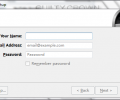Postbox 7.0.65
- Developer Link 1 (postbox-7.0.65-win32.exe)
- Download3k US (postbox-7.0.65-win32.exe)
- Download3k EU (postbox-7.0.65-win32.exe)
MD5: bc29d1fe7d73901f7327f821b7a4f4c5
All files are original. Download3K does not repack or modify downloads in any way. Check MD5 for confirmation.
Review & Alternatives
"A new way to work with email messages."
Overview
Postbox is a professional and practical e-mail manager for Windows and Mac that allows you to control all your email accounts from just one application. It is designed for easy viewing and replying to emails, but it also integrates with social media services like Twitter, LinkedIn and Facebook for updating your profile status and accessing profile pages.
Installation
The setup is not much different to a usual program’s setup. In the first installation step you are asked if you want to make a Standard or a Custom Installation. Picking Standard installation means that Postbox will be installed with the most common options, whereas in Custom you have to make the settings yourself, which are nothing more than ordinary installation settings. So you don’t miss much by choosing the Standard installation method. In the same step there is also a checkbox that makes Postbox the main email application. By default it is checked, so uncheck it if you don’t want to make it your default email client.
The supported operating systems are Windows XP, Vista, 7 and Mac OS X.
Interface
First-time users will have the option to import data from other installed email clients like Microsoft Outlook, and then import settings from their email accounts.
The main program is very simple, with small fonts and graphics for every feature. The Accounts box is located on the upper left area of the window and below are the folders (inbox, drafts etc.). In the middle are details about the date of each email, and on the right is displayed the content of the email. There is a bar on top of the email content area which recommends that you log into Facebook to view status updates and photos. You can choose to enable the focus pane if you wish, which gives you a better control over your emails by sorting them in different categories.
Pros
It is faster than the web-based versions of email services, and gives you the ability to customize and organize your emails better. You can search for emails using specific criteria or even use search operators (for example “subject:” or “from:” operators). Quick reply feature lets you reply instantly to emails without losing sight of their content.
In regards to new key features, social connections through Postbox make it even friendlier and attractive. Photos from LinkedIn, Twitter, Gravatar, Facebook can be imported to your address book contacts and status updates can be directly posted on Twitter, LinkedIn and Facebook.
If you want to send files with emails, you can just drag and drop them to the email that is being composed and they will appear as links. No more messing with file uploading services and attachments.
Cons
When trying to setup a Yahoo! Mail account in Postbox, it had trouble identifying its settings automatically. The problem was caused by the email address not ending in .com, but when changed to .com it was verified and the problem was gone.
Alternatives
Thunderbird is a free and popular email client available for Windows, Mac and Linux. While it is a good and reliable program, it is becoming obsolete with the release of new email clients like Postbox, which offer intuitive features to their users. Evolution is a quite good email client, but for some reason it has different developers working on its Windows, Mac and Linux version.
Conclusion
Postbox seems to be the new way of sending and receiving emails. With impressive features that make it even more admirable, it is bound to become one of the most loved email clients in the near future.

Antivirus information
-
Avast:
Clean -
Avira:
Clean -
Kaspersky:
Clean -
McAfee:
Clean -
NOD32:
Clean
Popular downloads in Internet
-
 Google Talk 1.0.0.105
Google Talk 1.0.0.105
Google chat messenger with voice. -
 Motorola Phone Tools 5.0
Motorola Phone Tools 5.0
Motorola Phone Tools kit. -
 Download Accelerator Plus 10.0.6.0
Download Accelerator Plus 10.0.6.0
DAP 10: For the fastest downloads. -
 Opera Mini for Java 8.0.35626
Opera Mini for Java 8.0.35626
A fast and tiny Web browser. -
 Firefox 135.0
Firefox 135.0
The award winning Web browser. -
 YMulti Messenger 2.0.0.100
YMulti Messenger 2.0.0.100
Multiple Yahoo Messenger instances - same pc. -
 Skype 8.136.0.203 / 8.136.76.203 Preview / 7.41.0.101 Cl
Skype 8.136.0.203 / 8.136.76.203 Preview / 7.41.0.101 Cl
Talk with your friends for free. -
 InternetDownload Manager 6.42.27
InternetDownload Manager 6.42.27
Accelerate, resume and schedule web downloads -
 Google Chrome 133.0.6943.99 / 134.0.6998.15 Beta / 135.0.7012.4
Google Chrome 133.0.6943.99 / 134.0.6998.15 Beta / 135.0.7012.4
Minimal design with sophisticated technology. -
 UC Browser for Java 9.5.0.449
UC Browser for Java 9.5.0.449
A Web and WAP browser.