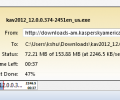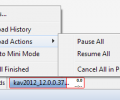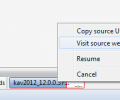Download Statusbar 1.2
- Developer Link 1 (non https downbar.xpi)
- Developer Link 2
- Download3k US (download_status-1.2-fx.xpi)
- Download3k EU (download_status-1.2-fx.xpi)
MD5: a3fad07a849cffa2a6abbe798111f7fe
All files are original. Download3K does not repack or modify downloads in any way. Check MD5 for confirmation.
Review & Alternatives
"View and manage downloads."
Overview
If you are a Mozilla Firefox browser supporter, there is no doubt that you will enjoy the convenience and power that Download Statusbar – a tiny but feature-rich powerhouse program – will bring to you. Want to manage your downloads and work its magic at your fingertips? This is where Download Statusbar excels as compared to the generic download window that comes with Firefox. One of the biggest benefits is that the interference of the previous download window with your browsing is ridded for good!
Installation
In this department, the process of downloading this program can be equated to a breeze simply because it is hassle free and fast. Just remember that in order for this program to work, you need to have at least Mozilla Firefox 3.0 or higher. Download Statusbar can work on any Windows OS platforms. There is no other accompanying programs or applications that need to be installed in order to make Download Statusbar work.
Interface
It is undeniably a program that features an extremely user friendly interface. For the average Joe who does not really download much from the net, this program might be a little redundant but for most of us who often surf the net and command a fair amount of downloads each and every day, this indeed is a really handy tool at hand. To manage the downloads in progress, you have the single-click pause and resume buttons to help you. You can also easily open a specific file by double clicking it and in addition perform advance options such as opening the containing folder of a certain download, rename the file or even teleport yourself to the source website with a few clicks.
What I love is that the details of the download such as the KB downloaded thus far, speed in KB/sec and the remaining time needed to complete the download as well as other information are easily attainable on the screen or by using the updating tooltip section of the toolbar.
Pros
The biggest advantage when you have this program is that you can easily reduce clutter by automatically clearing unwanted files through it. It saves you the trouble to have to search the particular file out from its source folder just to delete it. What’s more, your download can be paused if your computer is offline and it automatically continues the download once your next browsing session starts. You also have the option of fully integrating this with the original Firefox status bar. The other little neat thing about this program is that it auto hides itself when not in use.
Cons
Users have reported that the usage of Download Statusbar in its "mini mode" has, in some cases, conflicted with the original Firefox status bar although it has been said that you can easily deter this by adjusting its settings.
Alternatives
Download Statusbar’s alternatives include Extended Statusbar and FlashGot, both having similar capabilities.
Conclusion
All in all, if you are a Mozilla Firefox browser enthusiast, it will be a good idea to get Download Statusbar since it helps you keep track of your downloads as well as manage them without hassle, while easing your web browsing activities as a side effect. This is a highly recommended, must-have Firefox add-on!

Antivirus information
-
Avira:
Clean -
Kaspersky:
Clean -
NOD32:
Clean
Popular downloads in Internet
-
 Google Talk 1.0.0.105
Google Talk 1.0.0.105
Google chat messenger with voice. -
 Motorola Phone Tools 5.0
Motorola Phone Tools 5.0
Motorola Phone Tools kit. -
 Download Accelerator Plus 10.0.6.0
Download Accelerator Plus 10.0.6.0
DAP 10: For the fastest downloads. -
 Opera Mini for Java 8.0.35626
Opera Mini for Java 8.0.35626
A fast and tiny Web browser. -
 Firefox 135.0
Firefox 135.0
The award winning Web browser. -
 YMulti Messenger 2.0.0.100
YMulti Messenger 2.0.0.100
Multiple Yahoo Messenger instances - same pc. -
 Skype 8.136.0.203 / 8.136.76.203 Preview / 7.41.0.101 Cl
Skype 8.136.0.203 / 8.136.76.203 Preview / 7.41.0.101 Cl
Talk with your friends for free. -
 InternetDownload Manager 6.42.27
InternetDownload Manager 6.42.27
Accelerate, resume and schedule web downloads -
 Google Chrome 133.0.6943.99 / 134.0.6998.15 Beta / 135.0.7012.4
Google Chrome 133.0.6943.99 / 134.0.6998.15 Beta / 135.0.7012.4
Minimal design with sophisticated technology. -
 UC Browser for Java 9.5.0.449
UC Browser for Java 9.5.0.449
A Web and WAP browser.