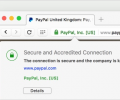Opera browser 37
- Developer Link 1 (non https)
- Download3k US (OperaSetup.exe)
- Download3k EU (OperaSetup.exe)
MD5: 0671f7cd6fe10eea7e0d0b91e188a19d
All files are original. Download3K does not repack or modify downloads in any way. Check MD5 for confirmation.
Review & Alternatives
"Opera - The fast, free and secure browser."
Winner Best software in 2014 - Browsers.
Overview
Even though at its debut on the market, the Opera web browser did not make such a good impression, currently, it has undergone impressive changes. Therefore, nowadays, this application includes a plethora of features and browsing tools that make it a smart choice for any system, regardless of whether it is a phone, tablet or computer. As a matter of fact, the developers have incorporated support for the latest JavaScript engine as well as HTML5 and the results are remarkable. The Opera application is among the few web browsers that experts can say is fully prepared for the future web design and tweaks.
Installation
The only requirement of installing Opera web browser is that you have at least 20MB of free space on your computer and that you have Windows XP or better operating system. However, if you do not have a Windows operating system, rest assured that it will not take you a lot of time to find the right installation kit for your machine, tablet or smartphone. As many of the newest software releases, the installation kit will allow you to choose an installation directly onto your computer or create a portable version of Opera. Overall, the installation process takes a maximum of two minutes.
If this is the first time you are installing Opera onto your computer, you will be asked to create a MyOpera account so you can have access to an extensive list of built-in features. On the other hand, you will be redirected to create an account only if this is the first time you try it out. In addition, take note that you are not forced to create an account and it is not among the mandatory requirements for navigating on the internet.
Interface
The fresh red and white interface is fully customizable according to your needs. In the upper left corner of the Opera web browser you will notice a condensed menu button and at the bottom of the application there is a translucent status bar that enables easy access to its most popular add-ons. In the right lower corner, you have a function that allows you to select the size and dimensions at which you would like to see various webpages and pictures. For convenience reasons, the developers have included an option where you can choose to view a website with or without images and where you can add the pictures to cache.
In terms of customizing the Opera web browser, it is important to note that the possibilities are endless. Basically, you can add, remove or place the buttons and toolbars anywhere you want. In addition, the application permits you to add the shortcuts that you are familiar with in order to perform browser actions simply and quickly. Furthermore, you can activate the Opera panel functions and have a side bar display where you can view your recent navigation and easily recover the tabs that you closed by mistake. Moreover, Opera web browser includes a tab closing protection that guarantees you will not close a certain page accidentally. Audio from tabs can also be muted with ease.
Pros
Even though it includes the latest technologies and tweaks that ensure it is in readiness for the next generation of web designing tools, the truth is that the speed and responsiveness of the Opera web browser is similar to Google Chrome. Due to the fact that you can modify almost everything regarding your browsing, Opera ensures that you will have the fastest web navigation that is suitable and works well with your current machine.
Cons
Whilst the newest version of the Opera web browser is impressively fast, the truth is that many users claim it uses more resources that its counterpart, Google Chrome.
Alternatives
The main competition of the Opera web browser is Google Chrome. However, other popular choices regarding internet navigation browsers for desktops include, Mozilla Firefox, Chromium or ChromePlus.
Conclusion
The newest changes incorporated by the developers of the Opera web browser have surely made this a competitive tool that is able to rise to the standards of Google Chrome. Even though it does consume more resources than the aforementioned browser, it surely includes a lot of functions and options to make it a full-suite worthy competitor.
Winner Best software in 2014 - Browsers.

Requirements: Pentium 4 CPU, 128MB RAM, 110MB disc space
What's new in this version: - Updates to the Chromium version 31 - Access to camera and/or microphone, including support for HTML5 media access. - Themes from addons.opera.com can be installed through the theme manager. - Navigate back and forward between pages in a tab's history - Drag tabs between open windows
Antivirus information
-
Avast:
Clean -
Avira:
Clean -
Kaspersky:
Clean -
NOD32:
Clean
Popular downloads in Internet
-
 Google Talk 1.0.0.105
Google Talk 1.0.0.105
Google chat messenger with voice. -
 Motorola Phone Tools 5.0
Motorola Phone Tools 5.0
Motorola Phone Tools kit. -
 Download Accelerator Plus 10.0.6.0
Download Accelerator Plus 10.0.6.0
DAP 10: For the fastest downloads. -
 Opera Mini for Java 8.0.35626
Opera Mini for Java 8.0.35626
A fast and tiny Web browser. -
 Firefox 138.0.3 / 139.0b7 Beta 7
Firefox 138.0.3 / 139.0b7 Beta 7
The award winning Web browser. -
 YMulti Messenger 2.0.0.100
YMulti Messenger 2.0.0.100
Multiple Yahoo Messenger instances - same pc. -
 Skype 8.150.0.125 / 7.41.0.101 Classic / 8.138.0.214 MS
Skype 8.150.0.125 / 7.41.0.101 Classic / 8.138.0.214 MS
Talk with your friends for free. -
 InternetDownload Manager 6.42.58
InternetDownload Manager 6.42.58
Accelerate, resume and schedule web downloads -
 Google Chrome 136.0.7103.114 / 137.0.7151.15 Beta / 138.0.7166.3
Google Chrome 136.0.7103.114 / 137.0.7151.15 Beta / 138.0.7166.3
Minimal design with sophisticated technology. -
 UC Browser for Java 9.5.0.449
UC Browser for Java 9.5.0.449
A Web and WAP browser.