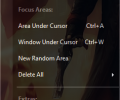CinemaDrape 2.2
- Developer Link 1 (non https cinemadrape-install.exe)
- Developer Link 2 (non https cinemadrape-portable.zip)
- Download3k US (cinemadrape-install.exe)
- Download3k EU (cinemadrape-install.exe)
MD5: 083f78c3fa4bdf54b29bafbd96ff3fec
All files are original. Download3K does not repack or modify downloads in any way. Check MD5 for confirmation.
Review & Alternatives
"Focus on your current task on screen"
Overview
Staying focused isn’t an easy task, especially when using a computer. There are however special software that try to keep you focused on your work using various methods, but CinemaDrape has a unique way of doing it. When working, the program blanks or dims the whole screen except for the area you want to focus on, removing all distractions. If you need help focusing, this may be the solution.
Installation
You can either grab the portable version which doesn’t need installation, or you can get the setup package and install it in your computer. If you choose to install the program you won’t have a problem completing the procedure without issues, since there aren’t any advanced configuration settings you have to make.
Supported operating systems are Windows XP (requires Microsoft .NET Framework 2.0), Vista, 7 and 8.
Interface
CinemaDrape has no main window or interface of some sort. As soon as you run the program you’re asked to draw a rectangle area which you want to focus on. After doing so, the rest of the screen goes black and you can only see the area you selected. Right-clicking on the black space will open up the menu, from where you can redefine the rectangle, increase or lower the brightness outside the focus area and do a few other similar things. To stop focusing, select Pause from the right-click menu or press CTRL+F11.
Pros
The idea behind it is very simple yet very powerful. You can’t get distracted by anything when the only thing you can see in your screen is what you want to work on. This means that any open browsers, windows, IM messengers, etc. can’t make you lose your concentration no matter what. If you’re watching a video you have to pay attention to (e.g. an online class) you can use CinemaDrape to help you focus by hiding everything except for the video screen. The area of focus can be of any size you want, positioned anywhere in the screen. And to add to the coolness, you aren’t restricted to a single focus area; can have as many focus areas you want. If you want to focus on a window, select “Window under cursor” from the right-click menu.
The default background color is black, but you can define another to color for it. You can also change background opacity, so you can just darken the contents outside the drape area instead of hiding them completely.
Cons
The only con here is that CinemaDrape doesn’t mute sounds, so you can still get distracted by the sound of an instant message. If you really want to focus though, you can just mute all sounds by yourself.
Alternatives
Two alternatives with very similar functionality are Zorro and psKino. Both are free and do a very good job at keeping you focused but CinemaDrape is more modern and has more features than them.
Conclusion
One of the best apps to keep you concentrated. It can boost your focus significantly and help you become more productive and efficient. Recommended download, 5 stars hands down.

Requirements: Only if using Windows XP: Microsoft .NET Framework 2.0 or above
What's new in this version: CinemaDrape for Windows has gone Open Source on GitHub. A new icon and a new interface highlight color inspired from cinema drapes. Minor interface improvements.
Antivirus information
-
Avast:
Clean -
Avira:
Clean -
Kaspersky:
Clean -
McAfee:
Clean -
NOD32:
Clean
Popular downloads in Internet
-
 Google Talk 1.0.0.105
Google Talk 1.0.0.105
Google chat messenger with voice. -
 Motorola Phone Tools 5.0
Motorola Phone Tools 5.0
Motorola Phone Tools kit. -
 Download Accelerator Plus 10.0.6.0
Download Accelerator Plus 10.0.6.0
DAP 10: For the fastest downloads. -
 Opera Mini for Java 8.0.35626
Opera Mini for Java 8.0.35626
A fast and tiny Web browser. -
 Firefox 135.0
Firefox 135.0
The award winning Web browser. -
 YMulti Messenger 2.0.0.100
YMulti Messenger 2.0.0.100
Multiple Yahoo Messenger instances - same pc. -
 Skype 8.136.0.203 / 8.136.76.203 Preview / 7.41.0.101 Cl
Skype 8.136.0.203 / 8.136.76.203 Preview / 7.41.0.101 Cl
Talk with your friends for free. -
 InternetDownload Manager 6.42.27
InternetDownload Manager 6.42.27
Accelerate, resume and schedule web downloads -
 Google Chrome 133.0.6943.99 / 134.0.6998.15 Beta / 135.0.7012.4
Google Chrome 133.0.6943.99 / 134.0.6998.15 Beta / 135.0.7012.4
Minimal design with sophisticated technology. -
 UC Browser for Java 9.5.0.449
UC Browser for Java 9.5.0.449
A Web and WAP browser.