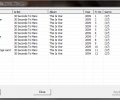taghycardia 1.57
- Developer Link 1 (non https SetupTaghycardia.exe)
- Download3k US (SetupTaghycardia.exe)
- Download3k EU (SetupTaghycardia.exe)
MD5: 3abeca176c30b6588026360da5173cd3
All files are original. Download3K does not repack or modify downloads in any way. Check MD5 for confirmation.
Review & Alternatives
"mp3 tagging for the lazy"
Overview
Nowadays it’s essential for a user to have a tool for tagging audio files in order to organize his music collection, but not just any tag editor. Depending on their needs, users might need a more advanced program with tons of features, whilst other might need a tool like taghycardia; a utility with not so many unique features, but rather some specialized functions that serve the purpose of correcting tags.
Installation
It’s not difficult to install this program if you have a bit of experience with installing software in the past. In the first step you’ll be asked whether you want to perform a Quick installation, which means installing the Delta toolbar as well as making Delta the default search engine, homepage and new tab. If you want to opt-out, simply select “Advanced” and uncheck those options. The same goes for the second step where you’ll be prompted to install DealBulldog Toolbar. Those two are the only additional software you are asked to install, so now you can proceed with the main application’s installation.
Supported operating systems are Windows XP, Vista, 7 and 8.
Interface
First time you run the program you’ll be greeted with a Wizard that will help you configure a few basic settings, such as what you want to use taghycardia for (to ensure the accessibility of MP3 albums on an iPod/iPhone, for general MP3 auto tagging/tag diagnostics or to download cover arts for your audio files). Your selection will automatically make the appropriate settings in the program, however if you feel like making them yourself you can pick the last option which lets you manually change them.
After the Wizard disappears you can see the main window of the program. It is plain and has no fancy graphics, but only an area where information regarding ongoing operations will be displayed, plus a few buttons at the bottom. When you import a folder containing MP3 files the program will scan it and then let you make the desired changes, either manually or automatically. Click “Apply Changes” when you’re done.
Pros
Almost everything happens automatically, hence little effort is required by you. All that you need to do is import the folder with your MP3 files you want to tag and then (optionally) make just a few configurations in the program. Those include auto-filling of empty track names with filenames, unifying genre across folder when it’s not consistent, auto-fixing cover art when possible (with the help of Discogs’ online database), adding track numbers to filenames if absent, sorting tracks in compilations (by album, artist, filename, random or track name) and setting a preferred artist name for official compilations.
When the imported folder has been scanned, double-clicking on its path will open a window with a list of the containing MP3 files and their tags. Double-clicking on any song will open a small window that asks you to change its track number. The “Mass edit tags” button located at the bottom left will open up a window with the Album, Artist and Year tag fields so that you can edit them manually, or automatically by clicking on the “Discogs” button. The “Get Art” button finds the corresponding cover art and uses it for your album.
Taghycardia has full Unicode support.
Cons
The only supported file format is MP3, so for other file types you have to find some other software to do the job. In addition, the only single-file change you can make is edit track number and nothing else (not even title, artist or album).
Alternatives
Metatogger (free) is a tag editor that supports many file types and has a lot more features than taghycardia. It is recommended for users who want more advanced tagging options. Other options are Mp3tag (free), Tag&Rename (paid) and TheGodFather (free).
Conclusion
If you’re looking for a fast and efficient tag editor to take care of your basic tagging needs, taghycardia is your solution.

Requirements: No special requirements
What's new in this version: More robust cover art finder: when primary source is unavailable, taghycardia now falls back to others. Track-by-track mode fixes and usability improvements.
Antivirus information
-
Avast:
Clean -
Avira:
Clean -
Kaspersky:
Clean -
McAfee:
Clean -
NOD32:
Clean
Popular downloads in MP3 Audio Video
-
 Realtek High Definition Audio Driver for 2000/XP/2003 32/64-bit R2.74
Realtek High Definition Audio Driver for 2000/XP/2003 32/64-bit R2.74
High definition audio driver from Realtek. -
 3GP Player 2013 1.4
3GP Player 2013 1.4
Free 3GP Player for Pc -
 iTunes 12.13.4.4
iTunes 12.13.4.4
Manage and play your music collection. -
 Windows Media Player 11
Windows Media Player 11
One of the best media player -
 Total Video Converter 3.72
Total Video Converter 3.72
Total Video Converter -
 TVexe TV HD 6.0
TVexe TV HD 6.0
Watch free live TV on your PC now+ Radio -
 K-Lite Codec Pack Full 18.8.0
K-Lite Codec Pack Full 18.8.0
A collection of codecs and related tools. -
 Windows Media Player 9 Codecs Pack
Windows Media Player 9 Codecs Pack
The latest Windows Media codecs -
 VLC media player 3.0.21
VLC media player 3.0.21
A portable app of VLC media player. -
 KMPlayer 4.2.3.21 x86 / 2025.1.21.12 x64
KMPlayer 4.2.3.21 x86 / 2025.1.21.12 x64
A movie and audio player.