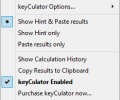keyCulator 1.2
- Buy $14.99
- Developer Link 1 (non https keyCulatorSetup.exe)
- Developer Link 2 (non https keyCulatorSetup.zip)
- Developer Link 3 (non https keyCulatorSetup.rar)
MD5: f518f5fb321a27aafa8a40ad921a3c29
All files are original. Download3K does not repack or modify downloads in any way. Check MD5 for confirmation.
Review & Alternatives
"Instant calculations in any program"
Overview
Many users, either power users or IT pros, need to use a calculator at some point. But even though the native Windows calculator has a lot of features and will suffice in most cases, there are still some things that would be very cool if they were implemented in it. I’m referring keyCulator’s ability to integrate itself in any application and calculate results from operations found in it. It sounds quite awesome, so let’s take a closer look at it.
Installation
The installation procedure for this program is very easy and quick. You don’t have to worry about anything other than the shortcut settings, since there is no configuration required throughout the setup. The steps you have to follow are very few and the overall process will be completed in under a couple of minutes.
Our antivirus scans reported that there are no viruses, Trojans, spyware, or any other kind of malware distributed along with the main program. No 3rd-party advertised software is installed either.
keyCulator can run without problems in Windows XP, but we had trouble using it in newer versions of Windows (e.g. Windows 8).
Interface
Once the installation is completed, the program will run in the background. It doesn’t have any particular interface, but you can navigate through its features and settings by right-clicking on its icon in the system tray. The shown context menu has several menus and sub-menus, which is a sign of flexibility for the program.
So, since it doesn’t have a user interface, then how is it used? The way of using it is very easy actually. All you have to do is type in a text editor a numerical expression that consists of any numbers and an operation between them (e.g. ‘4+3’) and then hit ‘=’. The result will be calculated and appear immediately in the editor, as if you wrote it yourself. Nice, huh?
Pros
The best thing about this app is that it doesn’t require any direct user interaction; you just have to open it, and let it run in the background. It doesn’t take up much memory or processing power anyways, so that’s not something worry about. Then, whenever you type a numerical expression in any application (be it Microsoft Word, Notepad, Wordpad, etc.) and hit ‘=’ in your keyboard, the result will be calculated and typed automatically.
You can write complex expressions too, that consist of more than one operation. For example, you could type ‘(6/4-2)+3’, hit the equality symbol in the keyboard (‘=’) and see the result printed on the screen (2.5).
If you hit ‘=’ twice after typing an expression, all of it will be cleared and only the result will be kept.
When using the NumPad, you can use the return (‘Enter’) button on it instead of the ‘=’ button.
There are many operators (addition ‘+’, substraction ‘-‘, power ‘^’ or ‘**’, real division ‘/’, multiplication ‘*’, integer division ‘div’ and remainder ‘mod’) and built-in functions (arccos, arccosh, arcsin, arcsinh, arctanh, ceil, cos, cosh, cotan, deg, exp etc.) supported. In addition, there are many constants implemented as well (e.g. pi, grav, lightspeed, euler, etc.). You can define your own constants too.
Cons
There program doesn't support newer operating systems (e.g. Windows 8).
Alternatives
There are no programs with a functionality similar to keyCUlator’s but if you’re looking for an alternative to the native Windows Calculator, then SpeedCrunch (free), SpeQ Mathematics (free) and TTCalc (free) are very good choices.
Conclusion
keyCulator is a very unique application that can be a very valuable tool to many users, since the amount of time it can save is very significant.

Requirements: Windows 2000, XP, Vista
What's new in this version: * NEW FEATURES: Cube root - curt() function added. Alternative power notation 2^4=2**4=16. * NEW FEATURE: The 'ans' variable stores last calculated result; * NEW FEATURE: Variables values are saved and restored on keyCulator restart. * BUG FIXED: Variable names are croped to last character.
Antivirus information
-
Avast:
Clean -
Avira:
Clean -
Kaspersky:
Clean -
NOD32:
Clean
Popular downloads in Business & Finance
-
 Website Builder 9.0
Website Builder 9.0
This web site builder gives you everything y -
 PDF to Word | Solid Converter 10.1
PDF to Word | Solid Converter 10.1
Convert PDF to Word -
 Real Estate Price Calculator 3.0.1.5
Real Estate Price Calculator 3.0.1.5
Lands area length converter price calculator -
 Face Recognition System 2.0
Face Recognition System 2.0
Matlab source code for Face Recognition. -
 WPS Office Free 12.2.0.18911
WPS Office Free 12.2.0.18911
Perfect free for creating & editing documents -
 XLS (Excel) to DBF Converter 3.16
XLS (Excel) to DBF Converter 3.16
Allows you to convert XLS files to DBF format -
 vCard Wizard 4.25
vCard Wizard 4.25
Transfer any Contacts. vCard vcf converter -
 Bill Maker 1.0
Bill Maker 1.0
Bill, Invice, Inventory management -
 OEE 2
OEE 2
OEE calculator for MS Excel -
 Foxit Reader 10.0.0.35798
Foxit Reader 10.0.0.35798
Protects Against Security.The Best PDF Reader