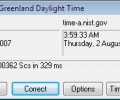iTimeSync 1.901
- Buy $15
- Developer Link 1 (itimesync.zip)
- Download3k US (itimesync.zip)
- Download3k EU (itimesync.zip)
MD5: 717411d5b43dc605e7397ddb6e5a0ddf
All files are original. Download3K does not repack or modify downloads in any way. Check MD5 for confirmation.
Quick Review
"Internet Time Synchronization using TIME/SNTP"
iTimeSync is a versatile Windows software designed to ensure accurate time synchronization for your PC or local area network (LAN). With its user-friendly interface and wide range of features, iTimeSync makes it effortless to keep your system clock aligned with the correct time.
Upon installation, iTimeSync is ready to use immediately, requiring no extensive configuration. Simply launch the program and click the "Correct" button to manually synchronize the time. For added convenience, iTimeSync offers automatic synchronization options, allowing you to set specific intervals, such as minutes, hours, or days, for automated time synchronization. Additionally, iTimeSync can be run as a Windows Service, seamlessly operating in the background without requiring user intervention.
iTimeSync supports both the TIME (RFC-868) and SNTP (RFC-2030) protocols, providing flexibility in time synchronization methods. Furthermore, this software offers the unique capability of syncing from another copy of iTimeSync running on a different computer, effectively serving as a TIME or SNTP server over a LAN.
While iTimeSync comes preloaded with a global server list, you have the freedom to customize it to suit your preferences. Whether you want servers closer to your location or a local server on your LAN, modifying the server list is a breeze. In case the default server list is missing, iTimeSync automatically creates a backup list to ensure uninterrupted time synchronization.
Apart from its core synchronization functionality, iTimeSync boasts a plethora of additional features. You can view time zone data, including daylight savings (summer time) information and biases, which can be preserved during each synchronization. The software also offers a time zone lock feature to prevent unauthorized changes. Detailed logging allows you to track successful and unsuccessful sync events, along with the time of modification and server speed.
iTimeSync empowers you to fine-tune its behavior to align with your specific requirements. You can set parameters to ignore time values outside a specified range, safeguarding against inaccurate time sources. Additionally, you have the option to adjust the time rejection duration and apply positive or negative offsets to deliberately alter your system clock's speed. These features cater to users in obscure time zones or those who prefer a faster or slower clock.
The software can be set to automatically launch on Windows startup, ensuring continuous time synchronization. iTimeSync can be configured to either run continuously or sync once and exit. For network administrators, running iTimeSync as a Windows Service is an ideal choice, as it operates independently of user logins and doesn't require a visible window.
iTimeSync provides extensive monitoring capabilities, allowing you to check the status and response times of the servers in your server list. It displays the IP addresses and response times of each server, facilitating informed decision-making when selecting optimal servers for synchronization.
This versatile software accommodates multi-user setups and offers several command-line modes, including a Sync-Then-Quit mode and a Stealth Mode for discreet operation. iTimeSync supports easy translation through an external text file, enabling localization to different languages.
Notably, iTimeSync is written entirely in Assembly Language, resulting in a highly efficient and compact program. With a size of approximately 100KB, it minimizes resource usage while delivering robust time synchronization functionality. Furthermore, iTimeSync can be run as a portable app, making it suitable for use on USB keys or other removable storage devices. It does not require installation, offering flexibility and convenience. The installer is compatible with Windows Vista, accommodating UAC prompts and low privilege logins.
What's new in this version: SNTP (RFC-2030) server, enhanced Date-Ranges, bugfixes
Antivirus information
-
Avast:
Clean -
Avira:
Clean -
Kaspersky:
Clean -
McAfee:
Clean -
NOD32:
Clean
Popular downloads in Network tools
-
 SoftPerfect Network Scanner 25.12
SoftPerfect Network Scanner 25.12
Fast multipurpose IP, SNMP, NetBIOS scanner. -
 Netman 6.41
Netman 6.41
Netman - PC Remote Access & Control Software -
 TeamViewer 11.0.64630
TeamViewer 11.0.64630
Remote control and online meetings -
 Ammyy Admin 3.0
Ammyy Admin 3.0
Ammyy Admin - Free Remote Desktop Sharing -
 Free IP Scanner 3.5
Free IP Scanner 3.5
A very fast IP scanner and port scanner. -
 Tiny DHCP Server 1.3.5609
Tiny DHCP Server 1.3.5609
Tiny Dhcp Service for Windows. -
 Angry IP Scanner 3.9.1
Angry IP Scanner 3.9.1
A very fast and small IP scanner. -
 uTorrent 3.6.0 Build 47196
uTorrent 3.6.0 Build 47196
Efficient and feature rich BitTorrent client. -
 Internet TV & Radio Player 5.5.2
Internet TV & Radio Player 5.5.2
Watch TV and listen radio stations on your PC -
 StrongDC++ 2.42
StrongDC++ 2.42
Client for sharing in Direct Connect network.