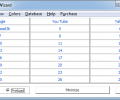Fast Url Opener 3.18
- Buy $11.95
- Developer Link 1 (non https Fuosetup.exe)
- Download3k US (ver 3.18, Fuosetup.exe)
- Download3k EU (ver 3.18, Fuosetup.exe)
MD5: 0f8a53cf2d44ba4f56ec5c804c773947
All files are original. Download3K does not repack or modify downloads in any way. Check MD5 for confirmation.
Review & Alternatives
"Productive tool for opening websites."
Overview
After using URL Opener Wizard for a while, I can say it's a very handy tool for someone who visits the same websites on a regular basis. While you could find a very similar list of websites by simply using your browser's built-in favorites, it's never going to be as easily accessible as this program. Essentially, it stores up to 51 URLs, and provides one-click direct access to that URL directly from the program's interface.
Installation
Setting up the program is very easy, just download the installation file and run it. Follow the set-up wizard, and when it's finished, you'll be prompted with a notification stating you have 15 days left in your trial. After your trial expires, you won't be able to use the software until you purchase a license. There was no bundled software or adware, and the program is compatible with most Windows OS (XP, Vista, 7, 8)
Interface
The interface is about as basic as can be, and that's all a program like this calls for to be honest. You're presented with a grid of 27 buttons, users can specify names for each button, as well as pull up an additional 24 buttons by clicking on the "Database". Configuring each button is very simple, there is an option to be in either Open or Preload mode, simply go into Preload mode -- when you try to open a link, it will open up a configuration box instead. Within the config box, you can edit the button name and the specific URL.
Alternatively, clicking on any un-configured button will prompt you to configure it as well. Other than that, there are not a whole lot of settings to worry about, you can change the color scheme of the buttons and that's about it.
Pros
- Very fast, no delay after clicking on a URL button
- Easy to configure, any basic user will have no problem
- Simple, yet appropriate interface
- 51 total URL buttons that can be configured
Cons
- Database serves as the "main window", so you can't access the first 27 URLs until you close it
- Not really any useful bonus configurations whatsoever, such as batch URL openings, or rotating time slots
Alternatives
There isn't a huge market for these types of programs, but an other option is Links Organizer, which is a bit more heavy duty. Links Organizer can manage not only internet links, but desktop shortcuts as well -- which may be a bit overkill for some.
IC Soft Site Manager is another, but is still a bit too bulky to be considered more convenient than a browser bookmark page.
Conclusion
At the end of the day URL Opener Wizard does it's job very well, and even though it's a very simple program, it's usefulness can't be argued against. There is still some room for improvement, and even though the bare minimum features is a nice way to keep it lightweight, some users may prefer just a couple of advanced settings. Still, this is a really useful program, and there isn't anything else quite as convenient as URL Opener Wizard.

Requirements: Internet connection
What's new in this version: - More information added to Help. - Browsers icons replaced for better ones. - Edge browser icon added. - New icon added for the program shortcut. - The Button Colors submenu renamed to Colors. - The 100% Clean Softpedia award graphic added to setup.
Antivirus information
-
Avast:
Clean -
Avira:
Clean -
Kaspersky:
Clean -
McAfee:
Clean -
NOD32:
Clean
Popular downloads in Internet
-
 Google Talk 1.0.0.105
Google Talk 1.0.0.105
Google chat messenger with voice. -
 Motorola Phone Tools 5.0
Motorola Phone Tools 5.0
Motorola Phone Tools kit. -
 Download Accelerator Plus 10.0.6.0
Download Accelerator Plus 10.0.6.0
DAP 10: For the fastest downloads. -
 Opera Mini for Java 8.0.35626
Opera Mini for Java 8.0.35626
A fast and tiny Web browser. -
 Firefox 135.0
Firefox 135.0
The award winning Web browser. -
 YMulti Messenger 2.0.0.100
YMulti Messenger 2.0.0.100
Multiple Yahoo Messenger instances - same pc. -
 Skype 8.136.0.203 / 8.136.76.203 Preview / 7.41.0.101 Cl
Skype 8.136.0.203 / 8.136.76.203 Preview / 7.41.0.101 Cl
Talk with your friends for free. -
 InternetDownload Manager 6.42.27
InternetDownload Manager 6.42.27
Accelerate, resume and schedule web downloads -
 Google Chrome 133.0.6943.99 / 134.0.6998.15 Beta / 135.0.7012.4
Google Chrome 133.0.6943.99 / 134.0.6998.15 Beta / 135.0.7012.4
Minimal design with sophisticated technology. -
 UC Browser for Java 9.5.0.449
UC Browser for Java 9.5.0.449
A Web and WAP browser.