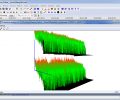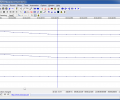Wavosaur audio editor 1.1.0.0
- Developer Link 1 (Wavosaur.1.1.0.0-x86(en).zip)
- Download3k US (ver 1.1.0.0, Wavosaur.1.1.0.0-x86(en).zip)
- Download3k EU (ver 1.1.0.0, Wavosaur.1.1.0.0-x86(en).zip)
MD5: ceec5466a641dcd77f026db99779141d
All files are original. Download3K does not repack or modify downloads in any way. Check MD5 for confirmation.
Review & Alternatives
"Free audio editing software for Windows"
Overview
Wavosaur is a free and fun-to-use audio editor which is designed for functions such as editing audio tracks, processing sounds, recording digital audios, and much more. It is packed with numerous amazing features for audio editing, some of which are – Cut, Copy, Paste, Crop, Vocal Remover, Insert Silence, Pitch Shift, Fade In/Out, and so on. Apart from what its name suggests (WAV), this application supports other types of audio formats also, including MP3, OGG, VOX, VOC, WVV, AIFF, and IFF. Another advanced feature of this application is that its commands can be triggered by an external MIDI controller, such as, play, stop, rewind, record, and toggle windows.
Installation
Installation procedure is not required for Wavosaur since it is a portable application. You simply need to extract its compressed file in a preferred location on your computer and later run its executable file for start working on it. Moreover, you can keep it on a removable drive (USB flash drive) for using it directly on another computer. It is supported by these operating systems: Windows 2000/ XP/ Vista/ 7/ 8.
Interface
The look and feel of the application seems a bit obsolete, although the icons and menu options are straightforward and instinctive. The toolbar is packed with too many icons (with label tooltips) which are meant for various functions like play, stop, create loop points, MIDI configuration, audio configuration, Trim Crop, to name a few. The loaded track is represented as a Waveform in the main panel of the window, the duration of the track can be checked from the bar above this panel and the details of the track are shown below the panel.
Pros
- This application offers various classic editing features such as – cut, copy, paste, undo, delete, trim/crop, and set selection range. ‘Paste’ operation can be carried out in multiple ways like paste and mix, paste in a new file, paste and mix at marker
- It supports VST effect plugin which means you can add VST effects to your audio recordings, save it and listen to the processed audio in real time
- There are multiple options available to process your tracks like channel conversion from stereo to mono and vice-versa, reverse the track being played, Fade In/Out, remove vocals from the track or insert silence at the beginning or ending of the track
- With the built-in batch processing feature, you can apply effects (or VST effects) and perform processing to an entire folder at once
- Expert users can make use of advanced tools like creating, locking, and copying loop points on the track; Auto Trim; adjusting number of beats in BPM (Beats Per Minute) calculator; performing 3D Spectrum analysis of the waveform; viewing statistics of an audio clip and exporting it as a text file
- You can automate the volume control of any specific track with ‘Automation’ feature; multi point envelope editing needs to be done on the track to increase or decrease its volume, after which it can be reset, deleted, reversed or locked
- An external MIDI controller can trigger the commands of this application including: play, stop, rewind, record, fast forward, toggle windows, go to start, control output volume, and more
Cons
- Vocal Remover did not work as the entire audio including vocals and instruments were removed (nothing could be heard)
- Statistics exported as Text file were not saved in the given location
Alternatives
Audacity is a free and open source application for editing and recording audio tracks; it can record and play sounds plus import and export WAV, MP3, AIFF, and OGG files. Goldwave is a professional digital audio editor which can be used to play, mix, edit or to apply special effects to the audio. Sound Forge software is another reliable alternative which can record, analyze, and edit audio; digitize and cleanup old recordings; produce music loops; and create streaming media.
Conclusion
Wavosaur is packed with basic and advanced features, which makes it ideal for beginner as well expert users. The online Help and tutorials are also very useful for anyone who needs to understand its working. Besides some of the negatives and an outdated interface, this free-of-cost software is good enough for audio editing and recording.

Antivirus information
-
Avast:
Clean -
Avira:
Clean -
Kaspersky:
Clean -
NOD32:
Clean
Popular downloads in MP3 Audio Video
-
 Realtek High Definition Audio Driver for 2000/XP/2003 32/64-bit R2.74
Realtek High Definition Audio Driver for 2000/XP/2003 32/64-bit R2.74
High definition audio driver from Realtek. -
 3GP Player 2013 1.4
3GP Player 2013 1.4
Free 3GP Player for Pc -
 iTunes 12.13.4.4
iTunes 12.13.4.4
Manage and play your music collection. -
 Windows Media Player 11
Windows Media Player 11
One of the best media player -
 Total Video Converter 3.72
Total Video Converter 3.72
Total Video Converter -
 TVexe TV HD 6.0
TVexe TV HD 6.0
Watch free live TV on your PC now+ Radio -
 K-Lite Codec Pack Full 18.8.0
K-Lite Codec Pack Full 18.8.0
A collection of codecs and related tools. -
 Windows Media Player 9 Codecs Pack
Windows Media Player 9 Codecs Pack
The latest Windows Media codecs -
 VLC media player 3.0.21
VLC media player 3.0.21
A portable app of VLC media player. -
 KMPlayer 4.2.3.21 x86 / 2025.1.21.12 x64
KMPlayer 4.2.3.21 x86 / 2025.1.21.12 x64
A movie and audio player.