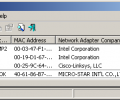WakeMeOnLan 1.95
- Developer Link 1 (wakemeonlan.zip)
- Download3k US (wakemeonlan.zip)
- Download3k EU (wakemeonlan.zip)
MD5: e7277bf96148397c075f7f734e5bc655
All files are original. Download3K does not repack or modify downloads in any way. Check MD5 for confirmation.
Review & Alternatives
"Wake-on-LAN utility"
Overview
WakeMeOnLan is a network utility that can send a waking signal across the local area network to any connected PC. This can wake the network card up sufficient that the software can make a useful connection. Once connected, WakeMeOnLan will be able to scan the computer and glean relevant information about the device on the network.
Some computers can be placed in standby mode or turned off and a saved computers list can be used to provide a more complete picture of the computers and devices on the network even when they're not connected presently.
The software can pull in many details about each connected device including its IP address, computer name, MAC address, adapter company, user text, status, workgroup, broadcast address, port number, multiple packets, and index.
Installation
The software comes in a file archive that needs to be unpacked. Once unpacked to a fresh directory, the program can be run. It is a portable app so it does not need to be installed.
There was no malicious software included with the file archive package.
WakeMeOnLan requires Windows 2000, XP, Vista, 7 or 8 (32-bit or 64-bit)
Interface
The interface for WakeMeOnLan is functional and presentable. It includes a series of menu options with quite a few choices. There are a small handful of tiny toolbar buttons for some quick actions as well. These come with information balloons that appear when the mouse is hovers over a given toolbar button.
Scanned devices on the local area network will appear in the main display area below the toolbar. This space is split into columns for IP address, computer name, MAC address, adapter company, user text, status, workgroup, broadcast address, port number, multiple packets, and index.
Pros
- Send signal to computers to wake them so their network and device information can be scanned
- Scan all computers on the network
- Presents detailed information about each device
- Save a list of devices connected previously so when they are in standby more or powered down their information can still be accessed
Cons
- Works only on wired computers, not wireless networks
- Not all computers support the WakeMeOnLan functionality or that have not enabled it
Alternatives
EMCO WakeOnLan Free is a similar free tool which offers basic functionality that matches the WakeMeOnLan software.
Conclusion
WakeMeOnLan is a useful utility to wake up wired networked computers that are accessible. It can pull in network information and save it for times when those computers are powered down or in standby mode.

Antivirus information
-
Avast:
Clean -
Avira:
Clean -
Kaspersky:
Clean -
McAfee:
Clean -
NOD32:
Clean
Popular downloads in Network tools
-
 SoftPerfect Network Scanner 25.12
SoftPerfect Network Scanner 25.12
Fast multipurpose IP, SNMP, NetBIOS scanner. -
 Netman 6.41
Netman 6.41
Netman - PC Remote Access & Control Software -
 TeamViewer 11.0.64630
TeamViewer 11.0.64630
Remote control and online meetings -
 Ammyy Admin 3.0
Ammyy Admin 3.0
Ammyy Admin - Free Remote Desktop Sharing -
 Free IP Scanner 3.5
Free IP Scanner 3.5
A very fast IP scanner and port scanner. -
 Tiny DHCP Server 1.3.5609
Tiny DHCP Server 1.3.5609
Tiny Dhcp Service for Windows. -
 Angry IP Scanner 3.9.1
Angry IP Scanner 3.9.1
A very fast and small IP scanner. -
 uTorrent 3.6.0 Build 47196
uTorrent 3.6.0 Build 47196
Efficient and feature rich BitTorrent client. -
 Internet TV & Radio Player 5.5.2
Internet TV & Radio Player 5.5.2
Watch TV and listen radio stations on your PC -
 StrongDC++ 2.42
StrongDC++ 2.42
Client for sharing in Direct Connect network.