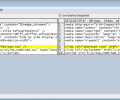WDiff32 1.59
Developed by C.Sitte Softwaretechnik
-
Windows
-
setup file WDiff159Installer.exe (0.79 MB)
-
Shareware
Buy or select mirror:
- Buy $35
- Developer Link 1 (non https WDiff159Installer.exe)
- Download3k US (WDiff159Installer.exe)
- Download3k EU (WDiff159Installer.exe)
MD5: 782d06e02b6224dd9bc47135e60a0f4a
All files are original. Download3K does not repack or modify downloads in any way. Check MD5 for confirmation.
Developer Description
"File/Directory/ZIP Difference Utility"
WDiff is a windows application which displays the differences between two text files or between two directories or ZIP archives. The two text files (or directories) are displayedside by side. Common and different sections are clearly marked with separator lines and different colors. The display window is scrollable in all directions. The middle line which separates the two sides can be moved in either direction to see more of the left or right side. It is also possible to jump between common and different sections. This utility is especially useful for programmers who wants to see the differences between two versions of a source text file (or HTML file) or to show the differences between two sets of files, where one or both sets can reside in a ZIP archive. There are various formatting and comparison options available.
What's new in this version: Ability to exclude files or directories from directory comparison view (one or more wildcard definitions). Explorer-like File Context Menu (Right Mouse Button) in directory comparison mode. Binary Directory Comparison Function. Display of image files (gif, jpg, png, bmp, ico, pcx).
Antivirus information
Download3K has downloaded and tested WDiff32 on 14 Nov 2024 with some of Today's best antivirus engines and you can find below, for your convenience, the scan results:
-
Avast:
Clean -
Avira:
Clean -
Kaspersky:
Clean -
McAfee:
Clean -
NOD32:
Clean
Popular downloads in System Utilities
-
 Realtek AC'97 Drivers A4.06
Realtek AC'97 Drivers A4.06
Realtek AC 97 sound driver. -
 Windows 7 Service Pack 1 (SP1) 32-bit & 64-bit (KB976932)
Windows 7 Service Pack 1 (SP1) 32-bit & 64-bit (KB976932)
The first service pack for Windows 7. -
 Realtek High Definition Audio Driver for Vista, Win7, Win8, Win8.1, Win10 32-bit R2.82
Realtek High Definition Audio Driver for Vista, Win7, Win8, Win8.1, Win10 32-bit R2.82
High definition audio driver from Realtek. -
 .NET Framework 2.0
.NET Framework 2.0
The programming model of the .NET -
 Driver Cleaner Professional 1.5
Driver Cleaner Professional 1.5
Improved version of Driver Cleaner -
 RockXP 4.0
RockXP 4.0
Allows you to change your XP product key -
 Realtek AC'97 Drivers for Vista/Win7 6305
Realtek AC'97 Drivers for Vista/Win7 6305
Multi-channel audio CODEC designed for PC. -
 DAEMON Tools Lite 12.2.0.2253
DAEMON Tools Lite 12.2.0.2253
The FREE Virtual CD/DVD-ROM-EMULATOR. -
 AutoCorect 4.1.5
AutoCorect 4.1.5
Diacritice la comanda, punctuatie automata. -
 SIW 15.0.0102
SIW 15.0.0102
SIW - System Information for Windows