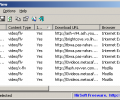VideoCacheView 3.11
- Developer Link 1 (videocacheview.zip)
- Download3k US (videocacheview.zip)
- Download3k EU (videocacheview.zip)
MD5: b274ee667bf60f14b4911e46714440d5
All files are original. Download3K does not repack or modify downloads in any way. Check MD5 for confirmation.
Review & Alternatives
"Extract Web site video files from the cache"
Overview
VideoCacheView is video cache scanning package that is capable of finding old caches relating to video files that have been played through one of several web browsers and media players over time. The less often that the computer system has been cleaned of old logs and browser caches, the more files the software is likely to locate.
The initial scan may seem to produce many results, but usually these are then reduced down to a small handful when consolidated together and duplicates removed. Some files may be saveable, but not playable, depending on what VideoCacheView has discovered and is able to disseminate from what remains of the video cache files.
Results can include video content watched from Metacafe and other sites. It can sometimes be possible to extract video content and save it as a Flash FLV file for easier viewing when offline.
The extraction of cache files has always been a bit spotty in any application. There will be things missing, incomplete information and this will undoubtedly make smooth video playback difficult when this is the case with any retrieved video. Not a fault of VideoCacheView, but worth noting.
Installation
The application is downloaded in a file archive. Once unpacked, it can be loaded directly from the executable file as it is a portable app.
There was no adware, malware, spyware, toolbars or other unexpected software included with the distribution.
VideoCacheView requires Windows 98, 2000, XP, Vista, 7 or 8.
Interface
The interface has a basic menu system and then some tiny toolbar buttons.
The application will immediately begin to scan the cache files across the hard drive in order to try to locate any video cache that can be used to play or save a file. This process takes a lot or a little time depending on how many video files are cached and how often the cache files are cleaned up.
Pros
- Access video cache files easily
- The software can help extract video content
- View or save as Flash video file
- Freeware
Cons
- Does not save in more modern video formats like MP4
- Not always successful at obtaining a full video
Conclusion
VideoCacheView is one way to access video cache files still on a computer. These provide a kind of last ditch effort to locate old video content previously played but are a poor substitute for simply loading up the live web page again if the URL is known and the video is still live.

Antivirus information
-
Avast:
Clean -
Avira:
Clean -
Kaspersky:
Clean -
McAfee:
Clean -
NOD32:
Clean
Popular downloads in MP3 Audio Video
-
 Realtek High Definition Audio Driver for 2000/XP/2003 32/64-bit R2.74
Realtek High Definition Audio Driver for 2000/XP/2003 32/64-bit R2.74
High definition audio driver from Realtek. -
 3GP Player 2013 1.4
3GP Player 2013 1.4
Free 3GP Player for Pc -
 iTunes 12.13.4.4
iTunes 12.13.4.4
Manage and play your music collection. -
 Windows Media Player 11
Windows Media Player 11
One of the best media player -
 Total Video Converter 3.72
Total Video Converter 3.72
Total Video Converter -
 TVexe TV HD 6.0
TVexe TV HD 6.0
Watch free live TV on your PC now+ Radio -
 K-Lite Codec Pack Full 18.8.0
K-Lite Codec Pack Full 18.8.0
A collection of codecs and related tools. -
 Windows Media Player 9 Codecs Pack
Windows Media Player 9 Codecs Pack
The latest Windows Media codecs -
 VLC media player 3.0.21
VLC media player 3.0.21
A portable app of VLC media player. -
 KMPlayer 4.2.3.21 x86 / 2025.1.21.12 x64
KMPlayer 4.2.3.21 x86 / 2025.1.21.12 x64
A movie and audio player.