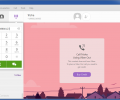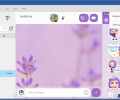Viber for Windows 24.6.0.2
- Developer Link 1 (ViberSetup.exe)
- Developer Link 2 (ViberSetup.exe)
- Download3k US (ViberSetup.exe)
- Download3k EU (ViberSetup.exe)
MD5: 829e17cbd7dda3ffbbea99834a6e8b4d
All files are original. Download3K does not repack or modify downloads in any way. Check MD5 for confirmation.
Review & Alternatives
"Viber for Windows"
Winner Best software in 2014 - Communication.
Overview
Viber is a very popular VoIP (Voice over Internet Protocol) and instant messaging application for mobile phones which lets you make voice and video calls, exchange video and audio media, do chatting with your friends, and send funny stickers to your near and dear ones; all this without paying a single penny. Now this cross-platform communication app can also be used on your computers once you have created its account on your smartphone. After its installation on the computer, it will automatically synchronize all your phone contacts with the PC version. Apart from calling Viber users, you can also make calls to non-Viber users by getting its Viber Out service which is reasonably priced.
Installation
The first requirement to install this application is that you should already have it installed on your smartphone. Once you have it on your phone, you can go ahead with its installation on the computer during which you will be asked to give your mobile number so that it can send an activation code to this number. After you have entered the activation code (received on your phone) in the installation wizard, the Viber account on your computer will be created and you can start using the application right away. Computers having these operating systems will support its working: Windows 2000/NT/XP/Vista/7/8.
Interface
Viber has a very pleasant, modern, and intuitive interface. If you are well accustomed with Skype application, then using Viber will be a piece of cake for you. Otherwise, it’s simple and well-organized layout will make its use effortless for even first-time users of a VoIP application. The leftmost panel is for main functions like Contacts list, recent chat or call history, and dialing numbers directly; the middle panel is for viewing ongoing calls or messaging; and the rightmost panel stores numerous cute and funny emoticons or stickers that can be added to your text messages.
Pros
You can make free calls to your family and friends with this app, if the recipient party also has it installed on their phone/PC. However, you are not restricted to call only Viber-users as it provides a paid service named Viber Out which is of a nominal price and allows you to call non-Viber users from your computer.
This app saves your time and effort as instead of manually handling your phone contacts, it automatically imports all of the contacts into the desktop application as soon as it is installed.
There are times when you need to interact with someone face-to-face, whether it is for personal reasons or other professional reasons like taking an interview. In such situations you can simply make video calls with the concerned person for better interaction and as an extra perk, you can even add multiple users during a call to start a group conversation.
You can send text messages as well as images to your contacts. Another interesting part of this app is the library containing numerous emoticons and stickers that add fun to your chat and help in expressing your feelings or mood.
If you are working on your computer on some other application or program, but wish to be aware about Viber activities, Notification settings can prove to be very helpful. You can apply notifications for Messages & Calls or for Calls only; in addition, you can apply audio alerts for messages and/or calls. There is also a background gallery which offers some amazing background images for Viber.
Cons
Its dependency on the mobile app, as all the new contacts or stickers need to be added in the mobile version first, after which they will be imported to desktop version.
Alternative
Skype is undoubtedly the most suitable alternative for making free video/voice calls and for instant messaging.
Conclusion
Viber is a wonderful application which has impressed every one with its mobile phone version and now is even better in the form of a desktop application. It provides high quality voice calls and high definition video calls, plus lets you talk with multiple users in a group conversation. The ongoing calls can also be switched easily between your smartphone and computer. All in all, this is a very nice app that lets you stay in touch with your loved ones while offering a simplistic functionality and a beautiful interface.

Antivirus information
-
Avast:
Clean -
Avira:
Clean -
Kaspersky:
Clean -
McAfee:
Clean -
NOD32:
Clean
Popular downloads in Internet
-
 Google Talk 1.0.0.105
Google Talk 1.0.0.105
Google chat messenger with voice. -
 Motorola Phone Tools 5.0
Motorola Phone Tools 5.0
Motorola Phone Tools kit. -
 Download Accelerator Plus 10.0.6.0
Download Accelerator Plus 10.0.6.0
DAP 10: For the fastest downloads. -
 Opera Mini for Java 8.0.35626
Opera Mini for Java 8.0.35626
A fast and tiny Web browser. -
 Firefox 135.0
Firefox 135.0
The award winning Web browser. -
 YMulti Messenger 2.0.0.100
YMulti Messenger 2.0.0.100
Multiple Yahoo Messenger instances - same pc. -
 Skype 8.136.0.203 / 8.136.76.203 Preview / 7.41.0.101 Cl
Skype 8.136.0.203 / 8.136.76.203 Preview / 7.41.0.101 Cl
Talk with your friends for free. -
 InternetDownload Manager 6.42.27
InternetDownload Manager 6.42.27
Accelerate, resume and schedule web downloads -
 Google Chrome 133.0.6943.99 / 134.0.6998.15 Beta / 135.0.7012.4
Google Chrome 133.0.6943.99 / 134.0.6998.15 Beta / 135.0.7012.4
Minimal design with sophisticated technology. -
 UC Browser for Java 9.5.0.449
UC Browser for Java 9.5.0.449
A Web and WAP browser.