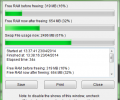TweakRAM 6.5.8.20
- Buy $19.95
- Developer Link 1
- Developer Link 2
- Download3k US (ver 9.12.17.51, TweakRAMInstall.exe)
- Download3k EU (ver 9.12.17.51, TweakRAMInstall.exe)
MD5: 74bae3537250b589aba0ed84c535baa7
All files are original. Download3K does not repack or modify downloads in any way. Check MD5 for confirmation.
Review & Alternatives
"TweakRAM is a Advanced RAM optimization tool."
Overview
The amount of RAM has always been one of the most important factors when looking at a computer’s specs in order to rate it. From gamers to professionals, RAM upgrades are not uncommon. But there are many people who cannot upgrade their computers to get more RAM for various reasons (e.g. hard to find RAM model or cost) and are stuck with them; those people can still go for optimum performance by using software for cleaning the RAM and optimizing overall PC performance; TweakRAM, for instance.
Installation
TweakRAM has a small setup package (less than 3MB) and its installation procedure is as easy and straightforward as any other common program’s installation. It has no more than a few shortcut settings and the main installation process is really quick.
Don’t worry about viruses, trojans and spyware as this software is completely clean from all kinds of malware and other advertised 3rd party applications.
Supported operating systems are Windows 9X, Me, 2000, XP, Vista and 7.
Interface
TweakRAM’s interface resembles a lot task manager. At the top of the window is the toolbar, and below is an area that lets you choose how memory freeing should be performed (automatically or manually). In the central area of the window there are 4 graphs that display memory usage (%), free memory (MB), CPU usage (%) and swap file usage (MB).
At the bottom are 4 buttons: Go! (for freeing up memory), Settings (takes you to the settings window), Minimize (for minimizing the application to system tray) and Exist (for exiting the program).
Pros
TweakRAM can be configured to work automatically on its own or free up memory only when you want it to do so. In the first case you can schedule the program to free up memory every x minutes or whenever free memory fails below a certain level. Also you can specify a condition under which the automatic memory freeing won’t be performed: if CPU usage is above a particular percentage. When, on the other hand, you want to free up memory manually, you can use a slider to determine the amount of RAM that will be freed and click “Go!” when you’re done. When the operation is complete, a report with detailed results will be displayed.
Visual representations of memory usage, CPU usage, swap file usage and free memory are displayed in the program’s main window. They can be displayed as diagrams, bonds, columns or pie charts, and registered users can enjoy them in 3D as well.
The software also comes with a set of several additional tools, such as a processor detection toolkit, and an application startup wizard, and tools for clearing recent documents, clearing IE cache, clearing the clipboard, displaying windows uptime and showing useful BIOS information. An application startup manager is included too, for disabling unnecessary programs from running at startup.
TweakRAM doesn’t use many resources.
Cons
No cons here.
Alternatives
There are many other programs with functionality similar to TweakRAM: FreeRAM XP Pro (free), Mz RAM Booster (free) Fresh ram (paid), RamBooster (free) and RAMRush (free), Wise Memory Optimizer (free) and others.
Conclusion
TweakRAM is a handy application that can free up memory on many certain occasions, consequently boosting your computer’s speed.

Requirements: 4Mb HDD, 8Mb RAM
What's new in this version: Improved performance under Windows 7/Vista/XP operating system
Antivirus information
-
Avast:
Clean -
Avira:
Clean -
Kaspersky:
Clean -
McAfee:
Clean -
NOD32:
Clean
Popular downloads in System Utilities
-
 Realtek AC'97 Drivers A4.06
Realtek AC'97 Drivers A4.06
Realtek AC 97 sound driver. -
 Windows 7 Service Pack 1 (SP1) 32-bit & 64-bit (KB976932)
Windows 7 Service Pack 1 (SP1) 32-bit & 64-bit (KB976932)
The first service pack for Windows 7. -
 Realtek High Definition Audio Driver for Vista, Win7, Win8, Win8.1, Win10 32-bit R2.82
Realtek High Definition Audio Driver for Vista, Win7, Win8, Win8.1, Win10 32-bit R2.82
High definition audio driver from Realtek. -
 .NET Framework 2.0
.NET Framework 2.0
The programming model of the .NET -
 Driver Cleaner Professional 1.5
Driver Cleaner Professional 1.5
Improved version of Driver Cleaner -
 RockXP 4.0
RockXP 4.0
Allows you to change your XP product key -
 Realtek AC'97 Drivers for Vista/Win7 6305
Realtek AC'97 Drivers for Vista/Win7 6305
Multi-channel audio CODEC designed for PC. -
 DAEMON Tools Lite 12.3.0.2297
DAEMON Tools Lite 12.3.0.2297
The FREE Virtual CD/DVD-ROM-EMULATOR. -
 AutoCorect 4.1.5
AutoCorect 4.1.5
Diacritice la comanda, punctuatie automata. -
 SIW 15.11.1119
SIW 15.11.1119
SIW - System Information for Windows