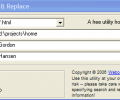TurboSR Search and Replace 1.1
Developed by TurboNote (Webcentre Ltd)
-
Windows, Other
-
setup file turboSR.exe (0.65 MB)
-
Freeware
Select a download mirror:
- Developer Link 1 (non https turboSR.exe)
- Developer Link 2 (non https turboSR.exe)
- Download3k US (turboSR.exe)
- Download3k EU (turboSR.exe)
MD5: 0dbd5cd731a08782974a781a27e16d17
All files are original. Download3K does not repack or modify downloads in any way. Check MD5 for confirmation.
Developer Description
"Free multi-file search and replace utlity"
Save time with TurboSR! This little stand-alone search and replace utility is great if you need to make changes to a range of text, HTML, XML or other text-based files.TurboSR can search one or more folders on your computer for specific files (e.g. *.htm) and show you the existing text in context, allowing you to accept or skip changes as you see fit.
Used wisely, it can save you hours of work and typing mistakes.
No need for special installation just download and save it where you like. The first time you run TurboSR, it will automatically create a shortcut in your Start menu's Accessories folder.
Free to try, free to use indefinitely.
Requirements: Minimal
Antivirus information
Download3K has downloaded and tested TurboSR Search and Replace on 9 May 2014 with some of Today's best antivirus engines and you can find below, for your convenience, the scan results:
-
Avast:
Clean -
Avira:
Clean -
Kaspersky:
Clean -
NOD32:
Clean
Popular downloads in Business & Finance
-
 Website Builder 9.0
Website Builder 9.0
This web site builder gives you everything y -
 PDF to Word | Solid Converter 10.1
PDF to Word | Solid Converter 10.1
Convert PDF to Word -
 Real Estate Price Calculator 3.0.1.5
Real Estate Price Calculator 3.0.1.5
Lands area length converter price calculator -
 Face Recognition System 2.0
Face Recognition System 2.0
Matlab source code for Face Recognition. -
 WPS Office Free 12.2.0.18911
WPS Office Free 12.2.0.18911
Perfect free for creating & editing documents -
 XLS (Excel) to DBF Converter 3.16
XLS (Excel) to DBF Converter 3.16
Allows you to convert XLS files to DBF format -
 vCard Wizard 4.25
vCard Wizard 4.25
Transfer any Contacts. vCard vcf converter -
 Bill Maker 1.0
Bill Maker 1.0
Bill, Invice, Inventory management -
 OEE 2
OEE 2
OEE calculator for MS Excel -
 Foxit Reader 10.0.0.35798
Foxit Reader 10.0.0.35798
Protects Against Security.The Best PDF Reader