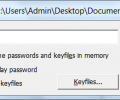TrueCrypt 7.1a
- Developer Link 1 (non https)
- Download3k US (TrueCrypt Setup 7.1a.exe)
- Download3k EU (TrueCrypt Setup 7.1a.exe)
MD5: 7a23ac83a0856c352025a6f7c9cc1526
All files are original. Download3K does not repack or modify downloads in any way. Check MD5 for confirmation.
Review & Alternatives
"Free open-source disk encryption."
Overview
If you are seriously concerned about privacy and security of your sensitive data, and have not used TrueCrypt yet, it is about time you familiarize yourself with it. A powerful, free, open source encryption tool, TrueCrypt creates encrypted volumes, encrypted discs, and it can even encrypt your entire system. The application allows for the creation of a hidden operating system. Any Dropbox, Google Drive or SkyDrive user appreciates freedom and comfort of having access to his files stored in the cloud from anywhere in the world. However, in terms of globalization of espionage and governmental control over everyone, how secure those services seem? Can anyone rest assured his sensitive data is safe from third-party intrusion? If this and many other security issues concern you, TrueCrypt is the answer to your doubts. The only way a third party can access the TrueCrypt encrypted data is by forcing you to give away your passwords. TrueCrypt can fix even this by creating a hidden volume inside an encrypted disc. That way, even if you give your password away and the volume mounts, the hidden volume inside it will still be invisible. There are no hacking applications that can break this powerful tool so far. The only warning is not to let your computer hibernate while the encrypted volume is mounted, because some Russian genius already figured out the way of getting into hibernation memory files.
Installation
Installation itself is simple. No bundled freeware or toolbars come with the pack. TrueCrypt runs on Windows 2000/XP/2003/Vista/XP64/Vista64/Win 7. Versions for Mac OS X and Linux are also available, but we'll focus on the Windows version in this review.
Interface
TrueCrypt offers functionality over visual effects in its approach to GUI. This is totally understandable as a user has too many technicalities to pay attention to, rather than enjoy a fancy 3D. TrueCrypt is a fit for any user irrespective of his technical skills. However, the application requires attention to detail. We highly recommend reading documentation. It is extensive and understandable to anyone in a position of requiring this software. This is especially true for rookies – you have to know what you are doing, and you have to remember to keep safe your password. Otherwise, you may consider your encrypted data as good as lost. As a result, we suggest beginners use the features recommended for beginning users.
Pros
- TrueCrypt is a great deal. Its main difference from other folder locking applications is that it cannot be tricked and hacked by booting in safe mode or booting from a CD, or terminating the process in Task Manager. The only way anyone can access the encrypted data is to have the password.
- The program is very fast.
- The program can encrypt USB flash drives and external file storage drives.
- Two modes – the easy and the advanced allow both beginners and advanced users encrypt their private data. Beginners are recommended creating an encrypted volume as a file within an existing disk. Depending on what information you need to encrypt, you need to understand the size of the encrypted volume you are about to create. Once you create an encrypted disc, you can place your confidential files there, and mount and dismount it whenever the need arises. No one and no program can access these files when the disc is not mounted. Technically savvy users will appreciate the full-volume encryption. It is a lengthy process that renders your machine unusable in terms of other applications, so we suggest you do it when you do not intend to use your PC for some 20 hours at least. If you choose to reboot your PC during the encryption process, you may lose the entire drive. If you encrypt your entire system, it will not boot if you should forget your password. To prevent massive data loss, TrueCrypt will prompt you to create a recovery CD. Nevertheless, there is no way to recover your password if you should lose or forget it.
Cons
As long as you pay attention to detail and read the tutorial, everything is smooth and quiet. TrueCrypt requires a high level of user self-awareness to realize what features a user can use without losing access to his own sensitive data.
There is no support for this program except for the Forums, FAQ and Documentation, all found at Truecrypt.org.
Alternatives
The following encryption software are free, lightweight and offers an extensive number of features: BitLocker, PGP, BestCrypt, DiskCryptor, FreeOTFE.Conclusion
TrueCrypt boasts of unrivaled value-price ratio – it is free; it is light; it is safe, and it provides peace of mind in terms of sensitive data encryption. We recommend it with genuine belief in the highest encryption quality TrueCrypt provides to both beginning and advanced level users. Even if your security needs are bigger than just a couple of encrypted volumes on your existing drive, TrueCrypt meets your needs.

Requirements: Windows 2000/XP/2003/Vista/XP64/Vista64
What's new in this version: The memory requirements for the TrueCrypt Boot Loader have been reduced by 18 KB It is possible to access mounted TrueCrypt volumes over a network TrueCrypt Rescue Disks created by the previous version could not be booted on some computers. This will no longer occur Many other minor bug fixes
Antivirus information
-
Avast:
Clean -
Avira:
Clean -
Kaspersky:
Clean -
NOD32:
Clean
Popular downloads in Security
-
 Freegate Professional 7.90
Freegate Professional 7.90
Anti-censorship software. -
 MessenPass 1.42
MessenPass 1.42
Recovers instant messenger passwords -
 Hotspot Shield 12.9.7
Hotspot Shield 12.9.7
Secure your wi-fi connection from hackers -
 Asterisk Key 10.0 Build 3538
Asterisk Key 10.0 Build 3538
Uncover passwords hidden behind asterisks. -
 CmosPwd 5.0
CmosPwd 5.0
A cmos/bios password recovery application -
 Windows Installer CleanUp Utility 2.5.0.1
Windows Installer CleanUp Utility 2.5.0.1
Remove Windows Installer settings. -
 Protected Storage PassView 1.63
Protected Storage PassView 1.63
recovers the Protected Storage passwords. -
 Cain & Abel 4.9.56
Cain & Abel 4.9.56
Password recovery tool. -
 Hide Window Plus 4
Hide Window Plus 4
Hide programs from taskbar and tray -
 Asterisk Logger 1.04
Asterisk Logger 1.04
Reveals the passwords behind asterisks.