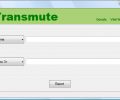Transmute 2.70
Developed by Darq Software
-
Windows, Other
-
setup file TransmuteSetup.zip (2.53 MB)
-
Freeware
Select a download mirror:
- Developer Link 1 (non https TransmuteSetup.zip)
- Download3k US (TransmuteSetup.zip)
- Download3k EU (TransmuteSetup.zip)
MD5: 5fdbe9c1200a1f2cec8d81814ede27d0
All files are original. Download3K does not repack or modify downloads in any way. Check MD5 for confirmation.
Quick Review
"Bookmark converter: Chrome, Firefox, IE, Edge"
Do you use multiple browsers? Have different websites bookmarked in each one? It’s ok, you are not alone when it comes to this problem and fortunately there is an application capable of copying the bookmarks from one browser to another. Now, you’ll be able to enjoy the shortcuts you made, in the browser of your choosing.
Here are the key features:
- It supports all popular programs: Internet Explorer, Chrome, Firefox, Opera, Flock, Safari, SeaMonkey, K-Meleon
- The application doesn’t have any extra bells and whistles, it just does one thing and it does it right: convert the bookmarks from one format to another, to make them accessible to the browser of your choosing
- It’s extremely easy to use, all you have to do is tell Transmute which is the source and the destination
- You can choose to backup all your data, to make sure nothing will be lost in the process
- It’s very fast and you probably won’t experience any problems with it
Download Transmute if you want to synchronize your bookmarks between two different web browsers.
Antivirus information
Download3K has downloaded and tested Transmute on 16 Nov 2019 with some of Today's best antivirus engines and you can find below, for your convenience, the scan results:
-
Avast:
Clean -
Avira:
Clean -
Kaspersky:
Clean -
McAfee:
Clean -
NOD32:
Clean
Popular downloads in Internet
-
 Google Talk 1.0.0.105
Google Talk 1.0.0.105
Google chat messenger with voice. -
 Motorola Phone Tools 5.0
Motorola Phone Tools 5.0
Motorola Phone Tools kit. -
 Download Accelerator Plus 10.0.6.0
Download Accelerator Plus 10.0.6.0
DAP 10: For the fastest downloads. -
 Opera Mini for Java 8.0.35626
Opera Mini for Java 8.0.35626
A fast and tiny Web browser. -
 Firefox 135.0
Firefox 135.0
The award winning Web browser. -
 YMulti Messenger 2.0.0.100
YMulti Messenger 2.0.0.100
Multiple Yahoo Messenger instances - same pc. -
 Skype 8.136.0.203 / 8.136.76.203 Preview / 7.41.0.101 Cl
Skype 8.136.0.203 / 8.136.76.203 Preview / 7.41.0.101 Cl
Talk with your friends for free. -
 InternetDownload Manager 6.42.27
InternetDownload Manager 6.42.27
Accelerate, resume and schedule web downloads -
 Google Chrome 133.0.6943.99 / 134.0.6998.15 Beta / 135.0.7012.4
Google Chrome 133.0.6943.99 / 134.0.6998.15 Beta / 135.0.7012.4
Minimal design with sophisticated technology. -
 UC Browser for Java 9.5.0.449
UC Browser for Java 9.5.0.449
A Web and WAP browser.