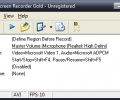Total Screen Recorder Gold 1.5.31.0
- Buy $29.95
- Developer Link 1 (non https tsr_gd.exe)
- Developer Link 2 (non https tsr_gd.zip)
- Download3k US (tsr_gd.exe)
- Download3k EU (tsr_gd.exe)
MD5: 86ab1bbea015d96981b756681e842dfb
All files are original. Download3K does not repack or modify downloads in any way. Check MD5 for confirmation.
Review & Alternatives
"Record screen activities to AVI/WMV/SWF/FLV"
Overview
Total Screen Recorder Gold is one of the best screen recording applications available right now, with features that make it useful for many purposes. With it you can record anything in your screen, including mouse clicks, keystrokes, cursors etc. and define the recording area yourself. You can select to record full screen, a window or a defined part of the screen. While recording it can capture sounds as well, both from the computer and your microphone. When you have finished recording you can save the video in AVI, SWF, FLV or WMV format and share it with your friends, students, colleagues and everyone else.
Installation
It’s a quick and easy installation that requires no special knowledge to complete. In one of the steps during the installation guide you will be prompted to associate the internal Easy Flash Player with Flash Movie Files. This option is checked by default, and it’s up to you if you want to keep it like that or disable it. Then a few steps afterwards the main installation will begin.
This program works fine under Windows 2000, 2003, XP, Vista and 7.
Interface
The interface is very friendly, without unnecessary features and graphics that make the program seem complex. The main window is small, and all the available features are accessible from the menu bar, the toolbar and the main screen area. There are two window modes: full and compact. In full mode you can view all the features and options, whilst in compact you can only see the toolbar. There is also the options menu, which has many settings to configure.
Pros
Most software of this kind consume many resources and give you have a hard time recording, just to create a laggy video in the end. But this is not the case here. Total Screen Recorder Gold is very lightweight and during recordings RAM usage and CPU utilization are kept to low levels, therefore you can record yourself playing a game or running an application without experiencing and slow-downs and lagging.
There are 5 capturing modes available: Full screen, Specified window, Fixed size, Fixed region and Random region. So, depending on what you want to record you can choose a different type. If you want to record while playing a game on full screen you should select full screen mode, and if you want to record an open window then Specified window is the most suitable type. Random region is what you should use when you don’t know the specific size of the area in the screen that you want to record, so you can define it yourself just before the recording. Fixed region/size types are used when recording always the areas of a defined size.
Of course, hotkeys couldn’t be missing here. There are hotkeys for starting, stopping, pausing and resuming the recording, plus a hotkey exists for turning on and off sneak mode.
After finishing recording you can save it as an AVI, FLV, SWF or WMV file type.
Cons
It disables Windows Aero while recording. That’s actually the only drawback of this program.
Alternatives
CamStudio is a very powerful, free video recording software, easy to use and with many features. It is very similar to Total Screen Recorder Gold, especially when it comes to its interface and simplicity. One of their differences is that CamStudio can only save video recordings as AVI and SWF files, whilst TSR Gold can save it to AVI, SWF, FLV and WMV too. Camtasia Studio (Win, Mac) is a shareware program for Mac and Windows that gives you the ability to create screen recordings in HD. But it is intended for more professional use, since its price can be a bit high for the average user.
Conclusion
It is not a frustrating program at all, and can perform screen recording without problems. It is very stable and configurable. Don’t hesitate, try it out today!

Requirements: DirectX 9 Installed
Antivirus information
-
Avast:
Clean -
Avira:
Clean -
Kaspersky:
Clean -
NOD32:
Clean
Popular downloads in Photo & Graphic
-
 Bandicam Screen Recorder 8.1.0.2516
Bandicam Screen Recorder 8.1.0.2516
Best Game, Video, Screen Recording Software -
 PhotoScape 3.7
PhotoScape 3.7
A fun and easy photo editing software. -
 Magic Photo Editor 7.5
Magic Photo Editor 7.5
Easilly blend photo onto another picture. -
 SketchUp Make 16.1.1450 32-bit / 17.2.2555 64-bit
SketchUp Make 16.1.1450 32-bit / 17.2.2555 64-bit
An easy-to-learn 3D modeling program. -
 jAlbum 37.1
jAlbum 37.1
Highly customizable web galleries for any site. -
 Shipping Container House Plans 1.1
Shipping Container House Plans 1.1
Shipping Container House Plans Software -
 VEGAS Pro 22.0.0 Build 237
VEGAS Pro 22.0.0 Build 237
Provide the ultimate all-in-one environment -
 Corel PaintShop Pro 2023 25.2.0.58 Update 2
Corel PaintShop Pro 2023 25.2.0.58 Update 2
All you need to create fantastic photos! -
 Just Color Picker 6.1
Just Color Picker 6.1
Free colour picker and colour-editing tool. -
 JR Split File 1.2
JR Split File 1.2
Split a large file into smaller files