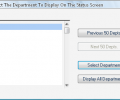TimeClick LE 12
- Buy $99
- Developer Link 1 (non https timeclickdemo1.zip)
- Developer Link 2 (non https timeclickdemo2.zip)
- Download3k US (ver LE 12, timeclickdemo1.zip)
- Download3k EU (ver LE 12, timeclickdemo1.zip)
MD5: 865a8aedbe0ebf227dd2ab3e349700b6
All files are original. Download3K does not repack or modify downloads in any way. Check MD5 for confirmation.
Review & Alternatives
"Simple, powerful PC time clock application"
Overview:
With TimeClick LE, you can keep track of all your employees work hours for small to mid-sized businesses. You can choose to run this software on an individual computer, or install it in a server setting in order to give access through an entire network. Bulit into TimeClick LE, there's features that prevent employee dishonesty, auto-correction of clock in/out errors, sick time calculations, paid time off, and more. Hawkeye Technologies, the creator of TimeClick LE, has a fantastic customer service department that can and will answer all your questions about the program.
Installation:
Installation of TimeClick LE is fast and easy, and there's never any added spyware/adware included in the installation. There's no special requirements needed in order to get TimeClick LE to work properly, except for Operating System specifics, of course. The TimeClick LE software is compatible with all Windows OS as long as they're XP or higher.
When you install the program, you're given the choice to register to the full version right away. This is handy for people that have decided TimeClick LE is the right time clock software for their specific work setting.
Interface:
The interface of TimeClick LE is visually appealing, with the main options presented to you in large letters across the top of the screen. There's also file menu click boxes that you can use to get more advanced with the program. At the bottom of the TimeClick LE screen, the time and date are conveniently shown to let you know exactly what time and day it is. You can add employees, their time, status, leave comments, and more. For administrators, you can enter admin mode at any time with the click of a button and entering of a password. There's not a whole lot to this program, and its simplicity is one of the main attractions.
Pros:
- Keep Track Of Many Employees Work Hours At Once
- Many Options To Customize Individual Employee Records
- Administrator Options For Precise Control Over Everything
- 30 Day Free Trial Is Fully Functional
Cons:
- Not As Full Featured As Some People Would Like - Not All That Many Options
- Some People Have Reported That They're Unhappy With The Look Of The Interface
Alternatives
TimeClock Plus - Time and attendance tracking has never been easier usinng TimeClock Plus. Data Management, Inc. has outdone themselves with the creation of this employee time and attendance software. It comes with tons of features, options, and variables you can change to make it perfect for your business.
ShopClock - With ShopClock, you can track employee clock-ins/clock-outs, attendance accruals, and more with just a few simple mouse clicks. ShopClock seems to have gone beyond the competition with their feature-rich software. If you're looking for an all-in-one solution to your employee tracking and work hour report needs, then ShopClock might be the option you're looking for.
Conclusion:
TimeClick LE is one of the highest rated clock-in/clock-out employee tracking and report software on the Internet today. If you try the free trial, it's fully functional for 30 days, which is generally enough time to see if it will be a good fit for your business. The administration modes of TimeClick give you full control over every aspect of the program. Plus, the customer support you get with TimeClick is outstanding, with support representatives available to help you with all your most common questions. All in all, this is a great piece of software from a great company, and we think you'll find that this software is superior to most time clock software in its class.

Requirements: Windows XP or Higher, 100 MB Hard Disk Space, 1GB Ram or faster recommended
What's new in this version: SQL DB Backend, Remote Client Connections, Payroll Extraction
Antivirus information
-
Avast:
Clean -
Avira:
Clean -
Kaspersky:
Clean -
NOD32:
Clean
Popular downloads in Business & Finance
-
 Website Builder 9.0
Website Builder 9.0
This web site builder gives you everything y -
 PDF to Word | Solid Converter 10.1
PDF to Word | Solid Converter 10.1
Convert PDF to Word -
 Real Estate Price Calculator 3.0.1.5
Real Estate Price Calculator 3.0.1.5
Lands area length converter price calculator -
 Face Recognition System 2.0
Face Recognition System 2.0
Matlab source code for Face Recognition. -
 WPS Office Free 12.2.0.18911
WPS Office Free 12.2.0.18911
Perfect free for creating & editing documents -
 XLS (Excel) to DBF Converter 3.16
XLS (Excel) to DBF Converter 3.16
Allows you to convert XLS files to DBF format -
 vCard Wizard 4.25
vCard Wizard 4.25
Transfer any Contacts. vCard vcf converter -
 Bill Maker 1.0
Bill Maker 1.0
Bill, Invice, Inventory management -
 OEE 2
OEE 2
OEE calculator for MS Excel -
 Foxit Reader 10.0.0.35798
Foxit Reader 10.0.0.35798
Protects Against Security.The Best PDF Reader